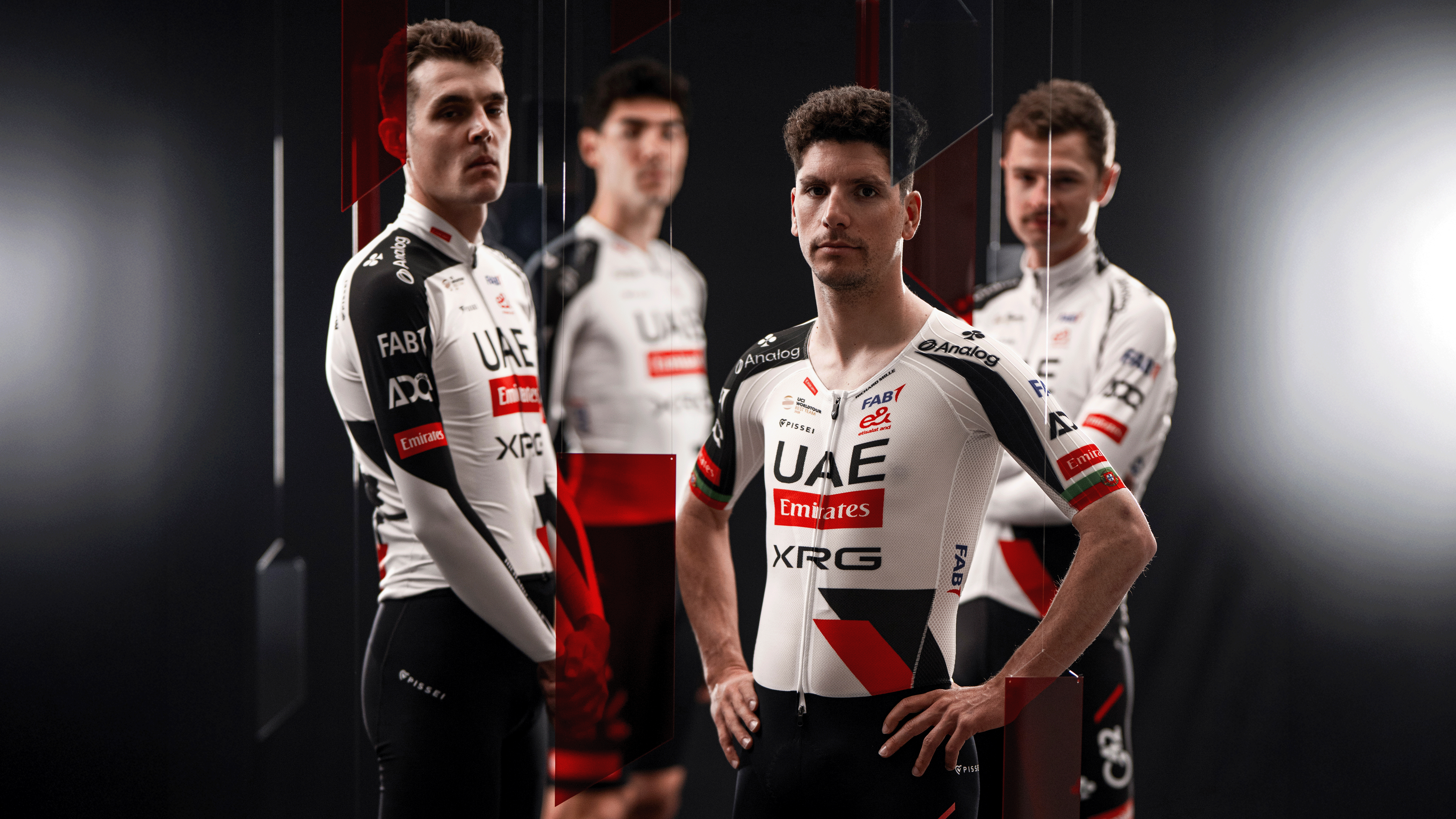Zwift: Everything you need to know
Zwift has revolutionised indoor cycling, offering a host of training options to get you fit. Here is your ultimate guide


From looking at blank walls and riding in isolation, to being immersed in a virtual world where you can interact with others, Zwift has become a cycling household name.
Featuring expansive worlds to ride from the comfort of inside from fictional landscapes to real-world climbs, Zwift has helped make indoor cycling something to explore and provide fun. Featuring more gamification elements than many of the other indoor cycling apps available, it utilises challenges and community events to keep users coming back for more.
This user base has swelled over the years with often twice the number of active users at any one time compared to the next most populated app.
One thing that has changed over the years is a reduced focus on professional-level racing. The Zwift Academy is postponed to 2026, the Zwift Games will no longer be an Elite race - instead a community programme - and the platform lost the eSports World Championships to MyWhoosh in 2024.
However, Zwift still offers an expansive platform where the mantra of 'fun is fast' is key. From unlocking new bikes, to donning attire to express some personality, to attempting to complete every route possible on your way to Level 100. There are a host of features that Zwift has at its disposal.
What is Zwift?
Zwift is an interactive cycling platform that mimics real-world cycling, via a turbo trainer or exercise bike and a screen, allowing you to train and race against other cyclists from all around the world in the comfort of your own home.
But it’s more than just a game, there’s a physical element that makes it a captivating and immersive experience thanks to the relationship between rider, bicycle and turbo trainer.
The latest race content, interviews, features, reviews and expert buying guides, direct to your inbox!
If you are riding a smart trainer (see below), using clever in-game algorithms, the resistance you pedal against will automatically be adjusted by Zwift to match the topography of the Zwift road you’re riding on, increasing on hills and decreasing on descents. The game will even detect when you’re drafting behind another rider and reduce your required power, albeit fractionally, just like in real life.
Zwift is compatible with a host of platforms including Mac and PC, smartphones, Apple TV and iOS or Android tablets with built-in Bluetooth LE. There's more on this below and we've also explained the options and documented the minimum system requirements in our post on the best computers and tablets for Zwift.
How much does Zwift cost?
New members will benefit from a 14-day free trial before a monthly subscription fee of £17.99 or US$19.99 is required to continue using the platform. You can also pay annually, which gives you 12 months for the price of 10 and comes with a 30-day money-back guarantee for new users.
How does Zwift work?
Below are several points to help you get a better understanding of how Zwift works, including in-game tips and how to unlock better bikes and equipment.
1. Account basics
After creating an account you can link it with third-party apps such as Strava, Training Peaks, Garmin Connect, Today’s Plan or any other fitness tracker applications, in the connection panel in your settings. Over and above filling in your name, age and height, you must input your correct weight as Zwift will use this to calculate the speed of your in-game figure.
2. Avatar customisation
Here you can get creative and personalise your avatar to look just like you or take on a completely different set of character traits altogether. Customisable items include an array of helmets, glasses, jerseys, gloves, socks and shoes as well as personal attributes such as hair, facial hair and skin tone.
3. Zwift bikes, wheels and the Drop Shop
There are several default bikes available while other ‘more exotic’ options must be unlocked with promo codes earned from XP points and completed challenges. An easier way to get your hands on bikes or wheels is by using the in-game currency called Drops. You’ll need to earn a lot of them to purchase bike frames and wheels from the Drop Shop. The good news is you can earn upwards of 50,000 Drops per ride depending on how deep into the red you’re willing to go.
A new feature for 2025 is the ability to update and upgrade your bikes. Want to drop the weight of your Canyon Ultimate? Ride more vertical elevation to unlock a weight reduction. Ride more distance to make your Specialized SL8 more aero. Upgrade several bikes from the same brand to the max and you can unlock some special edition Halo bikes to really turn virtual heads.

4. XP points
XP points are awarded for every kilometre (20 XP) or mile (30 XP) you ride and count towards reaching higher levels in the game, of which there are currently 50. You will receive additional XP points every time you get a Bonus power-up, complete a new route, or ride a KOM or sprint segment. Some community rides or events also offer x2 XP, while completing routes gives you a double XP boost compared to what you earn per distance unit covered.
5. Zwift companion app
A downloadable application, the Zwift Companion app is your link to everything in the game. It allows you to communicate with other Zwifters, search for friends, find - and then join - virtual group rides and races, and set goals. You can select a workout to ride in the Zwift Companion app and it will be on your home screen and ready to ride the next time you log onto Zwift itself. As soon as you start riding on another device, it transforms into a controller and makes navigating a far easier exercise than using a laptop or keyboard.
Powerups are randomly awarded as you pass through a start/finish, sprint arch or summit a KOM. Nine different types including seven performance-enhancing powerups can be used to your advantage in races.
- Large bonus: 250 XP points
- Small bonus: 10 XP points
- Feather Lightweight (feather): Reduces your weight by 10% for uphill attacks. (15 seconds).
- Truck Draft Boost (van): Boosts the draft you are getting off riders by 50 per cent. (30 seconds)
- Helmet Aero Boost (helmet): Handy for attacks off the front or contesting the sprint. (30 seconds)
- Breakaway Burrito: Great for breakaway attempts as it makes you undraftable for 10 seconds.
- Invisibility (ghost): Great for a sneaky breakaway attack, as it makes you invisible to other riders for 10 seconds. Also good for confusing your breakaway companions, making them think you're going to attack, setting you up for a free leadout.
- Steamroller: Reduces the CRR (Coefficient of Rolling Resistance) of your tyres, for 30 seconds, to mimic that of a road tyre on smooth tarmac. Used on cobblestones, wooden bridges, or in the mountain bike segment on Repack Ridge, it can be invaluable to your chances of success.
- Anvil: Essentially the opposite of the Feather Lightweight, the Anvil makes you heavier for 30 seconds to descend faster.
Apart from the cycling jerseys you can unlock in the game, there are also a variety of halo jerseys that denote the fastest female and male riders currently on the course — the coveted KOM, Sprint and Lap Leader jerseys.
8. Challenges
Most Zwift challenges come and go like the tide. However, there are a couple of permanent fixtures, such as the challenge to climb Mt. Everest, which will unlock a lightweight bike, and a challenge to continue climbing to 50,000 metres to unlock the Tron Bike shown above.
The majority of Zwift challenges are sponsored or charitable endeavours, such as Zwift's call to arms of riders to join the Tour For All a few years back, in which it doubled its $125,000 donation to Doctors Without Borders after 250,000 riders took part.

What hardware do I need to get started on Zwift?
First up, you'll need a bike or exercise bike. You can attach your bike to a smart trainer or place it on rollers, or invest in a stationary indoor exercise bike. We've got a post on the best bikes for indoor cycling if you want to choose a bike to be ridden primarily indoors.
The cheapest Zwift setup can use a basic turbo trainer or rollers, paired with a speed sensor, but this will limit your experience and interactivity. Zwift can still calculate your power when an ANT+ or Bluetooth speed/cadence sensor is connected to your bike though.
For an improved experience, the best smart trainers and best smart bikes include a power meter and have connectivity via ANT+ or Bluetooth. This allows their resistance to be controlled by the Zwift app running on a computer, tablet or smartphone.
Direct-drive smart trainer options, which we've reviewed (which attach to your bike's drivetrain rather than its rear wheel) include the Elite Direto X, Saris H3 and Wahoo Kickr.

Zwift is increasingly offering hardware too. Its Zwift Cog is a single sprocket cassette which offers virtual shifting via the Zwift Click bar-top controller. It's compatible with a range of smart trainers. The Wahoo Kickr Core was the launch trainer, but there's a range of other trainers now marketed as 'Zwift Ready' including options from Elite, Van Rysel, and Tacx.
You can get even more sophisticated with the Zwift Play controller pair. These hook over the brake levers of dropped handlebars and include programmable virtual shifters. There are built-in buttons for in-game control of Zwift without needing to touch the device on which you're running Zwift.

Finally, the Zwift Ride smart frame can be connected to a smart turbo to give you a modular exercise bike, so you can leave your real bike outside and have a complete indoor cycling set-up that's significantly cheaper and more easily stored than other smart bikes.
Then there are the best smart bike options, these are more expensive but replicate the fit from your road bike, so all you have to do is jump on and start pedalling. We've reviewed the Wattbike Atom, Wahoo Kickr Bike , Kickr Bike Shift and the Tacx Neo Bike Plus.

If your set-up includes sensors such as a heart rate monitor that are ANT+ only, you may need an ANT+ dongle too, although most new devices support both ANT+ and Bluetooth protocols and there are workarounds which we've explained in the post.
Zwift accessories
As well as your trainer or smart bike, it’s worth investing in a couple of ancillary items such as a good-quality fan to keep you cool, a stand on which you can securely mount your laptop or tablet, and a mat to prevent scuffs and marks on your floor.
Wahoo has the Kickr Headwind fan, which automatically adjusts the airflow as you speed up or slow down. Elite also makes a fan, called the Aria.
Wahoo also offers the Kickr Climb device and Elite has the Rizer, which both raise the front of the bike to simulate gradients while climbing. Garmin also has the new Alpine gradient simulator to pair with the Neo 3M trainer.
More sophisticated set-ups can include steering plates, although handily in-game steering is also supported by the Zwift Play controllers and certain smart bikes such as the Zwift Ride, Wahoo KICKR Bike Pro, and MUOV Bike.
Zwift worlds
There are currently 12 3D-mapped worlds on Zwift — Watopia, Bologna, France, Gravel Mountain, Innsbruck, London, Makuri Islands, New York City, Paris, Richmond, Scotland, and Yorkshire which rotate based on a schedule that can be found on the Zwift community site. Watopia is always available, while two of the other worlds are available at any one time so that Zwift riders aren't spread too thinly. You can also select a route from any world but the user numbers will be far more limited if that world is not in rotation.
Each world offers a comprehensive number of routes that vary in profile and distance.
The Bologna Zwift World is locked for events only, meaning the only way to enter this world is by joining a group ride or race at the allotted time. Some routes in other worlds are event-only.
Watopia
The mythical island of Watopia remains a favourite among Zwifters and offers the most variety in terms of terrain with over 70 different routes to choose from plus around 20 event-only routes and another set limited to Zwift's treadmill-based audience of runners. Zwift regularly adds to its available routes, so there's something new to ride.
Zwift Watopia’s most challenging route: The Four Horsemen. Taking in no less than four demanding climbs, the original KOM, Epic KOM, Volcano climb and Alpe du Zwift, the Four Horseman features 2,112m of vertical ascent spread over 89.3km.

The Zwift Academy
The Zwift Academy is a global talent-identifying platform that provides aspiring riders from all over the globe with an opportunity to compete for a professional contract. Using Zwift’s in-game framework, riders need to complete several workouts and races before a select group of finalists go head-to-head in a series of real-world scenarios.
The men's and women's winners are offered a contract with a pro team or pro-development team and some, including Neve Bradbury and Jay Vine, both Aussies and both winners in 2020, have gone on to successful top-level pro careers.
For 2025, the Academy has been postponed until 2026.

Zwift training and racing
Zwift has become so effective as a training tool that many professional riders use it to keep fit during the winter months or to recover from injury. Both Mathieu van der Poel and Kasia Niewiadoma are regular users.
Other examples include Mathew Hayman, who used Zwift to win Paris-Roubaix in 2016 after breaking his arm six weeks before the race. Steve Cummings did a similar thing and secured both the 2017 British road and time-trial titles after shoulder surgery prevented him from training outdoors.
While many Zwifters merely free-ride to stay fit, others prefer using the app’s many built-in training programs. Zwift’s training plans use your FTP to calculate certain workout metrics to track improvement and progression. Furthermore, coach-prescribed workouts from TrainingPeaks can be imported into Zwift and completed using ERG mode, a setting that locks the resistance of the trainer at a set wattage for each interval.
Zwift Racing has become massively popular. Using the Companion app, riders can browse through and enter an array of different races, which are graded from A to D based on FTP in order to keep riders of equal ability together.
The Zwift Racing League was launched in a partnership between WTRL, Zwift, Zwift Live and Zwift Community Live and takes the form of a multi-week seasonal team-based league across myriad time zones. At the very top is the Premier Division (PL), which comprises 20 of the top e-racing Pro-Am and Community teams in the world.
Like all leagues, there is a promotion/relegation process at the end of the season where the top team from each (3 in total) of the APAC, EMEA East, EMEA West and AMERICAS E/W divisions can earn a starting berth in the PL.
A+: 4.6 w/kg or above (and 300w+ FTP)
A: 4.0 w/kg or above
B: 3.2 w/kg to 3.9 w/kg
C: 2.5 w/kg to 3.1 w/kg
D: 2.4 w/kg or below
Competitive racers can then use ZwiftPower to view results, join teams, track their ranking, and view power analysis of theirs and their competition's races.
The rise of eRacing has revolutionised cycling as we know it, with Zwift hosting the UCI Cycling Esports World Championships for three years starting in 2020, although this has now moved to MyWhoosh for three years from 2024. Zwift has also had it's own Pro Series of elite races with prize money, however focus will switch from this to more community events as of 2026.
Zwift Community Live has taken things a step further in this realm, offering a live stream and live commentary for various races.
Experience the future of indoor cycling. Check out our Zwift coupons and transform your training routine.
Paul has been on two wheels since he was in his teens and he's spent much of the time since writing about bikes and the associated tech. He's a road cyclist at heart but his adventurous curiosity means Paul has been riding gravel since well before it was cool, adapting his cyclo-cross bike to ride all-day off-road epics and putting road kit to the ultimate test along the way. Paul has contributed to Cyclingnews' tech coverage for a few years, helping to maintain the freshness of our buying guides and deals content, as well as writing a number of our voucher code pages.
- Andy TurnerFreelance writer
You must confirm your public display name before commenting
Please logout and then login again, you will then be prompted to enter your display name.