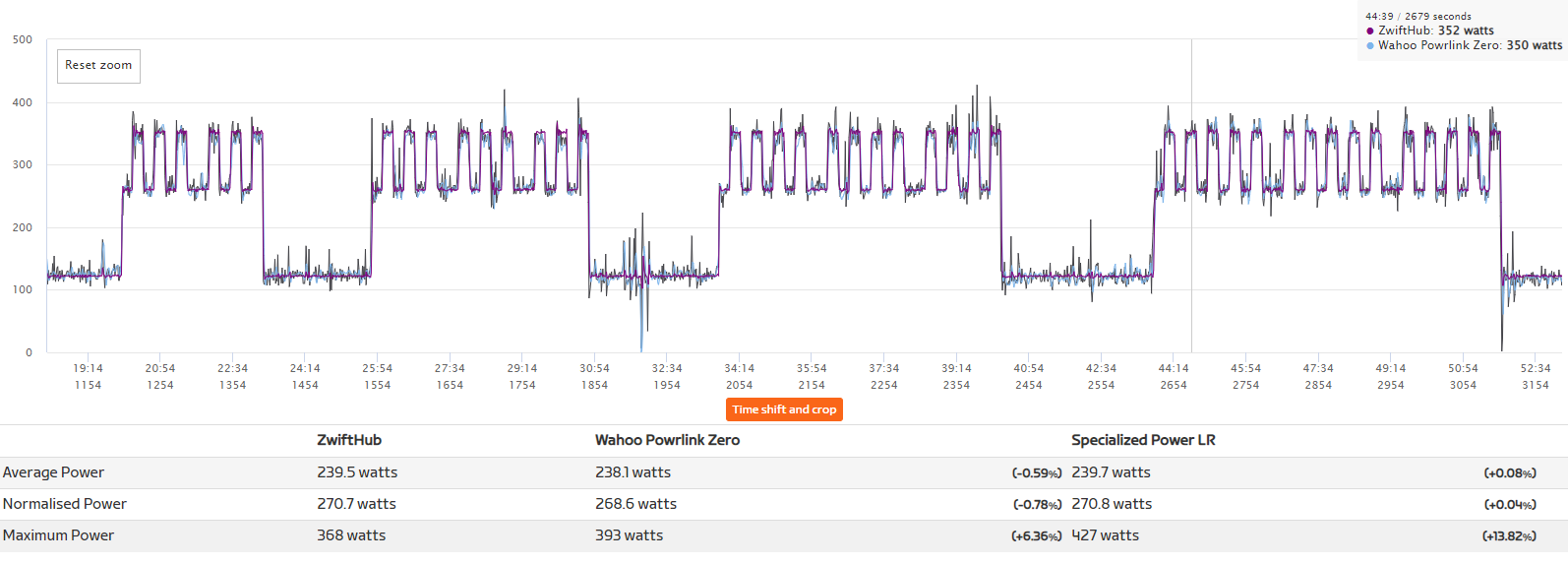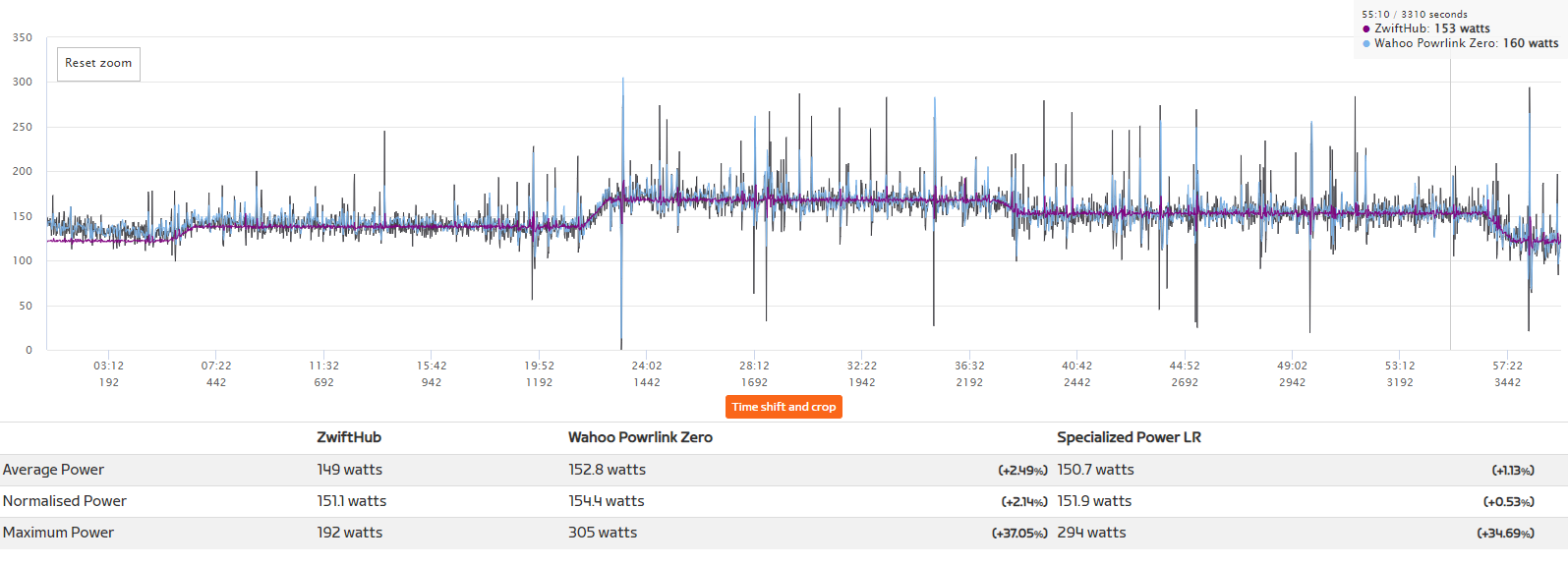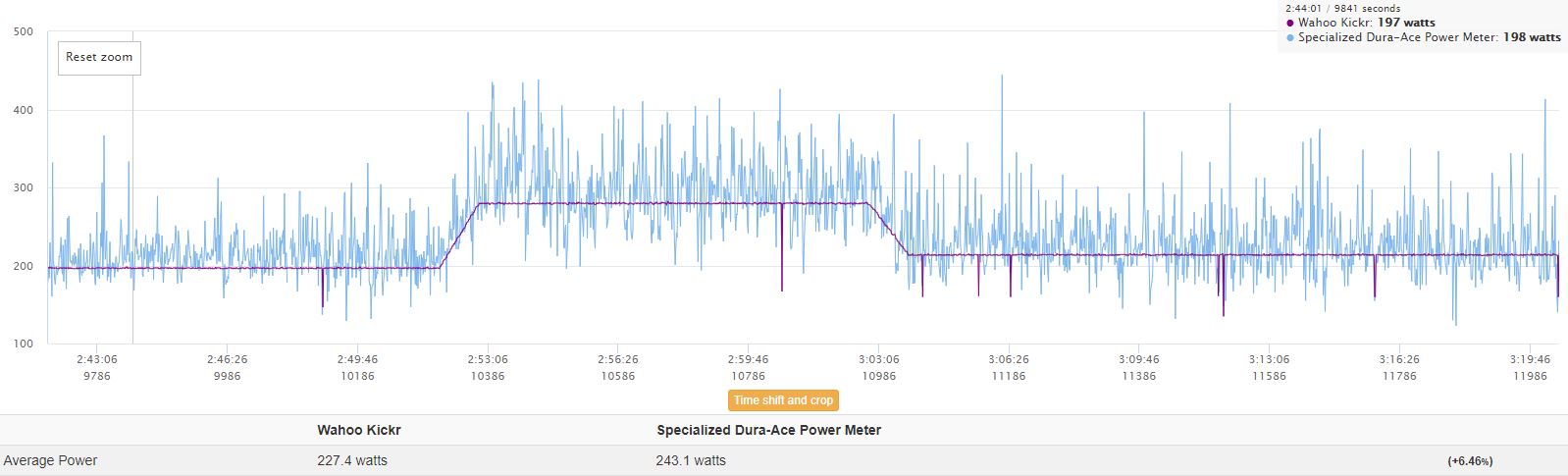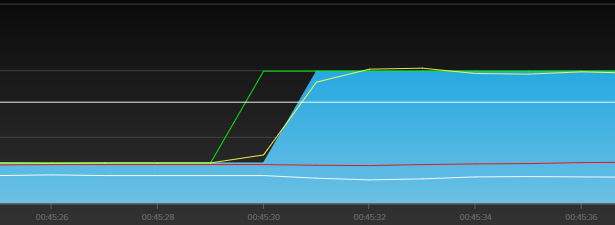Cyclingnews Verdict
Unquestionably the best-value smart trainer on the market right now
Pros
- +
Excellent specs for the price
- +
Auto calibration
- +
12 months of Zwift included
- +
Decent build and finish quality
- +
Choose your cassette at purchase, and it comes fitted
- +
Auto-calibration coming soon
Cons
- -
Legs don't fold
- -
No carry handle
You can trust Cyclingnews
The Zwift Hub smart trainer launched in 2022, and was Zwift's first foray into indoor cycling hardware, having long dominated the software space with its app.
It has now been discontinued and replaced with the Wahoo Kickr Core Zwift One, after the two brands agreed to join forces in a partnership. If you are in the market for a new trainer, the Kickr Core is the closest model available, and can be bought with a traditional cassette or the Click and Cog virtual shifting (which was first unveiled on the Zwift Hub One.
The rest of this review remains as it did prior to the discontinuation.
It is an entry-level smart trainer that offers excellent value for money, with specs that compete well above its pricepoint, and automatic calibration. You get a choice of cassette when buying, and the whole setup process is made easy thanks to clever packaging and colour-coded components.
It is priced at £549.00 / $599.00 / €599.00. This has increased since launch, but now comes with a year's subscription to the Zwift app included, increasing the value for anyone planning on subscribing to Zwift anyway.
It does lack some of the features of top-end models from competitors as I'll go into below, but all things considered, it's easily among the best smart trainers on the market today.
Its name also changed from just 'Zwift Hub' to Zwift Hub Classic. This is because Zwift launched the Zwift Hub One, an almost identical smart trainer that swaps out the rear cassette for a singlespeed sprocket for even easier setup, greater compatibility with bikes, and virtual shifting.
The latest race content, interviews, features, reviews and expert buying guides, direct to your inbox!
The company also makes the Click and Cog upgrade kit, which allows you to convert an existing Hub Classic into the Hub One, should you already own the former.
Its biggest competitors are the other budget-focused direct-drive smart trainers. This is an ever-growing category, but includes the Wahoo Kickr Core, the Elite Zumo, the Pinnacle HC, the Flux S and Flux 2 from Tacx, and more. All of these are more expensive at their respective retail prices, but discounts are common.
So if you're in the market for a new trainer, the Zwift Hub is an incredibly appealing proposition on paper, but how does it stand up to that promise in the real world?

Zwift Hub Classic design and specifications
Rather than design the Zwift Hub from the ground up, Zwift instead licensed the design of an existing turbo trainer, the JetBlack Volt, and made a few tweaks including a minor change to accommodate a greater number of disc brake bikes, and an internal change to improve durability.
Overall, the quality feels good. There are plenty of sturdy metal parts, and where plastic is used, it doesn't feel fragile or flimsy.
Specifications
I've not used the JetBlack Volt, but it boasts an impressive list of specs given the price, which of course are now shared by the Zwift Hub.
The Zwift Hub can provide up to 1800 watts of resistance, which is more power than most regular cyclists can put out. Compared to similarly priced competitors, this is somewhat middling. The Elite Zumo tops out at just 1350 watts. The Wahoo Kickr Core shares the same 1800-watt ceiling as the Hub, and the Lifeline Xplova and Pinnacle HC – both of which share a very similar visual form to the Zwift Hub and are priced at around 50% higher – hit a ceiling of 2500 watts.
Zwift promises that its power measurement is accurate to within 2.5%, and following extensive testing, I have no reasons to dispute this, as you'll see further below. Top-tier trainers offer accuracy to within 1%, but the Zwift Hub is competitive in this budget space, with Elite claiming 3% and both Pinnacle and LifeLine claiming 2.5%.
It can simulate gradients of 16%, which covers more than 99% of Zwift's roads. Only a couple of stretches on a few of the most difficult climbs push higher than 16%.
Importantly, Zwift's 'trainer difficulty' setting is set at 50% by default, meaning any in-game gradients are halved. This is explained brilliantly by Zwift Insider, but essentially means that unless you purposefully raise this to 100%, you won't find the limit of the trainer.
Even in this case, your trainer will simply hold a simulated 16% until the road eases again. Lifeline and Pinnacle go steeper at 18 and 20% respectively, but Elite's Zumo tops out at 12%. Bear in mind that your chosen trainer's difficulty will affect how important this is; at 50% difficulty, no climb in Zwift will top out even the Zumo in this regard.
Set up
While the specs are the easily-comparable metrics and Zwift is already looking competitive, it's only half of the picture.
With the Hub's design, Zwift kept a keen eye on simplifying the setup process right through the customer's journey from choosing which version to buy, to mounting their bike and beyond.
Impressively for its price point, the Zwift Hub comes with a choice of cassette. Unfortunately that doesn't extend to cassettes that use SRAM's XDR or Campagnolo's N3W freehub, but those are available separately, if compatibility with your bike dictates as much.
When buying, you choose the cassette you need, aided by video tutorials to help you make the right call, and it comes fitted. That's one less thing to worry about in the setup process, and one less thing to buy.
If this is already complex, don't forget that you can also opt for the Zwift Hub One, which replaces the cassette with a singlespeed sprocket, and a pair of electronic shifters that adjust the resistance of the trainer to mimic your bike's gears. This removes any concerns about cassette compatibility, with the added benefit of quieter gear shifts.

When it arrives, the legs of the trainer are fitted, but the feet – the two metal bars that fit horizontally – aren't. Unlike the Elite Zumo and many of the more premium products on the market, the legs cannot be folded in, so they need to be bolted into place before you start. To make this simple - fool-proof even - the bottom of the legs and the tops of the feet are colour-coded. Simply match blue with blue and orange with orange, and you can't go wrong. It even shows a warning if you have it the wrong way around.
The unit weighs 14.8kg in total, and there's no carry handle fitted to make moving it around easier. It's possible to carry it with the central leg, but it's not the easiest thing to do, so it's probably best left in situ if you can make that work in your home.
There is no riser block included, but it's designed to hold the rear of your bike at the same height that a wheel would hold it, and therefore it doesn't need one.
The next part of the setup includes mounting your bike, and for this, you'll need to ensure you're using the correct adaptors. The Zwift Hub comes with adaptors for all modern bikes, as all other smart trainers do.
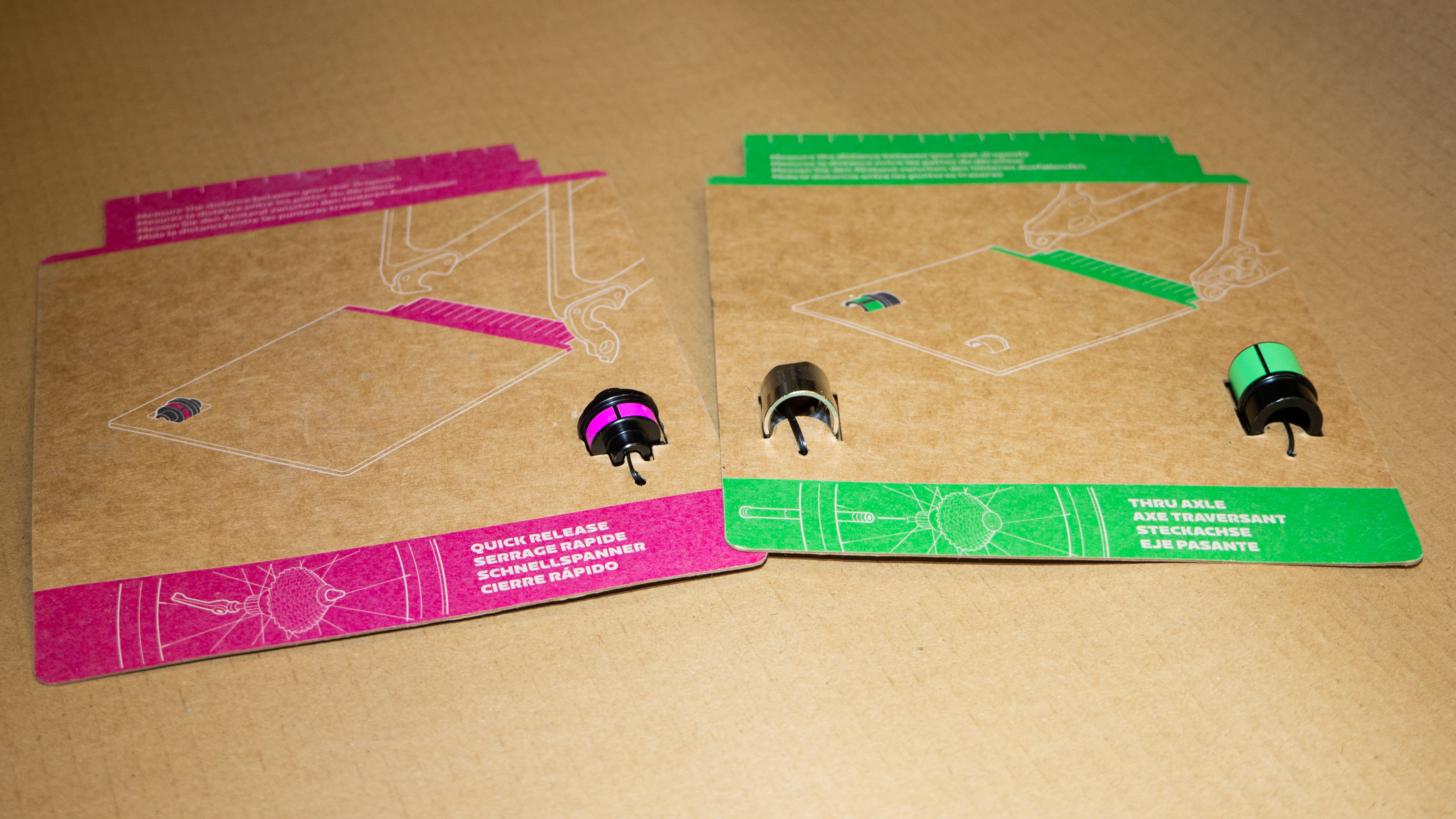
However, where the Zwift Hub stands out is the way these adaptors have been packaged.
Most smart trainers come with a small plastic bag filled with various adaptors, with no real clarity on which you need to use. Zwift packs them onto functional cards; one for quick-release axles, the other for thru-axles.
Printed onto these cards are instructions on how to use them, and the top of each card is cut to a particular width. By sliding the top of the card into the rear of your bike, you'll be able to see which of the two adaptors you need.
Zwift also has a handful of video tutorials to help you through this process.
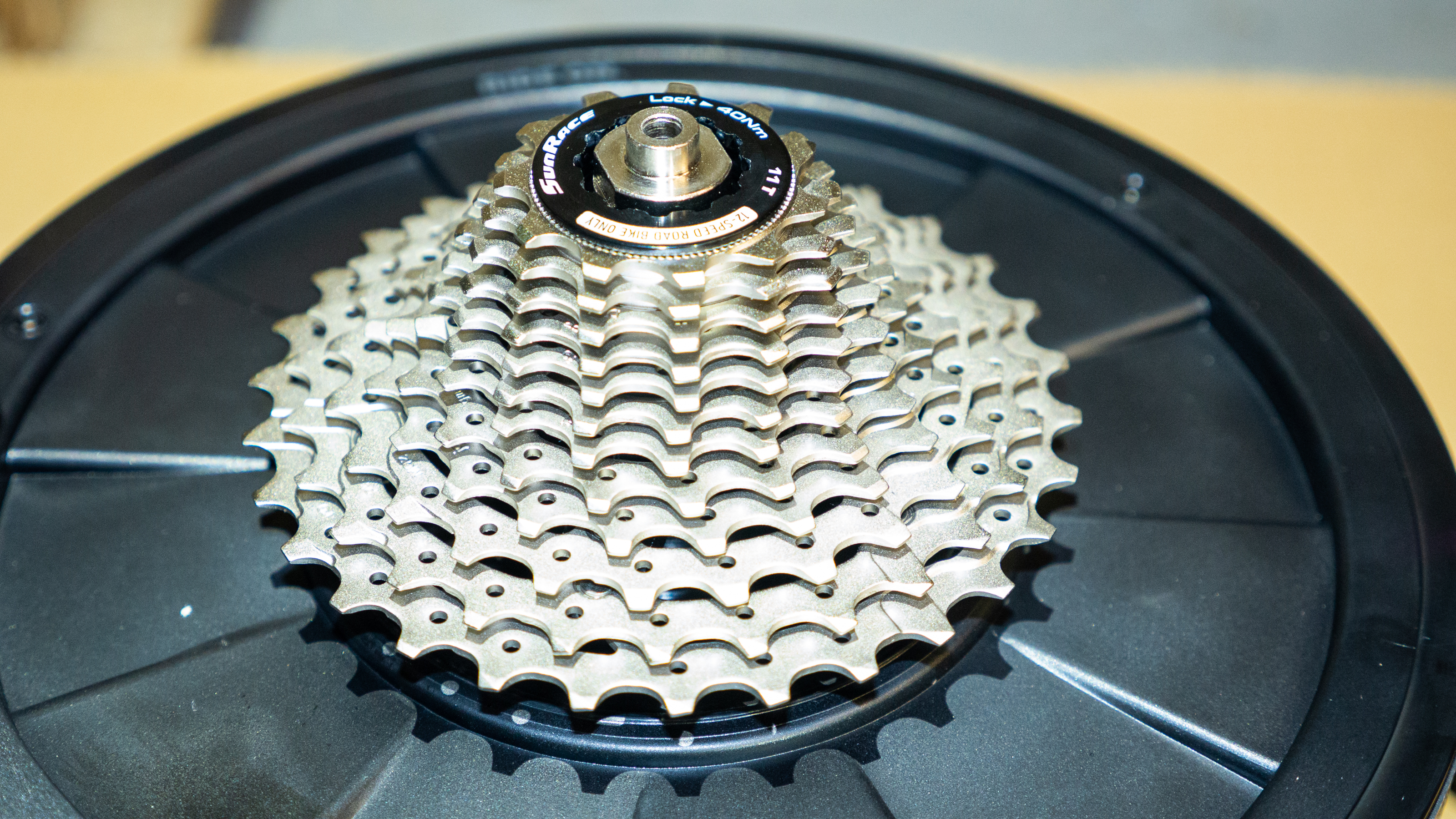
I did have one small issue here in testing. My Zwift Hub was delivered with the adaptor for a quick release axle already fitted, whereas my bike has thru axles. In trying to swap the adaptor, I found it was sunken into the cassette, and the included wrench couldn't get purchase on it to loosen it. This meant removing the black cassette lockring to get access, which isn't a difficult task but does require a specific tool that most people won't have at home. I've read reports that other users haven't had this same issue, though, so it seems I was just unlucky.
Once that was done, and the bike was mounted, the next - and final - step is plugging it in. The Zwift Hub comes with three plugs for the UK, EU, and the USA, and the cable is a good length. This often overlooked detail means there's plenty of scope for where you place your trainer in your chosen room, without being restricted by where the plug sockets are. Just be careful to tidy up any slack cable as the last thing you want is to trip up the wife/husband/dog, not least for their safety, but also because the cable is a simple pull-to-unplug so it could easily spell the end of your race.
With everything plugged in, you'll go to the Zwift Companion app, sign in to your Zwift account, head to 'more' (the three dots bottom right) and then to 'Zwift Hardware'. It will automatically search for – and hopefully find – your Zwift Hub.
The Zwift Hub will work with Bluetooth and ANT+ connections. For clarity, it cannot connect via Wifi, unlike the Wahoo Kickr V6 and Kickr Move, but it's important to note that these are around twice the price.
A real win of the Hub's connectivity is the ability to use it as a bridge for a heart rate sensor. You pair the Bluetooth heart rate monitor to your Hub, which then transmits both power and heart-rate data to your computer in a single stream, freeing up a channel and reducing issues. Especially useful for devices which have limited Bluetooth connections such as Apple TV.
Since the launch of the virtual 'Click' shifters mentioned above, Zwift has also developed its own Bluetooth protocol, which should mean less chance of interference still.
Once paired, the Companion app allows you to update the trainer's firmware when new versions become available.
The Hub Classic (and Hub One) offers automatic calibration, as was promised by Zwift at launch. You can still choose to do a manual calibration - known as a Spin Down - in the main Zwift app if you want to, but it's no longer needed before each ride.
Zwift Hub Classic Performance
Prior to using the Zwift Hub for the first time, more than a year ago now, I'd spent a few weeks on the considerably more expensive Wahoo Kickr V6. The first thing I noticed on my first ride was that the flywheel held a little less inertia, which is to be expected given at 4.7kg, it's more than 2.5kg lighter than the one I was comparing to.
This manifested itself in a slightly more 'draggy' feeling through the pedals, but nowhere near that of a wheel-on 'basic' trainer without smart resistance.
What surprised me though, was that after around five minutes, the feeling faded totally; it had simply become the norm. There's no denying that the more premium trainer is slightly nicer to ride, but that muscle memory of how a trainer should feel through the legs shifted, and I no longer felt as though I was missing anything.
My point is that someone buying the more affordable Zwift Hub instead of a top-tier trainer might not have as nice a ride feel, but it's not a feeling you'll miss, even if you have experienced it previously.
Elsewhere, throughout my entire experience with the Zwift Hub Classic, it performed excxellently, consistently, and quietly.
I have had zero problems with connectivity. It has been immediately findable at the start of each workout, and there have been no issues with mid-ride drops.
It is stable in use due to the extra-wide front leg, but be aware that it doesn't have height-adjustable feet – none do at this price point – so anyone with uneven ground will need to smooth it out somehow.
There's also added lateral movement, rocking or flex to the system, such as the Kickr Axis feet or the Tacx Neo Motion Plates, but again, this is usually reserved for much more premium units. If you really pine for this feature, you'd be better off spending the extra money on a rocker plate, which offers more movement than the built-in flex on high-end trainers.
Zwift Hub Classic power accuracy & responsiveness
In this regard, I found the Zwift Hub to be excellent. Better, in fact, than some trainers twice its price.
This image above spans 45 minutes worth of a workout. You can see here that when compared to my S-Works Power LR power meter and Wahoo Powrlink Zero pedals, all power sources tracked closely together, especially in the big rises and falls in power. However, what stands out here is just how close the average and normalised power figures are. Between the Zwift Hub and S-Works crank, there's less than 0.1% difference.
The comparison here isn't quite as close, but still well within the 2.5% margin for error quoted, when you consider that the Powrlink Zero are accurate to within 1% and the S-Works are quoted at 1.5%.
I could go on, but I think you get the picture by now. The Zwift Hub is as accurate as it needs to be.
Smoothing
One thing that you can't do with the Zwift Hub is switch off the ERG Mode power smoothing. Therefore, instead of reading power numbers exactly as they come in, the Zwift Hub takes an average over a few seconds to create a doctored but smooth line. This is why the graphs above show the Hub as a smoother line than the power meters it's being compared to.
Wahoo also offers ERG mode smoothing but allows you to toggle it on and off. To showcase the difference, here's a workout graph showing how it looks when smoothed over a longer period.
This doesn't ultimately make all that much of a difference in day-to-day use, and it also makes power graphs look prettier, which a lot of people tend to like.
Responsiveness
To test the trainer's responsiveness, I always perform a Vo2 Max style workout with short intervals at big power jumps. This particular workout jumped from 122 watts to varying higher wattages.
This step jumps from 122 watts to 398, and you can see the power graph (yellow line) jumps almost perfectly in line with the workout (blue block), with most of the step-up happening over the course of a single second.
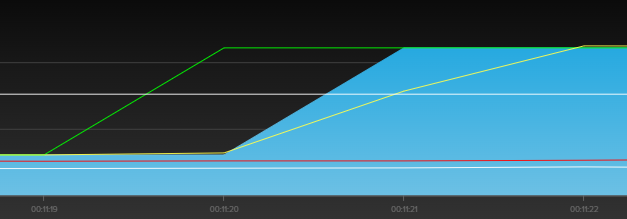
This step was from 122 watts to 444, and the power step was immediate again, but taking around two seconds to get to the target power.
Over the entire workout, power spikes had an average pickup of around 2-4 seconds, but bear in mind that data is smoothed. In reality, I think it's actually quicker. This means resistance is heaped on quickly for high intervals, and you're up to power quickly. It's good for short sharp workouts where a longer pickup would eat into the quality of the interval, but it can also be a little jarring if you're not paying attention, as happened to me a couple of times. Especially with the lower inertia of the flywheel really quickening that feeling of the resistance being slammed on.
Cadence
The Zwift Hub measures cadence using an algorithm, rather than a sensor, whereas both of my other power meters – a crank based and a pedal based – are aware of how many times they're being turned. There's a little bit of choppiness with the cadence dropping for a couple of seconds here and there, but it continually self-corrects and isn't actually noticeable during the workout.
Zwift Hub Classic value
Priced at £549.00 / $599.00 / €599.00, there's no doubting the Zwift Hub Classic (and the Zwift Hub One) offers exceptional value for money when compared to the competition.
Not only does it offer specs that are competitive at the budget direct-drive trainer space, such as the 1800-watt resistance and 2.5% accuracy, and features that only high-end trainers offer (auto-calibration) but it does so while being cheaper than all of its competitors, and comes with a year's subscription to the Zwift app to boot.
If you're not planning to use the Zwift app, then finding a turbo trainer deal on an otherwise similar trainer, such as the Wahoo Kickr Core or the Pinnacle HC, might present a lower cost setup. But that aside, the Zwift Hub is easily the best smart trainer on the market for the budget conscious buyer.
Zwift Hub Classic verdict
The Zwift Hub is an excellent turbo trainer. Not only excellent for its price, but excellent.
I will not try to convince you that it is better than the top-tier Wahoo Kickr or the Tacx Neo 2T with their bells, whistles and high price tags. It's not. They're both better. The Zwift Hub doesn't have quite the same ride feel, nor does it have some of those added features that add realism and enjoyment to the ride.
The Zwift Hub offers performance that punches well above its price tag, and while the price tag is still not an insignificant sum of cash, especially having risen since launch, it represents better value for money than any other turbo trainer on the market.
A product that offers great value for money deserves the plaudits it gets, especially during a period in which the cost of living is inflating at exceptional rates.
Attributes | Notes | Rating |
|---|---|---|
Ease of Use | Easy to set up both hardware and software. You need to fit the legs, but that's easy and tools are included. Unlike its competition, you don't need to fit the cassette. | 10/10 |
ERG Mode | Power smoothing can't be switched off, but that's a personal preference. It works exactly as it should and that's all you can ask. | 10/10 |
Ride Feel | The ride inertia is a little lacking compared to the best trainers. However, its price-point competitors are similar, so it's hard to mark it down by much. | 9/10 |
Power accuracy | It offers 2.5% accuracy and I've seen no data to dispute it. It's not market-leading, but it leads this price-point. | 9/10 |
Connectivity | Offers the common protocols of Bluetooth and ANT+. I've not experienced a single problem in my testing. | 10/10 |
Noise | Hovers around 60db in my tests. While average in comparison, it's still quieter than drivetrain noise and not a problem with neighbours or family members. | 10/10 |
Stability | Perfectly stable, even under hard efforts. No complaints here. | 10/10 |
Storability | At 14.8kg, it's portable enough, but with no carry handle or folding legs, it's best left in situ if you can. | 7/10 |
Value | At retail price, the Zwift Hub is the best value trainer on the market. | 10/10 |
Total | Row 9 - Cell 1 | 94% |
Ready to ride through virtual worlds? Check out our Zwift discount codes and enjoy immersive cycling experiences at a reduced cost.

Josh is Associate Editor of Cyclingnews – leading our content on the best bikes, kit and the latest breaking tech stories from the pro peloton. He has been with us since the summer of 2019 and throughout that time he's covered everything from buyer's guides and deals to the latest tech news and reviews.
On the bike, Josh has been riding and racing for over 15 years. He started out racing cross country in his teens back when 26-inch wheels and triple chainsets were still mainstream, but he found favour in road racing in his early 20s, racing at a local and national level for Somerset-based Team Tor 2000. These days he rides indoors for convenience and fitness, and outdoors for fun on road, gravel, 'cross and cross-country bikes, the latter usually with his two dogs in tow.