Cyclingnews Verdict
It's not a perfect system but over a six-month test period I found Whoop provided valuable insights into my training, recovery and overall health
Pros
- +
Snazzy app
- +
Breadth of data
- +
Slide on charging pack means you never have to take it off
- +
Customisable bands
Cons
- -
Price
- -
Optical HR sensor accuracy in motion
You can trust Cyclingnews
Not that long ago, we used to do workouts based on 'feel' or maybe heart rate if you were really serious - and things like the best power meters were reserved just for pros. Now, with technology improving and prices coming down, everyone can spout off their current FTP and most of us have a pretty good understanding of watts per kilo, normalized power, TSS and what they all mean.
Technology has opened the door to a new level of data, now normal folk have access to metrics that can help them get faster. One such piece of tech in this space are the optical heart rate monitors on the latest crop of fitness trackers which provide insights into what your body is doing 24/7. Beyond just counting your steps, these trackers have allowed athletes of all levels to better understand how sleep, diet, and general everyday stress play into the effectiveness of their training.

One such fitness tracker brand that has been gaining steam is Whoop, and we’ve seen the likes of former XCO World Champ Kate Courtney, the not-so-good-at-retiring Phil Gaimon, and the entire EF Education-Nippo squad bringing the platform into their training.
What is Whoop?
Whoop has been around since 2012 and was initially developed to be a training tool for professional athletes. Two of the first 100 users were Lebron James and Michael Phelps and, over time, the platform has trickled down into the consumer realm.
Founder Will Ahmed came to the idea after his time as the captain of the squash team at Harvard. He realized that the training schedules that he and his team were abiding by were a little bit arbitrary, and beyond feel, didn't really offer an insight into how their bodies were coping with the training load.

The Whoop 3.0 strap itself isn’t all that revolutionary. It’s really just an optical HR sensor, accelerometer, gyroscope, battery, and a Bluetooth chip all held on with an elastic strap. The optical HR sensor uses dual green LEDs to find your pulse and it's all IP68 rated so wearing it through the shower or on a rain-soaked ride won't kill it. With the standard length strap (there is a longer version for your bicep), it weighs just 18g and the battery seems to last for about five days.
Looks may be deceiving as this strap records an extraordinary amount of information. According to Whoop, the HR sensor logs between 50-100Mb of HR data over 24-hours, taking 100 readings per second, every second of every day — the Apple Watch, by comparison, takes an HR reading as little as once per minute outside of an activity.
The latest race content, interviews, features, reviews and expert buying guides, direct to your inbox!
The third generation of the strap (which I have on test) can be paired with any Bluetooth device and used in the same way as most of today's best heart rate monitors, too.
Whoop App
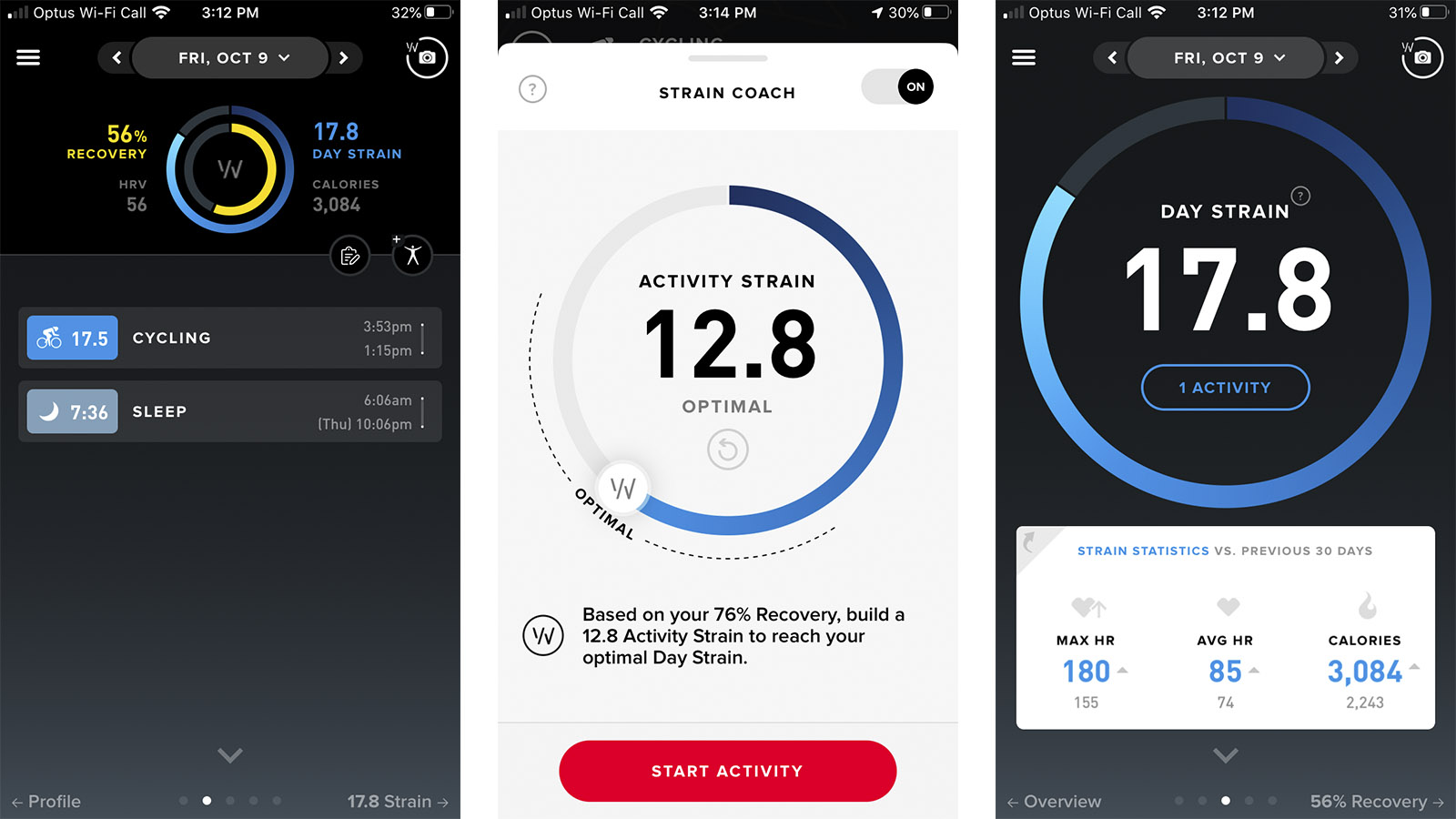
With the sensor itself having no display, all the information is tabulated and presented inside the Whoop app. A lot is going on in here and with all the tap or swipe to open menus and graphs, it takes a little while to figure out precisely what you are looking at - but the information is primarily broken down into daily strain, recovery and sleep.
Strain and recovery are presented as rings, not too dissimilar to the Apple Watch activity rings. Daily strain looks at your heart rate throughout the day, calculating calories burned and assigning it a score from 0 to 21. Using the accelerometer and gyroscope built-in, the band can automatically detect when you start moving and, over time, learns to differentiate between activities you commonly do, for example, the Whoop can figure out whether my ride was a road ride or a mountain bike ride without any input from me. It also automatically logs when you go to sleep, though I haven't had the same luck with naps.

It's not just your workouts that play into your daily strain score; it takes into account the rest of your day, too. Have a stressful meeting at work that causes your heart rate to spike? Or maybe you spent all day running between floors in your office, or chasing your mini shredders around the house? Yep, that counts towards your strain score.
As the algorithm gets to know you, it tailors your optimum daily strain to hit targets, which will help you to toe the fine line between improving fitness, overreaching and becoming sick. There is even a strain coach in the app, which essentially displays the range you should aim to hit, but, unless you're riding the trainer, it's not a lot of use.
Recovery and Heart Rate Variability

- Best smartwatch for cycling: Wearable tech to track and view stats from your ride
- Best heart rate monitors: track fitness and get training insights
Your recovery score is based on several factors, including sleep performance, resting heart rate and heart rate variability. The first two are relatively self-explanatory, and for going on half a century, resting heart rate has been the most widely available measure of fitness and recovery. However, thanks to the advent of the 24/7 optical heart rate monitors found on today's best smartwatches, heart rate variability (HRV) has proved to offer robust insights into whether or not your body is primed for strain.
HRV is a fairly complex metric, so I asked Dr Stephanie Shell, a Senior Physiologist specialising in recovery at the Australian Institute of Sport to demystify this data point.
"Heart rate variability is a measure of the time between heartbeats and has been shown to be associated with levels of fatigue," she says. "It's actually desirable to have a high heart rate variability, which is a bit counter-intuitive."
Shell explains that the irregularity of the interval between each heartbeat provides a measurable insight into the function of your autonomic nervous system. This regulates your visceral organs at the subconscious level (heart, lungs, digestive system, etc.) and is composed of your parasympathetic and sympathetic nervous systems, which are, in effect, at odds with one another.
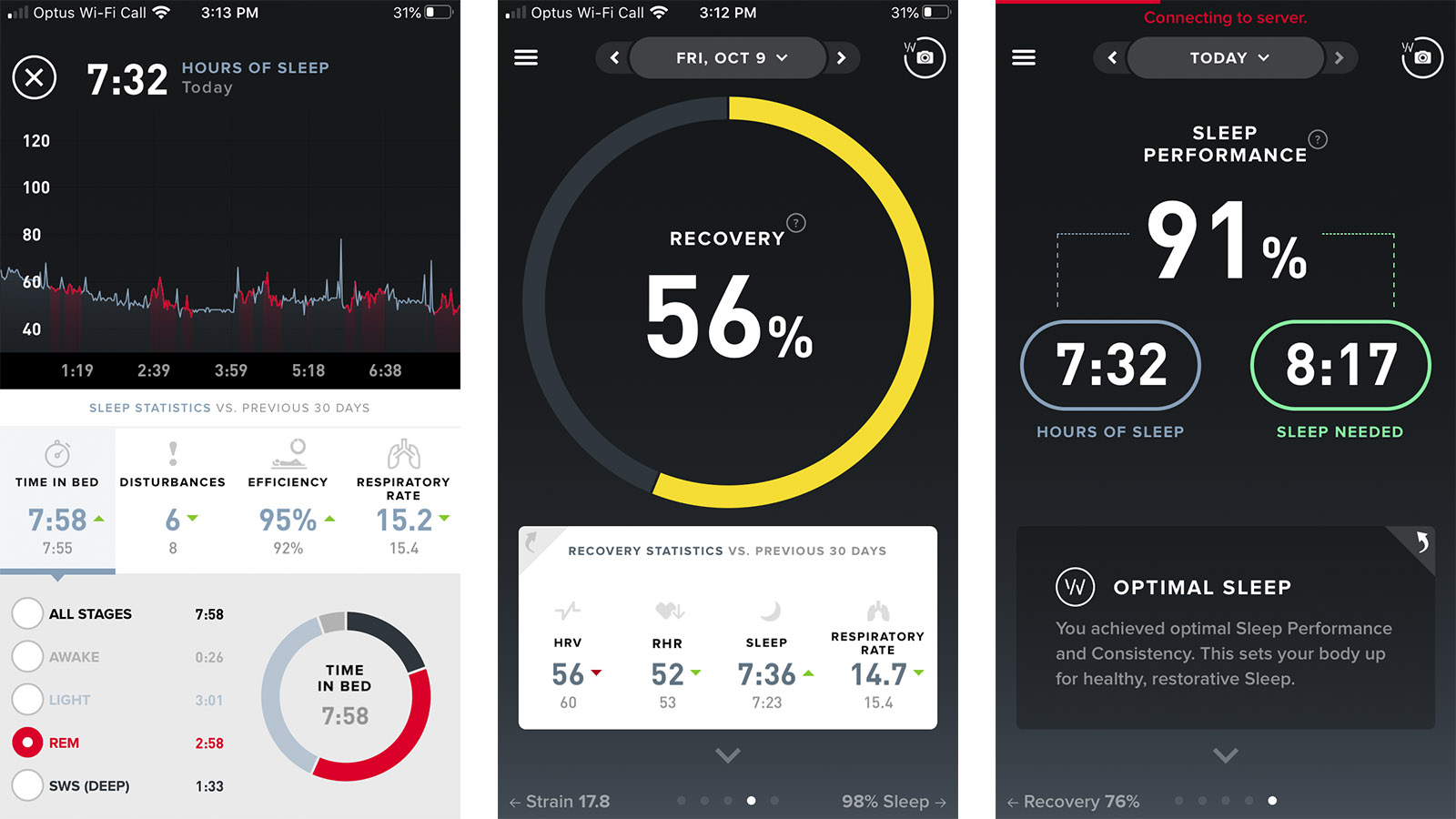
"When you start a training session, it activates your sympathetic nervous system which is getting everything ready to go; increasing your heart rate, changing where your blood flow goes for things like heat dissipation and is getting everything working," she says. "When that session finishes and you've transitioned back into rest, that's when the parasympathetic nervous system starts to increase its input and puts you back into recovery mode."
Heart rate variability is the result of these two systems vying for control of your body, and as Shell points out, if you're fatigued, your body will lean more towards one side or the other, reducing variability.
But it's not just exercise that can affect HRV.
"On a day to day basis it (HRV) can be affected by injury, illness, psychological wellness, the amount and quality of sleep you are getting, life stress, and the types of food and drink you are consuming — there are a lot of things that can influence your heart rate, and heart rate variability," she says.
Shell notes that high or low HRV on its own is not a definitive measure of freshness or fatigue, but is another piece of data that can be used to build the picture of your fitness and recovery.
Sleep tracking
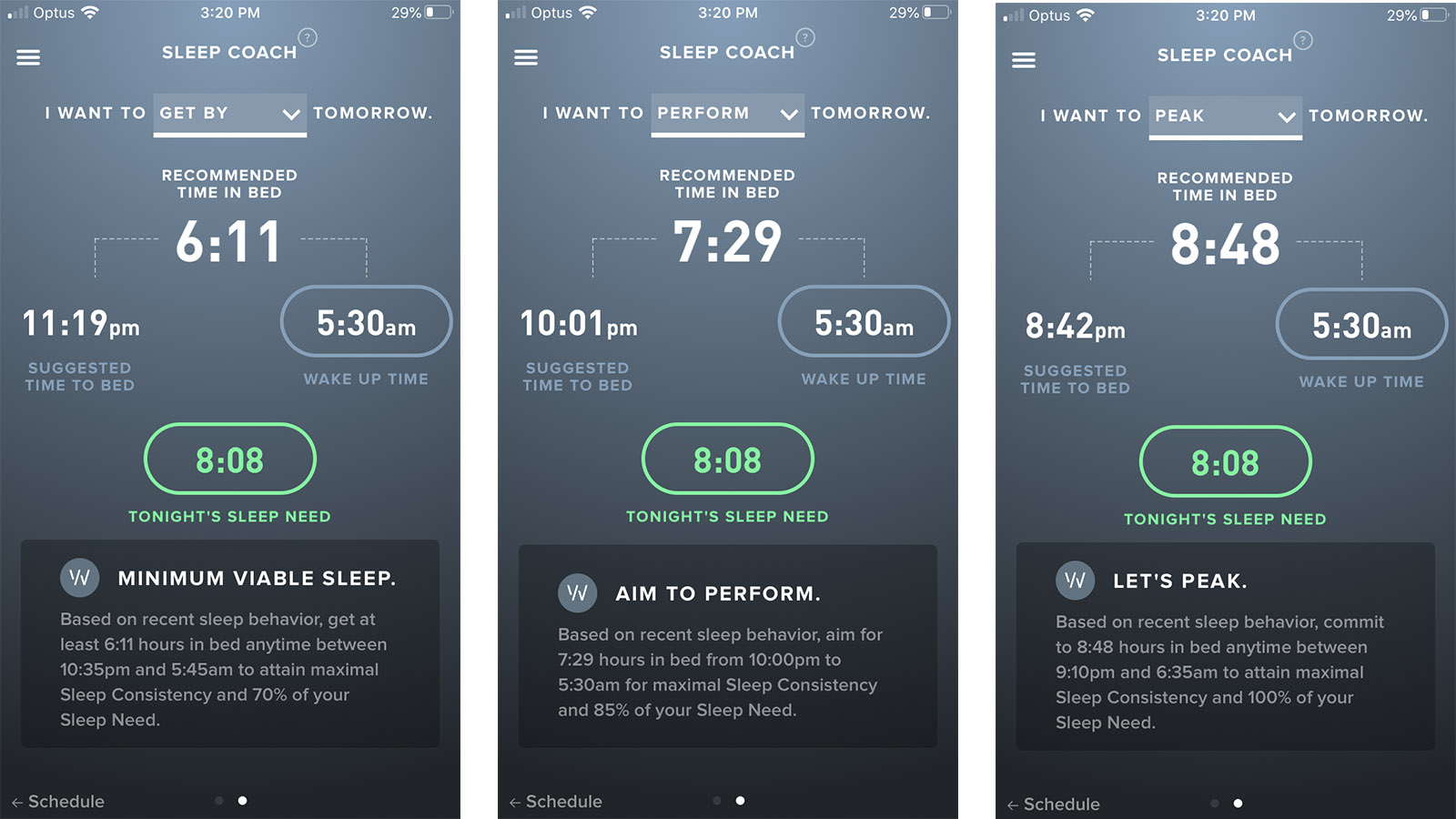
The final piece that contributes to your Whoop recovery score is sleep tracking. Whoop does all the things your typical fitness tracker does regarding sleep, offering insights into how long you spent in each sleep cycle, how many times you woke up during the night, your resting heart rate and gives you recommendations as to how much sleep you need to get by performing and peaking.
This is all collated into a sleep efficiency score.
The app also offers what it calls a 'Journal,' which gives you a series of questions ranging from how much alcohol, caffeine, and water did you have to how long you spent 'doom-scrolling' in bed last night.
After you have used the platform long enough for its algorithms to get to know you, it will generate regular performance assessments, profiling your strain vs recovery, your journal entries and how they correlate.
Sensor accuracy
Optical HR sensors attached to wearables have been around for quite some time and it’s has been pretty well established that they don’t quite match the point-to-point accuracy of a chest strap, however, they still do a pretty good job of nabbing your high, low and average BPM.
- Wrist vs chest strap heart rate monitor: which is better for you?
Wrist-worn HR sensors work by shining light through your skin, and measuring how much is reflected back by the blood travelling through your veins to figure out how fast your heart is beating. This is how those finger clips used in hospitals work, as with the pulse oximeters that many people have purchased through the COVID-19 pandemic. I am only testing the active HR accuracy, as I have no way to verify the sleep data. For what it's worth, Whoop’s sleep tracking has been verified in a clinical setting by the University of Arizona Health Sciences Center for Sleep and Circadian Sciences who found the strap lined up within one BPM and respiration per min of its lab equipment.
At this point, wearables have been around for a while, and we know that they are very good at picking up your heart rate when you’re still, but lose some precision as you start to move around.
I previously conducted extensive real-world testing pitting optical HR sensors against chest straps and found that in general, they lack point-to-point accuracy, but seem to clock minimum, maximum, and average heart rate within a few BPM. Because every optical HR sensor is slightly different and can be affected by everything from your skin tone, placement, and how tight the device is worn, there are quite a few variables at play when it comes to the accuracy of these sensors and, to put it plainly, some are much better than others.
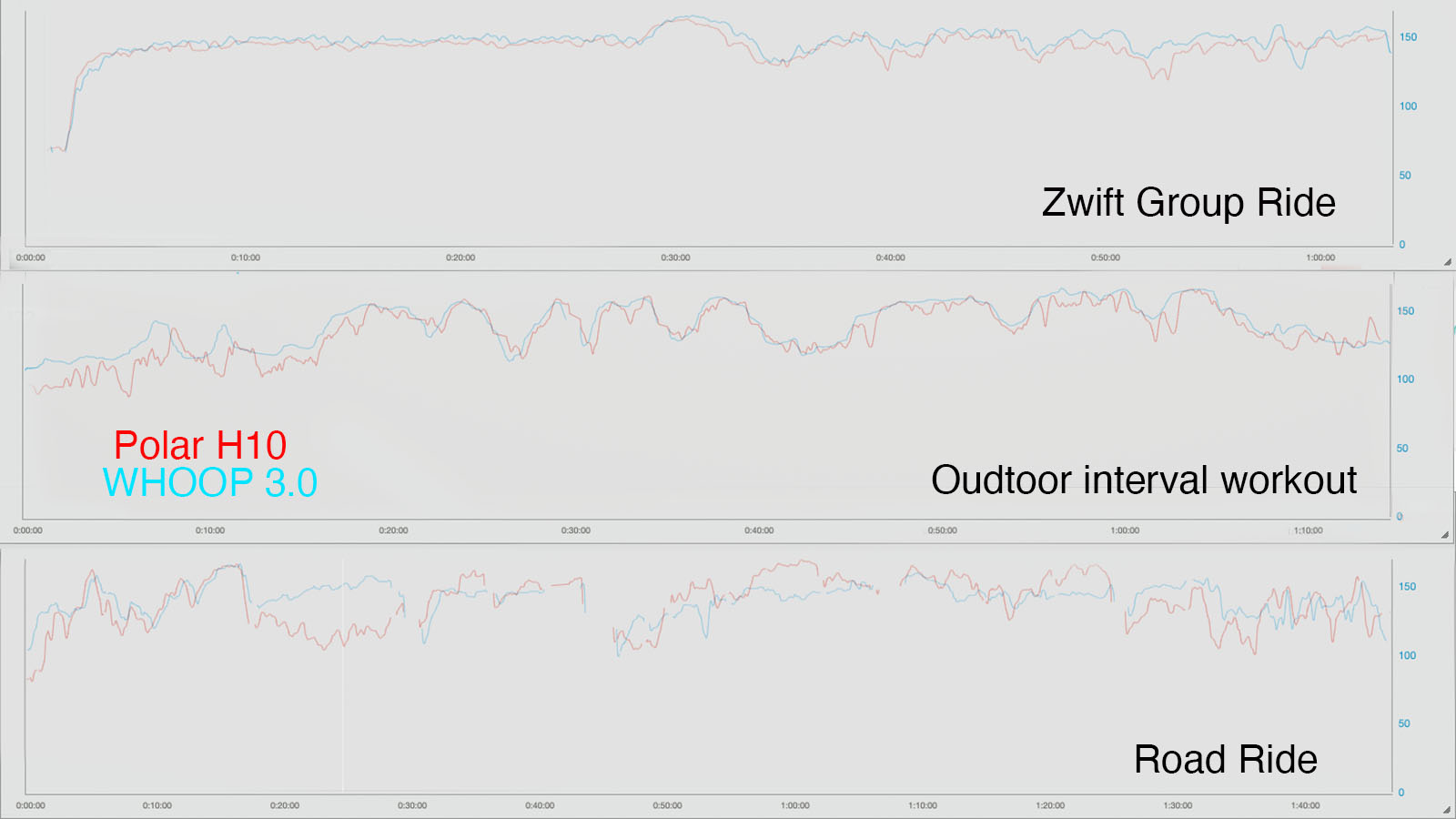
So, to see how accurate the Whoop 3.0 is, I have been running the strap in tandem with a Polar H10 chest strap on every ride for the past six months. I have picked three activities at random from this six-month testing period and overlaid the graphs on top of each other to see how we faired. I am well aware this is about as far from a scientific study as you can get, however, I have done my best to control as many variables as possible, and have followed Whoop’s best practice for where the sensor should be worn — about 1cm above the knuckle of your wrist bone and snug enough that you can’t easily slide a finger in under the sensor.
- See the results of the same test in our Wahoo Elemnt Rival review
The rides that were drawn, were a Zwift Group ride, an outdoor interval workout, and a solo road ride. As far as an overview to show how the sensor performs in a variety of situations, these rides cover a pretty broad spectrum.
On the trainer, you can see the Whoop and the chest strap track pretty evenly. There is one steady rise, which would have been a climb, and Whoop is a little slow on the uptake but it gets there in the end. The second half of the ride was a bit less steady, and you can see the Whoop Strap was again a bit slow to react but mostly tracked along with the chest strap.
Moving to the outdoor intervals you can see again the Whoop tracks with the chest strap but the line is vastly smoother. This tells us that the optical HR was struggling to maintain a lock on my pulse. I can’t say for sure, but I would speculate because the arm the sensor was attached to was moving around. Even still, it tracks along with the HR strap almost in lockstep. My intervals were based on power, so the only reason that HR was necessary for this workout was to ensure there wasn’t major HR drift signalling that I had blown up.
Finally, the road ride is an interesting data file, mostly because it’s terrible. But, I kept it for this example because A) it was chosen at random, and B) it perfectly demonstrates the stability of the Bluetooth connection. I had the Whoop connected to a Garmin Edge 1030+ and the Polar HR strap connected to an Edge 830. There are eight dropouts over the course of this ride, but both devices experience them at the same time; I have no idea why, but the stability issues line up almost perfectly. When it comes to the HR accuracy, you can see between 20 and 30 minutes and at about an hour the Whoop lost the plot, but otherwise tracked along with the chest strap. I feel like I’m beating a dead horse here but again the Whoop shows the overall trends but is not great on the granular level.

Again, this is totally what was expected and the Whoop strap still managed to spit out min, max and average heart rates for these activities within two bpm. On the trainer, you’re really not moving around much, and so as with ever another optical sensor I’ve tested to date, it tracks pretty well with a chest strap, however, once you add in vibration from the road, bumps, steering and the like, point to point accuracy suffers.
I asked Whoop about these findings and they and this to say:
"The power of the Whoop subscription is that the brand is constantly fueling R&D to make improvements, including a number of in-app releases since the launch of Whoop Strap 3.0 to increase accuracy. Whoop works to capture every beat of the heart 24/7 and never downsamples or turns off sensors like other wearables. Monitoring heart rate via PPG is a very difficult problem and one that Whoop has not shied away from, especially when it comes to an activity like cycling. Similar to how optical sensors have historically measured heart rate, Some users experience discrepancies in accuracy and the brand is actively working on addressing this specific problem for cyclists."
Whoop also notes the sensor can also be worn on the bicep, which may provide better point-to-point accuracy for certain people — I did not test this.
Ride impressions
I’ve been using the Whoop over the last six months, and it has been a supremely useful addition to my training. More than anything it’s helped me quantify what I’m feeling and become a bit more in tune as to whether I’m actually tired, or simply just being lazy.
Using the Whoop Journal religiously has also shown me the effect that alcohol, that extra cup of coffee, snacks through the day, late dinners and even eating more plant-based meals have on my recovery and ability to push.
It was also supremely useful in speeding my yearly exercise in heat acclimation. Being from Colorado, I grew up in the dry heat; now living in Queensland Australia, it's always humid and when the mercury rises I really struggle. I have worked out a rough program through years of trial and error to help my body reacclimate each summer, however, this year keeping a close eye on my recovery scores and when my HRV dropped through the floor was able to push that little bit extra using data-based decision making, rather than go by feel and I did notice quite an improvement.

When this Whoop 3.0 review existed as a 'first look', I detailed a mountain bike crash where for a period of time a sizable abrasion was still in the super-angry phase. For this three-day period, my scores were in the red despite high sleep performance scores. As the wound eventually calmed down, my scores jumped back into the green. There have been a few other instances where the Whoop has picked up on mild injuries and strains through my testing period, but most recently it preempted me getting sick.
About halfway through a heavy training block, all of a sudden my recovery scores dipped for a few days, despite getting high sleep scores. Then one morning I woke up with another low recovery score and my respirations per min had jumped well outside my normal range. The very next day, bang, stuffy nose and feeling crummy. Thankfully not COVID-19 but just a run of the mild cold from being run down.
Whoop's unique selling point is that it quantifies your fitness and recovery through the lens of everything else that is happening in your life. While metrics like TSS, ATL, and CTL put a number to your training load, quantifying recovery has been largely based on feel. Some other apps and devices can measure HRV — Garmin watches can measure it with a Connect IQ app, and the Watson Blue app will measure it with your phone camera.
There are quite a few other health and wellness apps that do a lot of the things that Whoop does, however, many don’t present the information in such a digestible format, nor do they take such a holistic approach to quantify your training against the other sources of strain in your life and how you cope with it all.
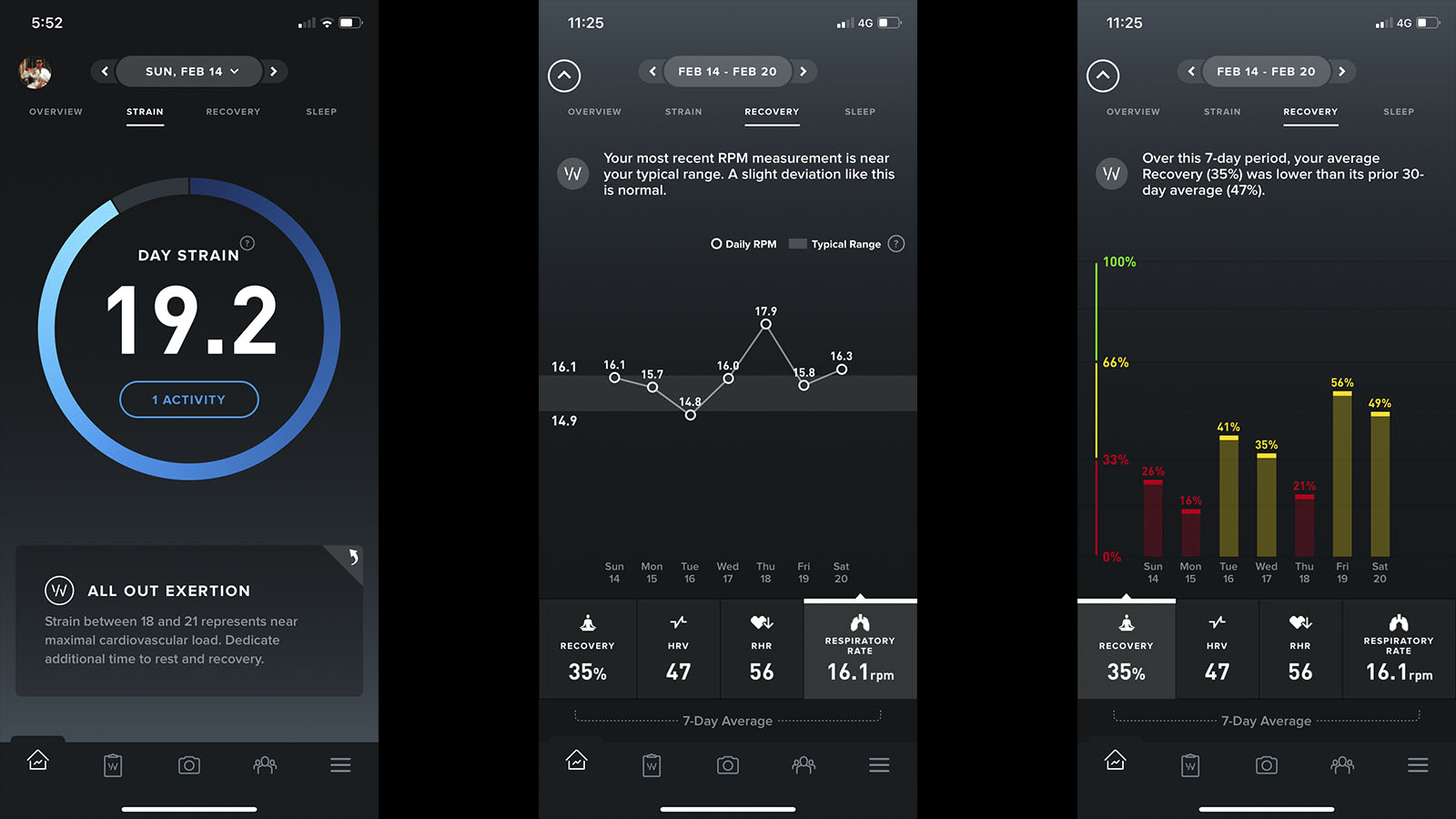
It’s not a perfect system, I do think some of the sleep recommendations are a bit unrealistic, and there are some issues with the accuracy of the sensor as you ride — to be fair every other optical HR sensor experiences the same issues — I do think that most people gain positive insights from a Whoop subscription.
However, it’s expensive — really expensive if you live in Australia — and I would put Whoop in the same category as something like deep-section carbon wheels, or ceramic bearings. Most people will get some benefit from both, but you don’t need either to be fast, and there is a select group that will get their money’s worth from the marginal gains on offer.
So to get your money's worth I think you need to be a bit data-obsessed and willing to dive into the information that is being collected and presented, and then take action on it. For example, every night Whoop will prompt you that it’s time to go to bed if you want to perform tomorrow, or that your after-work beer has a certain effect on your HRV. If you’re willing to take this information on board, you will probably get your money’s worth.
If you’re just looking to see how long you slept and track your resting heart rate, spend your money on a Garmin, Apple Watch, or any of the best smartwatches for cycling. But if you’re looking to dive deeper into how lifestyle choices and training affect your recovery, you will be able to justify the $30 / €25 / AU$44 per month subscription fee — if you pay for 12 or 18 months upfront it does get cheaper.
Tech Specs: Whoop Strap 3.0
- Screen size: N/A
- Approx battery life: Five days
- Touchscreen: N/A
- Weight: 18g
- Subscription cost: $18-30 per month
Based on the Gold Coast of Australia, Colin has written tech content for cycling publication for a decade. With hundreds of buyer's guides, reviews and how-tos published in Bike Radar, Cyclingnews, Bike Perfect and Cycling Weekly, as well as in numerous publications dedicated to his other passion, skiing.
Colin was a key contributor to Cyclingnews between 2019 and 2021, during which time he helped build the site's tech coverage from the ground up. Nowadays he works full-time as the news and content editor of Flow MTB magazine.

