Cyclingnews Verdict
While the L50 never challenged the sales figures of Wahoo and Garmin, it had a niche for adventure cycling. The new L200 updates almost every aspect of the hardware and software and makes it better suited to racing instead of adventure cycling.
Pros
- +
Bright colour screen
- +
Widely available Garmin compatible mount
- +
Easy to press buttons
- +
Speedometer style coloured zone widget
- +
Excellent after ride analysis
Cons
- -
Broken web/app integration
- -
Lack of shareable tracking
- -
Lack of support for DI2/AXS sensors
You can trust Cyclingnews
A big aspect of modern cycling is the continued advancement of cycling computers. We've got a list of the best cycling computers and every year they get better. You can see in our list that there are a wide variety of options out there. They allow you to track your rides, see all the metrics you want while riding, connect with sensors such as the best power meters and the best heart rate monitors, and help you navigate without ever touching a phone.
One of the brands we featured in our collection of offerings is Stages. In the summer of 2019 Stages started shipping the M50 and the L50. The two options were never big volume products but the computers had a niche that made them interesting and when we reviewed the Stages Dash L50 we were impressed. There was room for more polish but it represented a solid offering in the right situation. This year the M200 and the L200 come to market in partnership with Giant as the replacement for that previous generation. We spent time with both and are ready to share our thoughts on the L200. If you are looking for a new cycling computer keep reading to see how we think this unit compares to what's out there.

Design and aesthetics
The previous generation of Stages Dash cycling computers were right on the cusp of being one of the best options available. They needed some refinement but they were good. The long battery life and quality maps made them excellent companions for adventure cycling. This new generation doesn't take the opportunity to do the refining but instead offers up a whole new design. On the hardware side they are almost unrecognisable.
With both units off, the L200 looks remarkably like the Wahoo Roam. It's a vertically oriented, black, unit with a 2.7inch colour screen. The outer dimensions are 94 mm x 60 mm x 22 mm and it weighs in at 105 grams. The left shoulder is where you'll find a large power button while the four buttons that handle most of the unit interaction sit at the bottom of the front. At the base is where you'll find a micro-USB charge port under a rubber flap. Flip the unit over and you'll see a standard, Garmin compatible quarter turn mount. There is an out front mount included in the box but your options are as wide as the considerable Garmin compatible aftermarket.
Inside there's the usual bevy of sensors you'd expect with a feature rich headunit. GPS and QZSS satellites provide tracking and there's an ambient light sensor to adjust the brightness as the situation demands. Other sensors include a barometer, accelerometer, and a thermometer. Covering wireless connectivity, you'll find ANT+, Bluetooth, and Wi-Fi antennas. Onboard storage is a total of 16GB the water resistance rating sits at IP57.
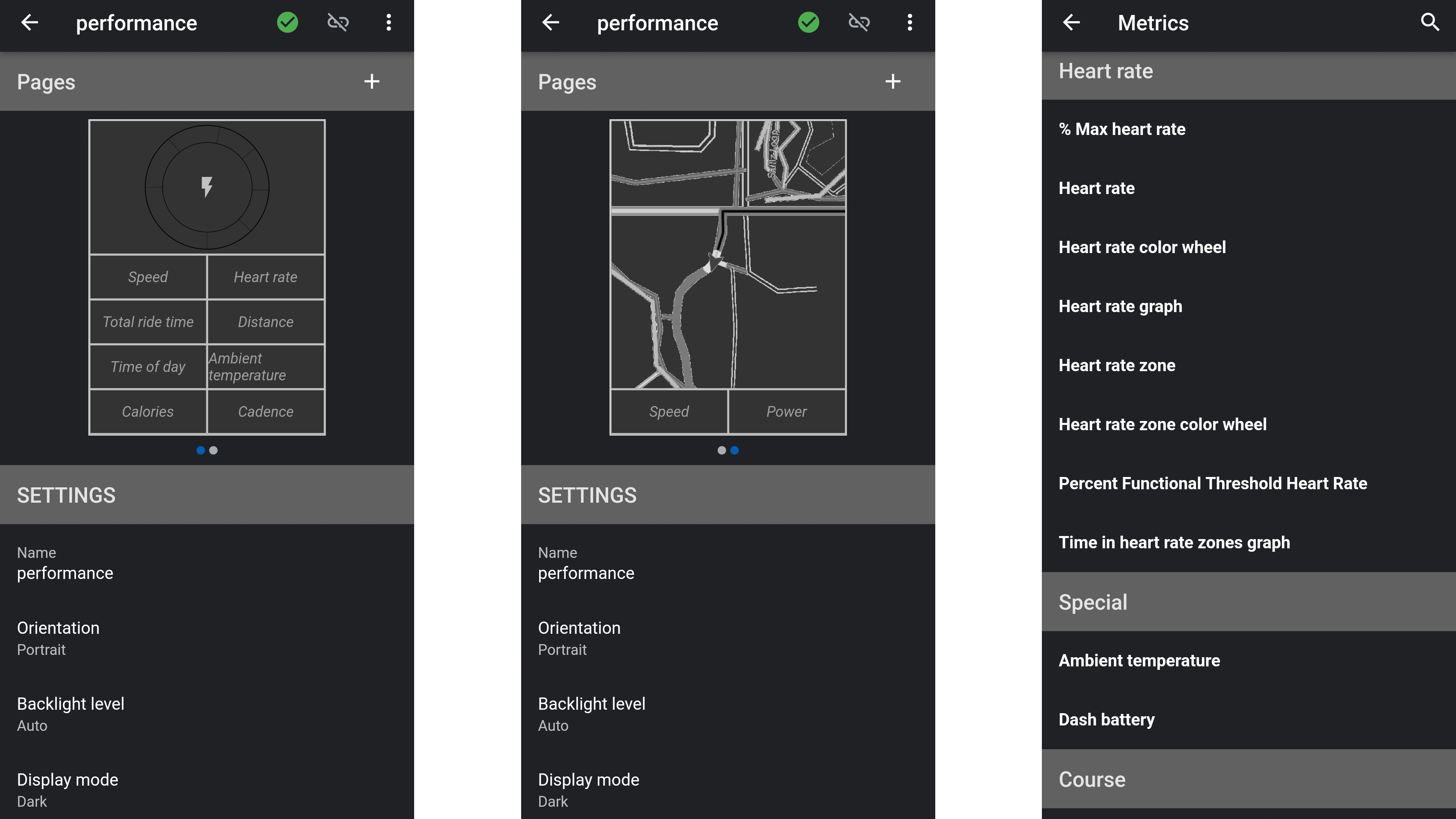
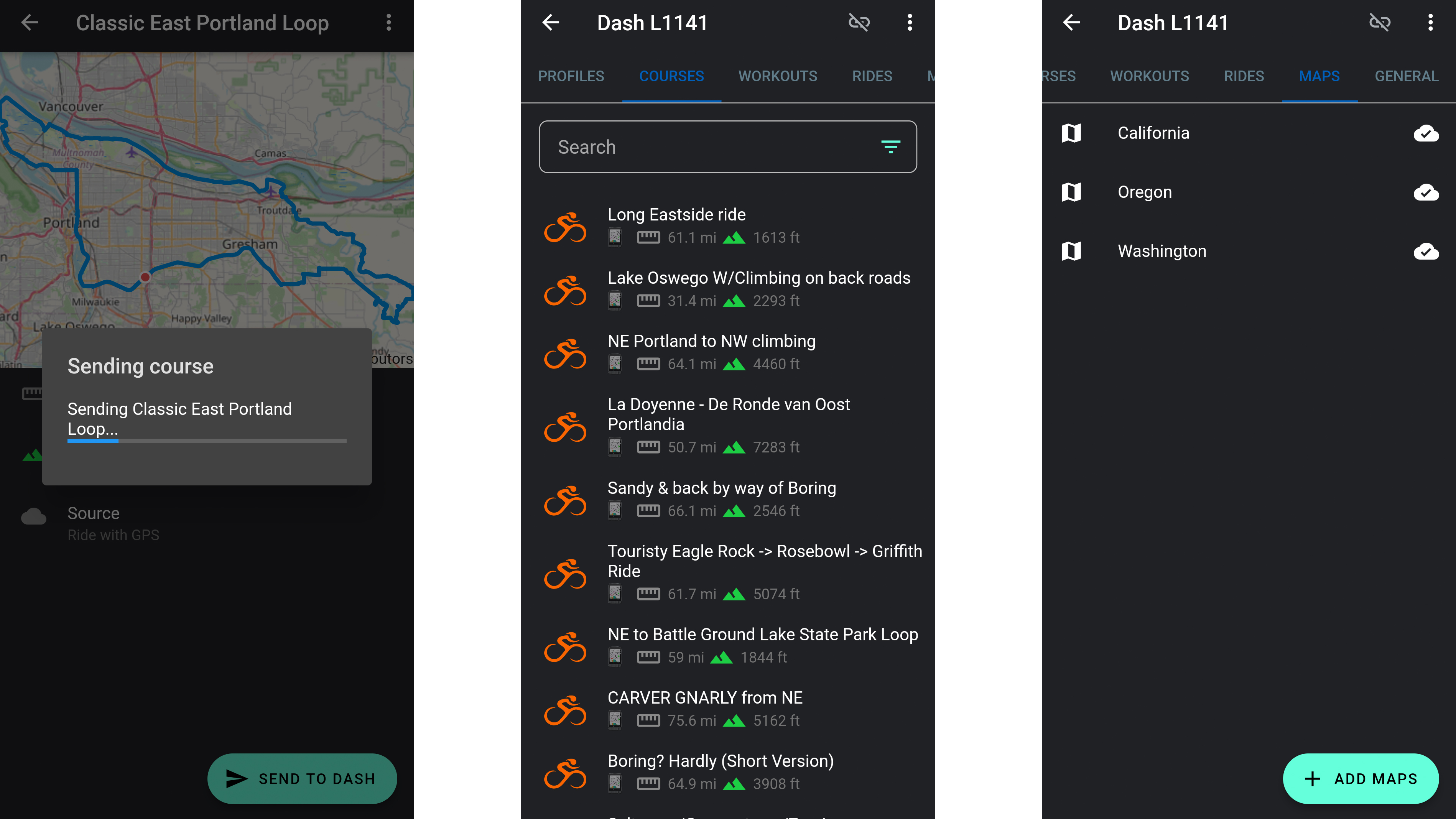
On the app side of the design there are options for iOS and Android with an impressive polish, at least on the tested Android version. One of the strengths of Stages has always been their training analysis and while the most in depth metrics online require a subscription, the app has a lot of analysis integrated. Hit the devices screen and you can interact with the L200 to set up your screens and decide what maps, courses, and workouts move from the app to the unit. You can do this without the unit being connected.
Courses are the Stages nomenclature for routes and there are a few ways to get them into the app. You could build them on the Stages-Link website or you could pull them in from Ride With GPS, Strava, or Komoots. Currently if the routes come from Strava, or Komoots, you will visually see the route but will not get turn by turn directions. This has to do with how the routes get sent over and it's something Wahoo had to deal with previously as well. In the case of Wahoo and Strava they solved it in the summer of 2019 but Stages expects to solve it for both services in the coming months.
The standout physical design feature of the L200 is the screen. It's a 240x320 pixel panel made by Everbrite. The top panel is high gloss but it's bright enough that glare is never an issue. The colours are rich, full, and vibrant far outpacing every other cycling computer available. There are options for a dark mode and the ambient light sensor will adjust brightness or there's manual control available. There's also the option of running the screen in horizontal mode if you'd like. This feature is similar to how the previous generation had the option to run in vertical mode. There’s clearly an expected orientation but you can switch it up if that’s what works best for you.
Battery life, screen sizes, and the differences between the M200 and the L200
The L200 and the M200 are the same in every way except for the size of the units. Part of that is also the size of the display and that in turn has implications for battery life. Although the two units share the same resolution the L200 has a 2.7inch panel while the M200 is half an inch smaller at 2.2 inches.
The bright, beautiful, colour screen is the single biggest driver of battery life. It's this reason that the specs for battery life are somewhat unclear. The official specs list the battery life as " 18+ hours with reduced power mode enabled. 10 hours at max operation (Displaying maps with 1 sensor connected, with 100% backlight)." The retail packaging meanwhile says 11+ hours and both the M200 and L200 officially have the same battery life despite the larger unit carrying a 2300mah battery while the smaller unit is only 1600mah.
What's happening here is that the screen brightness is adjustable. Turn it way down and you can extend the battery life by a lot. When it comes to the difference between the two units, the electronics are exactly the same but the screen on the L200 uses almost twice as much power. If you run both screens at 100% brightness the M200 will last longer. If you turn down the brightness, the L200 will last a bit longer.
As you consider which unit you want, the consideration should be pixel size alone. The L200 has larger pixels. Not so much that you can see a difference in quality but everything on the screen is bigger. In every other way they are officially the same although you can get a bit more battery life out of the L200.
In my testing the L200 was able to manage 52% battery use after 6 hours with the screen on auto, a power meter, a phone, and a heart rate monitor connected. That's how I would expect to use a modern cycling computer and it's right about on par with the packaging spec of 11 plus hours. It is possible to extend the battery life with an external battery pack although that will not work in the rain.

Performance
I’ve used Stages computers for years.I was a big supporter of the idea even if I recognized that it could use a bit more iteration before it was perfect. So, when I heard there was a new Stages computer coming, I was genuinely excited. I wanted a little company like Stages to put together a credible alternative to what Garmin and Wahoo are doing. Sure, Hammerhead exists, and they are now part of SRAM, so there are some credible alternatives out there but more innovation will only help everyone. Then I read the specs and I was just as genuinely disappointed.
What had been great about the first generation L50 had been its adventure readiness. It could sustain power for 24 hours and when you were in the backcountry, far from any mobile service, it had maps that could get you where you needed to go. Even if where you needed to go was the nearest bar. That take on what a cycling computer does isn’t here anymore. The Stages L200 does in some outward ways resemble the old computer but the personality of the two is completely different. During startup you can see the same underlying linux system
At this point, I struggled to figure out what to do with this new partner. The old friend I'd known was completely gone and I was back to step one of making a new friend. The problem, as it turned out, is that I don’t do much racing. The only racing I tend to do with any regularity is in Zwift and so, on a night when I had a few minutes before a Zwift race, I decided to grab the L200. The idea was to test its ability to auto generate a profile based on the connected sensors. I wanted to do it in a low risk situation and a Zwift race that was being recorded through Zwift was perfect.
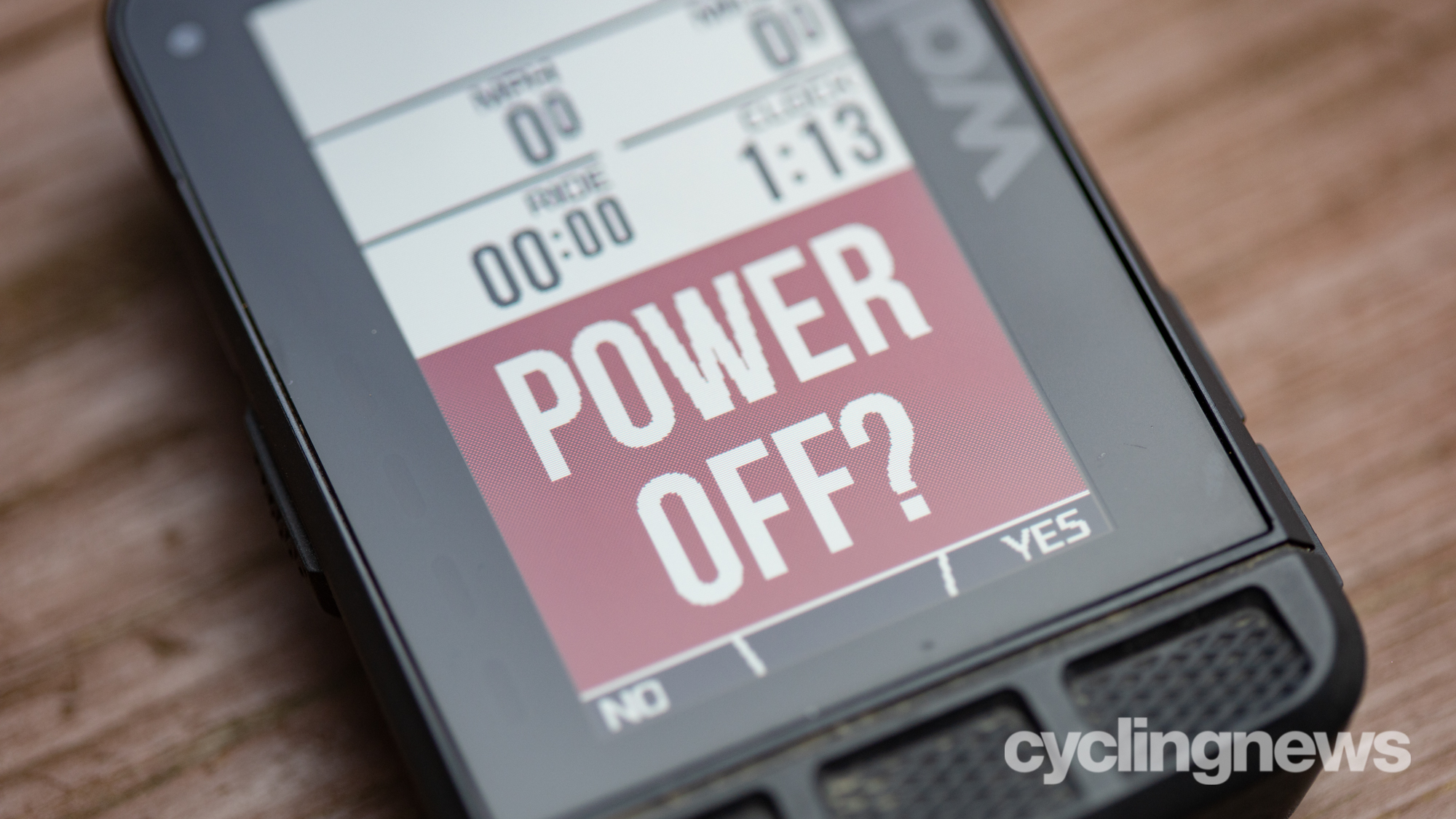

I fired up the computer, added a heart rate monitor, and the power meter from the Garmin Tacx Neo 2T. The data I knew I wanted to see was the completely unique coloured zone power wheel. It’s always been one of the best features of the Stages computer and it continues to be just that. A couple of clicks through different screens and I was there. Then the race started and I immediately understood what the Stages L200 was perfect for. This thing is a race computer.
Really it’s perfect anytime you need to pace yourself with very little thought. That big wheel with your zones is perfect when your brain has limited oxygen and you need to understand at a glance if what you are attempting to do is sustainable. Late in the race I went on breakaway. I attacked on the last hill and watched my zone go past red until the primary colour on the screen was purple. No way I could hold it for long but the top of the hill was coming fast and I was putting seconds between myself and the group I’d been with. As I crested the hill I had opened an 11 second lead and the rest of the race was when I really used the computer for what it does best.
I was tired after the attack but I had five miles to go. It’s easy to lose focus racing on Zwift and I’d start to drift a little. My power would drop on the descents and I lost a second or so with the chase group getting closer. At that point I focused on the L200 screen and I watched the colour. Green was not acceptable but red needed to be used sparingly. I finished the race with my breakaway intact and enjoyed my Class B win. I’m not pretending to be the fastest around but that pacing was incredibly important for what I was doing while also being a somewhat unique feature of the Stages L200.
I say somewhat unique because the Wahoo Elemnt Bolt does something similar. The Wahoo implementation is a little different though. For one thing Wahoo lacks the big round colour wheel. Their implementation is also a little different in that the colour isn’t as bright and with the Stages L200 you also get a colour for your heart rate at the same time. It’s maybe not a huge difference but Stages does it better.



Verdict
The new Stages L200 does what you'd expect from a modern top-of-the-line cycling computer. Mapping works well but it's not as exceptional as it once was. Wahoo still lags behind it but Garmin and Karoo offer mapping that's at least as good. Garmin offers much better battery life, as does Wahoo, and Karoo offers a worlds better interface with similar battery life.
In many ways Stages lags behind in its software. There are promises that features like turn-by-turn Strava navigation, a climbing screen, and support for electronic shifting systems are coming soon. Stages also has the absolute best self-coaching features but it requires an additional subscription for those features. Then, once you've got the subscription, it's no longer a seamless experience moving from Stages-Link on the web and the Stages Link app like it once was. The experience of auto-generating pages of metric based on connected sensors does indeed work but I think if you are tracking your metrics, you probably don't mind taking the time to set up your screens.
What saves this unit from being a complete pass is just how good it is when racing. Not only racing but riding fast in a group as well. If you need to care more about pacing high-intensity efforts vs long distance riding, the Stages Link 200 is going to be a good partner.
Tech Specs: Stages Dash L200
- Price: €329 / $329.99
- Dimensions (L×W×H mm): 94 mm x 60 mm x 22 mm
- Weight: 105 g
- Display: EverBrite™ OCA screen
- Display Size: 2.7"
- Display Resolution: 240 x 320
- Battery: 2300 mAh
- Battery Run Time: 18+ hours with reduced power mode enabled. 10 hours at max operation (Displaying maps with 1 sensor connected, with 100% backlight)
- Mount Type: Standard quarter-turn stem mount
- Memory: 16 GB
- GPS Functionality: Built-in
- Supported Satellites: GPS and QZSS
- Compass: GPS based
- Barometric Altimeter: Yes
- Accelerometer: Yes
- Thermometer: Yes
- Ambient Light Sensor: Yes
- Display View: Portrait or Landscape
- Companion App: Yes
- Wireless Connectivity: ANT+®, BLUETOOTH®, and Wi-Fi®
- Sensor Compatibility: ANT+® and BLUETOOTH®
- Phone Compatibility: iPhone® and Android™
Josh hails from the Pacific Northwest of the United States but would prefer riding through the desert than the rain. He will happily talk for hours about the minutiae of cycling tech but also has an understanding that most people just want things to work. He is a road cyclist at heart and doesn't care much if those roads are paved, dirt, or digital. Although he rarely races, if you ask him to ride from sunrise to sunset the answer will be yes. Height: 5'9" Weight: 140 lb. Rides: Salsa Warbird, Cannondale CAAD9, Enve Melee, Look 795 Blade RS, Priority Continuum Onyx

