Cyclingnews Verdict
Slick software, the indoor cycling workouts were more motivating than expected and the off-bike workouts are vast, but the locked-together ecosystem, high price and disappointing bike make it a difficult one to recommend
Pros
- +
Slick, clean, polished iOS operating system
- +
Vast quantity of on- and off-bike workouts
- +
Indoor cycling workouts are motivating and fun
- +
Bike is quiet in use
Cons
- -
Bike geometry will struggle to replicate real-life position due to high stack
- -
Geometry isn't suited to taller riders due to short reach and lack of handlebar reach adjustment
- -
Position of resistance knob means it gets hit by knees when out of the saddle
- -
Pedals means feet can rock side to side and click when pulling up (using SPD-SL cleats)
- -
The seatpost flexes and the screen wobbles side to side
- -
Locked ecosystem: You cannot use Bike + with other indoor cycling apps, nor can you use the Peloton app with other indoor bikes / turbo trainers
- -
Expensive unavoidable ongoing monthly Peloton membership, with high up-front cost for the bike too
You can trust Cyclingnews
When it comes to pedalling a bike indoors, there are few brands with a wider market reach than Peloton. However, when we talk about indoor cycling here at Cyclingnews, we're most often referring to turbo trainers, smart bikes and apps such as Zwift. Brands like Wahoo and Tacx get all the plaudits, but rarely does Peloton come into the equation.
With Peloton, and more specifically the Peloton Bike +, the focus is still on indoor cycling, but not as we know it. It exists on the other side of the same coin.
Founded in 2012, the American brand reinvented the indoor cycling studio class concept, moving it into the comfort of your own home. With connected at-home exercise bikes that use the internet, a camera and an upfront monitor, you are placed into a virtual studio alongside your instructor and thousands - and I mean thousands - of likeminded people.
Despite the core focus of pedalling a bicycle being the same, the audiences it reaches is almost entirely separate. It's also much larger, and you can be sure that brands within the cycling industry want a slice of that pie, but that's a story for a different day.
The question I want to answer is "why?" Why is there such a disconnect between the two markets? And when compared to smart bikes from Tacx, Wahoo and Stages, is the Peloton a viable inclusion in our guide to the best exercise bikes? Dozens of websites have reviewed the peloton in relation to its competitors from Echelon and NordicTrack, and while they are viable comparisons to make, I wanted to do something a little different.
The result is this, a cyclist's opinion of how the Peloton App, and the Peloton Bike + compares to the other side of the coin.
Price
The first thing to note is that buying a Peloton is different from what I'm used to. I'm used to buying a turbo trainer and fitting my own bike to it (or buying a smart bike), then using a laptop, tablet or smartphone, I download whatever indoor cycling apps take my fancy. Everything communicates via Bluetooth or ANT+ and all bikes are compatible with all apps.
With Peloton, that's not how it works. You buy the Peloton Bike + up front, and in doing so you are also buying into the Peloton ecosystem. You cannot use the Peloton Bike + with any software besides Peloton's own.
A Peloton Bike + is priced at £2,295.00 / $2,495.00, although it's worth noting that the time of writing, it's on sale. It can be bought on finance with no interest for up to 43 months, making for a monthly cost of £43.00 / $47.00. If you don't already own a bike and a computer that can handle your chosen app, then the cost of buying a Peloton Bike + might seem comparable, but the value for money only really stands up if you'd never use the bike or computer for other things. The reality is that you probably would.
| Peloton Bike + | £2,295.00 | $2,495.00 |
| Wahoo Kickr Core | - £699.99 | - $899.99 |
| A good mid-range laptop | - £600.00 | - $700.00 |
| Money left for a bike | £995.01 | $895.01 |
However, on top of this, you also need to commit to the additional monthly cost of £39.00 / $44.00 for the Peloton membership. It's a payment that continues indefinitely, and without it, you will be unable to access any of the classes, workouts or functionality of the bike.
By comparison, Zwift's monthly membership is £12.99 / $14.99. A subscription to Wahoo X (which combines Wahoo Systm and Wahoo RGT) is the same, while TrainerRoad is a little higher at $19.95.
Assuming you take up the 43-month finance offer and continue paying the membership fee, for that period of time your total cost is £3,972.00 / $4,387.00.
| 43 months Peloton with Bike + | £3,972.00 | $4,387.00 |
| 43 months Zwift | - £558.57 | - $644.57 |
| Wahoo Kickr Core | - £699.99 | - $899.99 |
| A good mid-range laptop | - £600.00 | - $700.00 |
| Money left for a bike | £2,113.44 | $2,142.44 |
You can get a lot of bike for £2,100 / $2,100. What's more, as the months continue, the price difference continues to grow.
So Peloton is more expensive, but is it worth it?
Delivery and setup
This process would typically not be included in the process of a review, but I felt it worth including as, given the size of a Peloton Bike +, it's likely to be a purchase-affecting consideration.
First up, a phone call came from the shipping company to arrange a date and time, and to confirm which floor of the house I'd like it installed. Like clockwork, as my delivery slot approached, another phone call: "We're an hour away," before another: "We're parked at the end of the street". (My terraced street is no match for a 7.5-tonne lorry).
You can buy the Bike + as a standalone unit, or in packages with extras like shoes, weights, yoga mats and more. For my review, I will focus on the Bike + alone. The delivery drivers not only removed the entirety of the protective plastic packaging and took it away with them to save me from drowning in it (there was a lot). They also offered to bring it into the house and set it up for me, since it'd be a two-person job to get it upstairs.
Given I received it for this review only, it was going on the ground floor, and they were currently blocking my street, I let them go and set about attempting to set it up myself. All in, the process took around 20 minutes to fit the screen, move it to where I wanted it and power up the unit. Two hints here if needed, move the bike to its chosen location before fitting the screen, it's much easier to manoeuvre without it, and tilt the screen back on its pivot to access the screw holes that hold it in place. When plugging it in, I actually got it wrong. (I plugged the mains cord into the screen, not the bike) so I contacted support who very quickly helped diagnose and solve it over the phone. All that is to say: Peloton gets top marks for customer support.
A further 10 minutes of setting up my Peloton account and logging in and I was ready to ride, but not before checking out the videos on how to use it. Within this, Peloton goes right back to the basics, including a video showing you how to sit on the bike, and another showing how to stand up out of the saddle; a stark reminder of Peloton's broad reach into the non-cyclist market.
Hardware
I'll start with the bike because this is where I can draw comparisons against smart bikes like the Wattbike Atom or the Wahoo Kickr Bike.
The Bike + is built around a fairly compact footprint of 60cm x 120cm. At the front, two wheels are fitted to help with manoeuvrability, and it's pretty easy to get around. Once the large up-front monitor is fitted, this becomes a bit more of an ordeal, and the total weight rises to 63kg, so as mentioned earlier on, it's best to find it a home before you fit the screen. Once in its place, its heft means it's pretty stable. It's possible to unsettle it if you really try, but it never tips unexpectedly mid-effort.

The bulk of the frame is made from steel. A horizontal bar connects the two rear feet, and from the centre of this, a tube travels diagonally upwards to the handlebar. From here, two legs fork off downward at a perpendicular angle to another horizontal bar that connects the front feet. Looking at the bike from the side, this creates an A-frame shape. Between the fork legs, you'll find the flywheel, from which a belt travels rearward towards the cranks, which are fixed through the aforementioned diagonal tube. Upwards from here, you'll find the seat tube, into which goes the seatpost, and atop that is the saddle, as well as a plastic holder for a pair of dumbbells.

At the front of the bike are two more plastic cradles for water bottles, and up from here are the handlebars. This is a standard bull-horn style bar, with an added central loop, not unlike Spinaci bars of old. In front of the whole handlebar arrangement is a 23.8-inch monitor, which given its proximity to your eyes, is enormous. This monitor has inbuilt speakers, should you want to really relive the studio cycling experience, or you can connect headphones via Bluetooth or the audio jack. There's no phone holder, but it will fit into a bottle cage if you've got one free.
Adjustment is available in three planes. The seat height can be raised and lowered to suit riders between 150cm and 195cm, I can only speak for my own 186cm frame (and my 162cm fiancée's) when confirming no issues on saddle height. The saddle can also be moved forward and back by 10.5cm (plus the few extra centimetres on the saddle rails), and the handlebar can be raised and lowered. Notably, the handlebar cannot move forward and back, nor can it be tilted in any way. The bike's four feet can be adjusted to adapt to uneven ground.

Atop the diagonal tube - approximately between your knees whilst riding - is a resistance knob, and as with most indoor cycling studio-style bikes, turning this will increase and decrease the drag on the flywheel. In the case of the Bike +, this drag is applied electronically, and it can even be controlled automatically by your online class instructor. The flywheel weighs 17kg and is fixed to the pedals, meaning you cannot stop pedalling immediately.
Setting the bike up is where the comparisons to smart bikes from Wahoo, Tacx, Wattbike and co start to uncover the pitfalls in the Peloton Bike + hardware. Trying to replicate a real-world cycling position is almost out of the question, thanks to the bike's short reach (the horizontal distance between the handlebars and the bottom bracket), its high stack (the vertical distance between the same two points), and the lack of adjustment available.
With the handlebar slammed to the lowest available setting, the maximum saddle-to-bar drop I could get was around 40mm. For comparison, my road bike position has a drop of 78mm. I'm quite tall, with a saddle height of 79cm. so anyone shorter than me will have a lower saddle, and thus, most users will be riding in a really upright position. That's not necessarily a bad thing, but it's another reminder of the difference between the two sides of the coin.
Adding to this, there is no handlebar reach adjustment. Luckily, the large bull handlebars account for 28cm of leeway, so I was able to replicate the reach from my road position, but I had to hold the bars right at the end. Given the upward angle of the bull bars, this meant an even higher hand position.
The bike's short reach meant that when riding out of the saddle, I hit my knees on the bars. In the absence of a lateral adjustment, raising the bars even higher was the obvious answer, but the negative angle of the tube holding the bars in place meant as they were raised, they were brought closer to me. This meant I had to raise the bars to a ridiculously high position to get them out of the way. The resulting ride position felt wholly unnatural.
My fiancée seemed to have more luck here, so if you're anywhere over six feet tall, I would recommend you try before you buy.

A few other issues arose with the bike when riding began. Given the downward sloping frame tube, the seat tube and seatpost are very long. It's not supported by a top tube or any seat stays like a normal bike, so there's nothing to stop it from flexing left to right when pedalling. With my 79cm saddle height, there was around two centimetres of side-to-side flex. The handlebar and screen suffered a similar amount of movement, but from what felt like poor tolerances on the handlebar adjustment, even when tightened up as much as I could manage.

The pedals were also the source of an issue. These are designed to be compatible with both Shimano SPD-SL and Look cleats, and when using them with SPD-SL pedals, there's around 10 degrees of lateral rocking movement (not float, but a rotation of the forefoot) in both pedals, and a few millimetres of vertical play in the right pedal. This meant an unstable pedalling platform, and an annoying click each time I pulled up with my right foot. Tightening up the retention screw to its maximum setting helped, but didn't totally resolve either issue.
The next issues arose when I stood out of the saddle. Firstly, given the position of the resistance knob, it's very easy to hit it with your knees when you're riding out of the saddle. It's not unavoidable, but it is an extra thing to think about when riding. Secondly, whenever I pushed higher than around 700 watts, when the belt started to slip and result in a choppy ride. Admittedly, 700-watt efforts aren't a common requirement within any of Peloton's workouts, and this never happened when I actually followed the workout, but given the Wahoo Kickr Bike can handle power up to 2200 watts, the Peloton Bike + falls drastically short in comparison.
That string of problems aside, when it comes to the pedalling action of the Bike +, it's smooth and quiet in operation. There's very little by way of whirring noise to annoy the neighbours, and while the automatic power adjustments can sometimes lag behind the workout by a second, the resistance is quick to respond to a turn of the knob.
On-screen interface
As mentioned above, when you buy a Peloton Bike +, you're not only buying the hardware, but you're buying into the software too. The enormous screen bolted onto your handlebars is the main thing that separates the Peloton Bike + from all of the cycling-focussed contemporaries on the other side of the coin, and it's here where the Peloton Bike + begins to show promise.
Its operating system is built on iOS, and there are no current indoor cycling apps available that are as slick and clean as Peloton's. It's as intuitive as an iPhone operating system and the display is sharp, detailed and responsive to touchscreen inputs.
Upon switching it on, you are met with a login screen not unlike a Mac computer. Here, you can add multiple accounts to a single bike so that you and other members of your family can have separate profiles. Once you log into your profile, you're met with a dashboard of recent progress, and along the bottom menu, you'll find training programs, classes, schedule, challenges, and more rides. Training programs, as the name suggests, offers a selection of multi-workout plans to follow over the course of weeks or months. Classes is more ad-hoc, allowing you to drop in whenever you want and choose a workout to ride. Schedule is a calendar view related to upcoming live classes. Challenges is where you'll find trophies and badges you can earn by completing distances or commitment goals. Finally, more rides is where you'll find scenic routes to traverse while you pedal and the newly launched Lanebreak game.
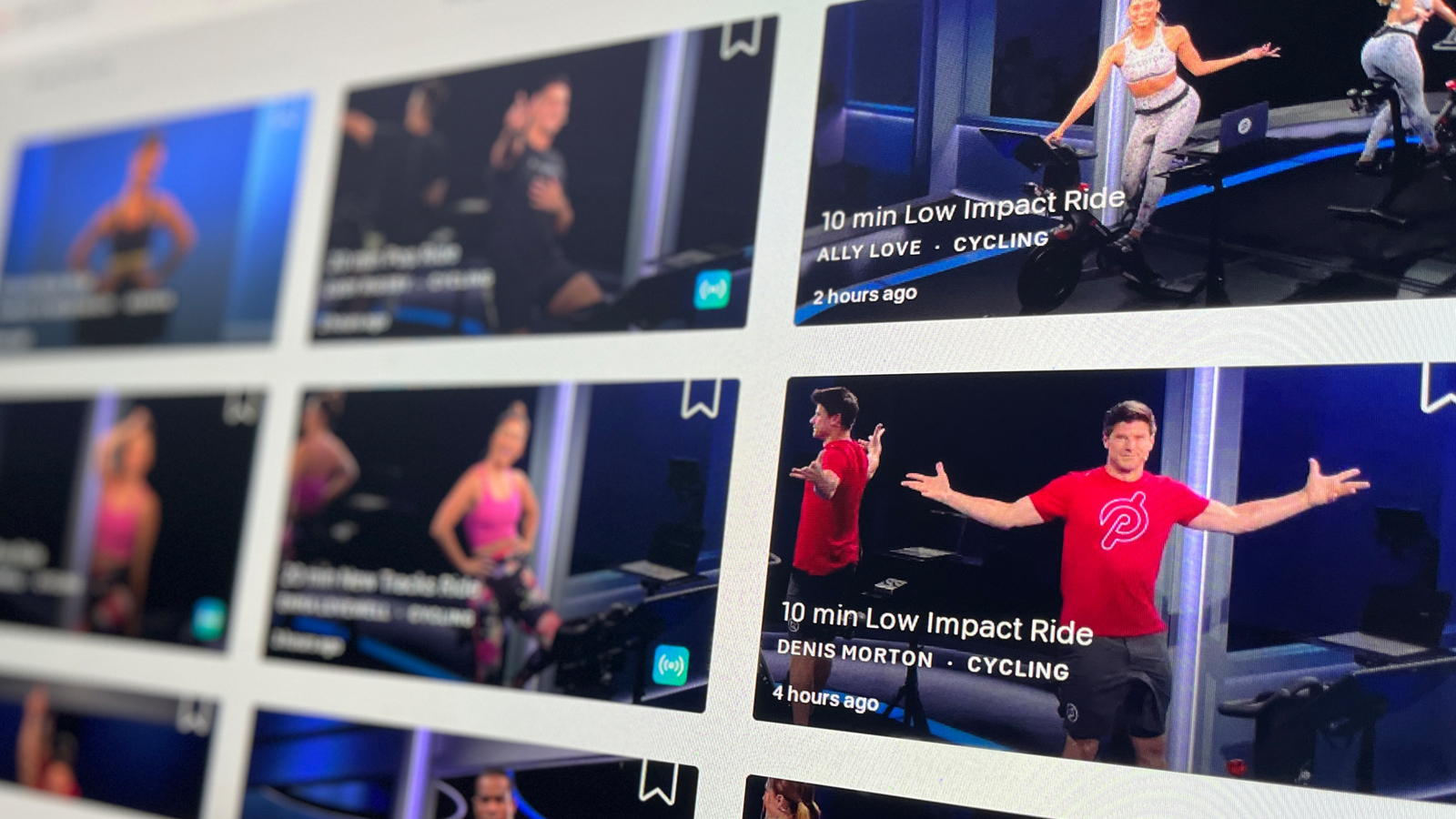
Within the Classes page, each workout card is an image of the instructor, overlaid by the ride title, the time, and the discipline, to let you filter between cycling and off-bike sessions. To see exactly what sort of workout you're joining, you need to click into it. For me, this is a little too vague. The image of the instructor doesn't add as much value as a workout graph, but perhaps I'm too used to TrainerRoad's clinical graphics.
Classes are available in English, German and Spanish, and you can filter by this as well as time, instructor and more.
The workouts
The likes of Zwift and TrainerRoad offer workouts based around a graph, where time is the X axis and power is the Y axis. As the seconds tick by, your required power output changes. You can either set your trainer to 'resistance' mode whereby you control the difficulty with your gears and pedal to match what's being asked, or 'erg' mode, which adjusts the trainer's resistance electronically depending on your cadence to essentially make you ride at the set power.
Meanwhile, Peloton workouts are instructor-led classes. There's still a pre-defined structure to each session, but instead of a virtual landscape to ride through, footage of pro racing, or a graph to follow, you get one of Peloton's definitely-better-looking-than-you instructors, loud music, and instructions and motivation shouted throughout. The competitive spirit of beating your classmates adds to the motivation when you're feeling strong, and the in-this-together group camaraderie helps when you're not. The instructor's constant chatter helps to stave off the boredom commonly associated with pedalling nowhere indoors.
In the case of the Bike +, resistance can be controlled electronically by your instructor, but it can also be adjusted up or down manually with the resistance knob. This isn't erg mode (which controls power) like the best smart trainers and smart bikes. It's less complicated in that it's a set resistance. The Peloton instructors commonly liken it to the gradient of the hill you're riding, or the gear you're in.

On-bike workouts range from 10 minutes to multiple hours, and from easy endurance to genuinely hard. On your screen, you get plenty of metrics including cadence, power, resistance, heart rate, distance, speed, calories and KJs. There's also a leaderboard, a progress bar, and of course, your instructor.
Off-the-bike workouts are just as vast in number, with sessions catering to running, strength, cardio in the form of HIIT or shadowboxing, stretching, yoga and meditation.
Of the cycling-focussed apps, Wahoo Systm is the closest match in this regard, with workouts focussing on strength, yoga, stretching and mental strength, in addition to its cycling, running and swimming sessions.
Alternatively, if you wanted to add strength training to complement another app or cycling training plan, there are various apps that can do this. The most obvious of which would be the bike-free Peloton 'App Membership' which excludes the bike and treadmill workouts for £12.99 / $12.99. However, cyclist-specific programs also exist, such as Dialed Health at $19.99.
It's in the vastness of off-bike workouts that the greatest argument for the high monthly membership cost can be made. It could, in theory, replace a gym membership for any member whose primary reason for going was the group fitness classes.
Verdict
To revert back to the original question, in my opinion, the reason Peloton is somewhat ostracized by the cycling industry is because, quite frankly, it's not trying to target cyclists.
Separately, the reason Peloton manages to reach such a broad audience is because it caters to the needs of a greater spread of people. Peloton is not an indoor cycling app, it's a fitness app that happens to also offer the Bike + and indoor cycling workouts.
The app is great. Not to the point that I'd be happy to spend £39 / $44 per month on it, but it's slick, clean, and intuitive. The instructor-led class experience is different to what many cyclists will be used to, but it's definitely motivating. Or at least, it's another type of motivation, and one that I think a lot of cyclists would enjoy, were they given the opportunity to try it. However, the app is locked to the Peloton bike, which is an enormous financial investment, especially given it's nowhere near as good as the smart bikes and alternatives currently available.
Ultimately, given you can get a bike, a turbo trainer and a laptop for less than the cost of the Bike + alone, I can't in any way recommend cyclists make the switch. For a gym-goer currently spending a similar amount on a membership elsewhere, there's possibly an argument in favour, but even then I would recommend using the cheaper Peloton App membership and spending the upfront cost on a bike and a turbo trainer.
| Attributes | Notes | Rating |
|---|---|---|
| Customer support | Great communication, quick to respond, easy to contact and very helpful with delivery and setup | 10/10 |
| Value for money | Large upfront cost for a bike that doesn't meet the standard set by its competitors, and a large additional monthly fee for the software, it's only positive here is the vastness of workouts | 2/10 |
| Noise in operation | Quiet as expected, but no less noisy than its competitors | 7/10 |
| Resistance and accuracy | Belt slips at 700+ watts, and power occasionally lags a second behind workout, but fine most of the time | 5/10 |
| Adjustability | One-size-fits-all bike is never going to work for everyone, but serious issues with knees hitting bars and a lack of handlebar reach adjustment | 3/10 |
| Software | Operating system is built on iOS, and it is as slick and responsive as any Apple device I've used | 10/10 |
| Variety of available workouts | The quantity of workouts is enormous, and the variety of different off-bike workouts are definitely a selling point, but with all on-bike workouts having the same format, it's not as varied as Wahoo SYSTM | 7/10 |
| Overall rating | Row 7 - Cell 1 | 62% |
Tech specs: Peloton Bike +
- Connectivity: Bluetooth (for accessories) ANT+ (for accessories), Wi-Fi
- Type: Smart indoor cycling bike
- Resistance: Manual & electronic, magnetic
- Adjustable crank length: No
- Virtual shifting: Via resistance knob
- USB charging port: Yes
- Flywheel: 17kg

Josh is Associate Editor of Cyclingnews – leading our content on the best bikes, kit and the latest breaking tech stories from the pro peloton. He has been with us since the summer of 2019 and throughout that time he's covered everything from buyer's guides and deals to the latest tech news and reviews.
On the bike, Josh has been riding and racing for over 15 years. He started out racing cross country in his teens back when 26-inch wheels and triple chainsets were still mainstream, but he found favour in road racing in his early 20s, racing at a local and national level for Somerset-based Team Tor 2000. These days he rides indoors for convenience and fitness, and outdoors for fun on road, gravel, 'cross and cross-country bikes, the latter usually with his two dogs in tow.
