You can trust Cyclingnews

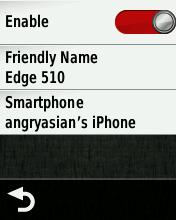
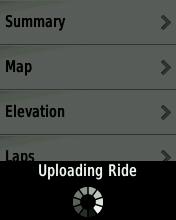

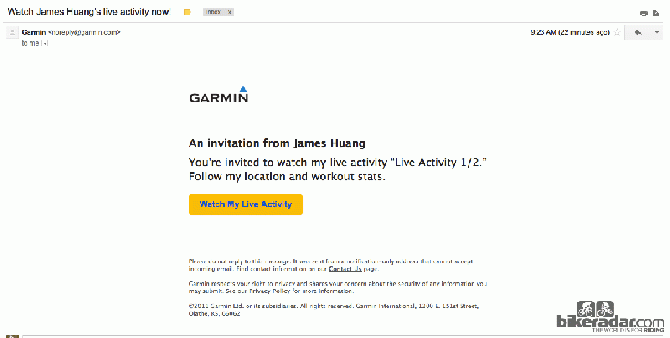
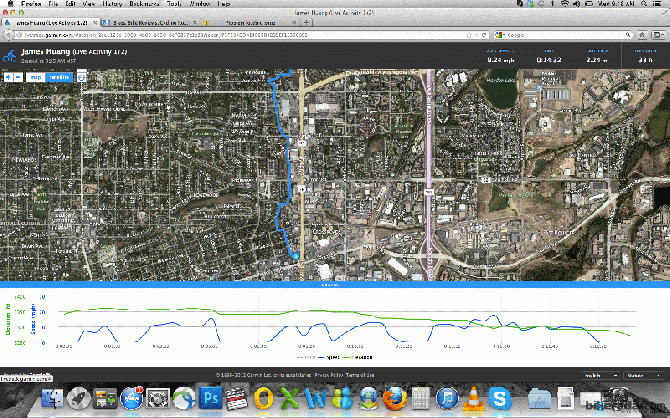
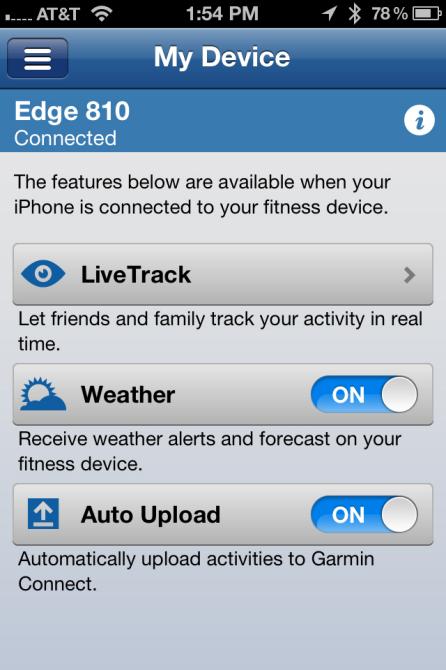
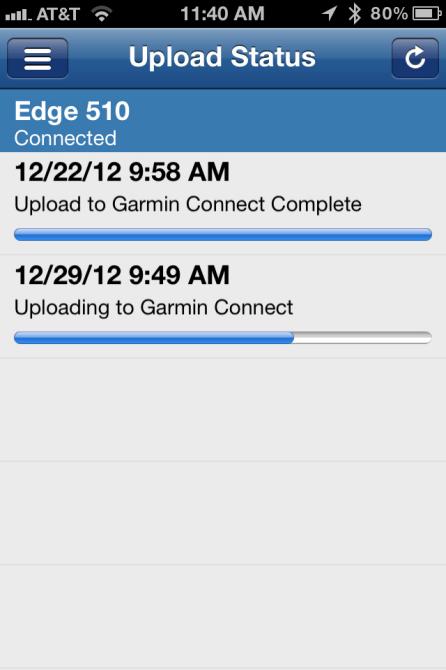

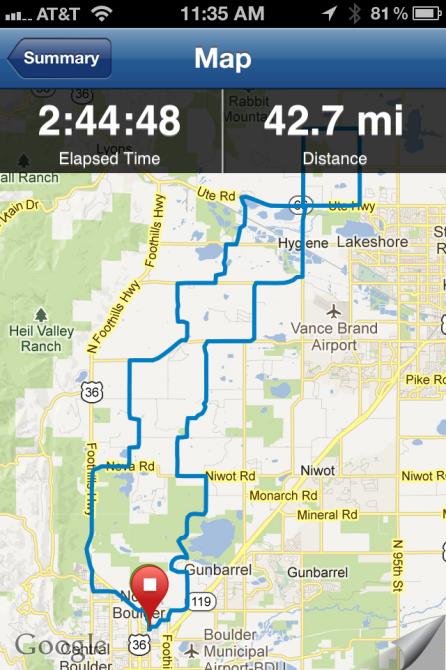
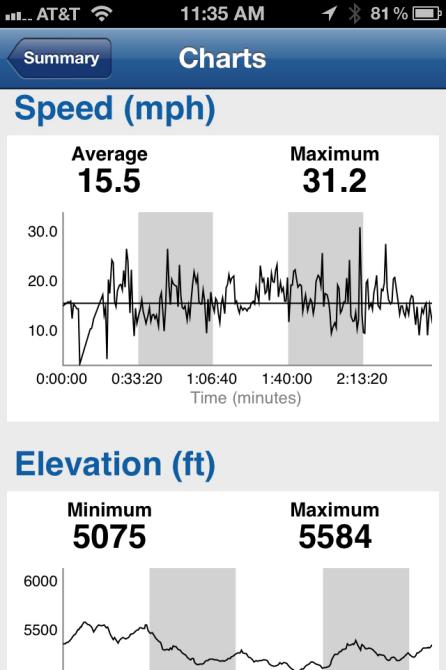
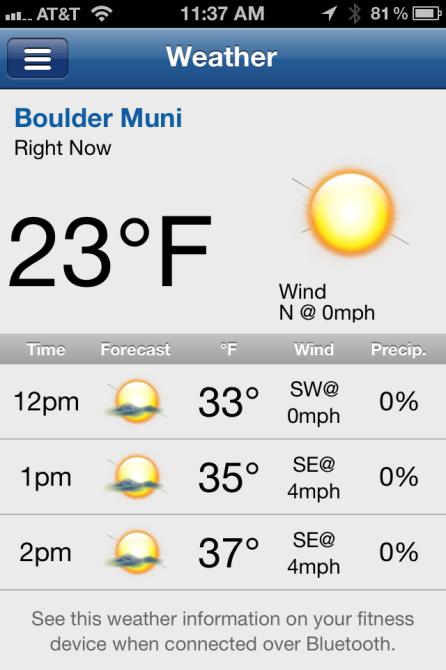



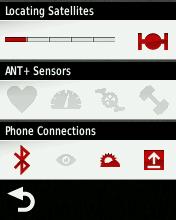
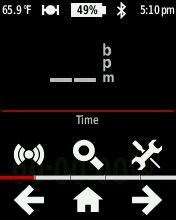







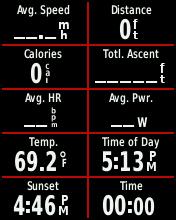

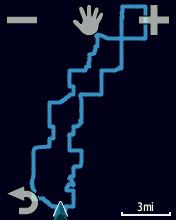

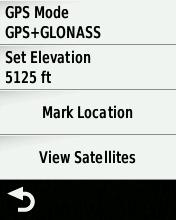
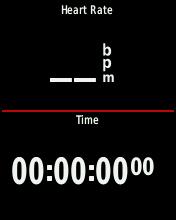

This article originally published on BikeRadar
The new Garmin Edge 510 isn't so much a step up from the likable Edge 500 as it is a 'lite' version of the Edge 800 and new Edge 810.
While lacking that flagship's mapping and navigational functions, the new mid-sized Edge 510 adds a full-color touchscreen, a major satellite system upgrade, a complete redesign of the interface, and a slick smartphone connectivity package that can not only upload your rides when you're done but even download critical alerts while you're on the go.
Watch the video below for our first impressions of the Garmin 510:
Features and design
There's no mistaking the Edge 510's bigger form factor and slightly increased heft over the Edge 500, weighing in at 80g and measuring 85x52x24mm versus the 500's trimmer 58g, 69x48x22mm body. Adding to the visual heft is the 510's squared-off case as compared to the 500's more gently rounded design.
While bigger and heavier, the Edge 510 also includes a full-color LCD screen that measures 57mm diagonally to the 500's 45mm monochrome unit. As Garmin has moved to a touchscreen interface, too, the Edge 510 also does away with most of the 500's physical buttons, leaving just three behind: power on the upper left side (which also pulls up the screen lock and brightness functions), and the lap and start/stop triggers at the bottom of the face of the unit.
As before, the back of the Edge 510 features a covered port for the mini USB plug and Garmin's now-standard quarter-turn mount interface. The new case also adds a tether loop for riders concerned about the computer popping off of the mount during a crash.
Interface and performance
The Edge 510 isn't a huge departure from the 500 in terms of the data that's collected. However, how that data is presented and organized is a major change from before.
Previously, Garmin designed all of its Edge computers to be present the same information regardless of discipline. In other words – unless you were to laboriously configure everything manually each time – a road century, trail ride, cyclo-cross race, downhill session, or your everyday commute would all display the same data screens. Sure, you could select different bikes (only after digging through several menu layers) but that was only to track total mileage and adjust wireless accessory settings.
The Edge 510, on the other hand, now allows users to predefine up to ten bike types and five associated sub-categories (up from three bikes and no sub-categories on the 500), each with its own customizable selection of data screens – ROAD>TRAINING, CROSS>RACE, TRAIL>RIDE, and so on. For each sub-category you can have up to five screens of data with 10 fields each (up from three on the 500), as well as workout, map (just a GPS trace) course, elevation and virtual partner screens.
We could configure it to see elevation and percent grade information for general road riding but not during 'cross races, where we prioritized heart rate and time. Similarly, if we wanted to use it for time trialling then we could set up a configuration with key power outputs (for example, 3 sec, 30 sec and average power), as well as time, distance and speed.
As before, each category can also be configured with associated ANT+ wireless accessories, such as power meters, heart rate straps, and speed/cadence sensors.
There is still a substantial amount of initial configuring to do compounded by however many categories you desire, but at least now you only have to configure everything once. At startup, you simply select your bike and ride type, tap 'RIDE', and head off. Once you're done, the Edge 510 even offers a bit of supportive feedback, indicating personal records and similar notes based on stored ride history.
We have mixed opinions on Garmin's switch to a touchscreen interface, but on the whole our experiences have generally been positive. The screen is reasonably responsive – even with gloved hands or when wet – and we found it easier to select screens using a quick swipe than we did with the Edge 500's smaller side-mounted buttons.
There are times when you need to single- or double-tap the screen, though, and here the Edge 510 is more finicky, requiring a firmer stab as opposed to a quick touch as is needed on an iPhone or Android mobile phone.
We're happy that Garmin has moved to a more upscale color display but unfortunately, the contrast isn't as good as the Edge 500's impressively sharp monochrome panel. Despite multiple setting variations, we also found it the new 510 tough to read in very bright sunlight.
Our testers noted a few bugs, too, although in fairness we've been playing with pre-production samples. A spotty power meter readout was corrected with a software update, we noticed an occasional mixing of metric and statute units, and we also found the Edge 510 to struggle a bit with accurate altimeter readings when it was very wet outside – something that can be corrected after the fact through Garmin's online database. Otherwise, our test units have been stable and reliable.
One undeniable improvement is how quickly the 510 connects to orbiting satellites. While the 500 relies only on traditional GPS, the 510 supplements that with Russia's GLONASS satellite network. The end result is far speedier satellite locks and better reliability in areas with spotty line-of-sight.
We consistently established a satellite lock in about 14 seconds when outdoors – just a few seconds quicker than with a 500. More impressively, that time barely crept up while we were indoors next to a window, while the 500 took as much as three times longer and occasionally struggled to locate us at all.
Despite the bigger, full-color screen, Garmin says the Edge 510 will run for two hours longer than the 500. Garmin claims up to 20 hours of run time but we consistently got 16 hours – roughly the same as our long-term 500. That’s with a fair bit of swiping and use of the backlight during a ride, which is going to eat into the run time.
Connectivity
The other major hardware upgrade on the Edge 510 is the addition of a dual band ANT+/Bluetooth wireless chip that allows you to connect the device with both iOS and Android phones using Garmin's own Garmin Connect mobile app. Pairing the two devices is straightforward.
One offshoot of this expanded capability is exactly what many of us expected: once you're done with your ride, and if you've set it to do so, the app will automatically upload the file wirelessly to your Garmin Connect online account. Unfortunately, this only transfers the data, so you still have to log on to a proper computer or tablet to edit ride titles and insert notes – not a huge issue as you have to plug in somewhere to recharge the battery anyway.
Garmin has wisely integrated social media into the wireless upload, too. Once the data has been transferred from the Edge to your phone – which happens reasonably quickly – you can quickly share that ride via Facebook and Twitter, or just send it directly through email or SMS.
A new LiveTrack feature shares your ride progress in almost real time. Data transfers at regular intervals from the Edge unit to a connected smartphone, which then relays it to selected recipients – or to all of your Facebook friends or Twitter followers.
This should be a boon for solo riders who would like to reassure loved ones that they're safe, or even racers who want to transmit their progress to fans during an event. It's not thrilling to watch if you're on the other end ("This is about as much fun as watching paint dry," said BikeRadar technical writer Josh Patterson) but it's useful information nonetheless.
The following video more or less shows this, as members of the Garmin-Sharp team get out on the road to join their teammates. It's nicely done.
That wireless communication goes the other way, too. You can search courses and routes on the enormous Garmin Connect online database through your phone, download them wirelessly to the Edge, and then follow that route with the added motivation of a virtual partner so you know if you're on pace with whomever created the route.
This is all in theory, though – so far, we've been testing our 510 units prior to the official app release, so stay tuned for an update later on.
One particularly slick feature is the automatic weather alert system, which can be especially useful for riders embarking on an epic day or in mountainous regions where a nasty front can come in quickly.
According to Garmin PR man Justin McCarthy, the system will send an alert directly to your connected Edge 510 display if a weather event is predicted within a three-hour window. Again, we didn’t have a chance to test this feature, as no adverse weather events occurred during our initial trial period.
While all of this is rather neat, one obvious question remains: if you have to have a connected smartphone with you to use all of these enhanced features, why not just use your phone for GPS?
For one, using the GPS feature on your phone devours battery life, while mirroring information back and forth via Bluetooth is far more energy efficient. In addition, many riders aren't comfortable mounting a phone to their handlebar, where it's not only visually bulky but also subject to damage.
Make no mistake – we love cycling-specific apps – but this seems to like a better solution for serious cyclists.
Supporting software and hardware
Accompanying the new Edge 510 is Garmin's long awaited entry to the forward-located computer mount market. Simply called the OutFront, Garmin's version is made of molded plastic with a hinged clamp, rubber inserts for both 31.8mm and 26.0mm-diameter handlebars, and a quarter-turn interface that can be rotated 90 degrees for use with Garmin's outdoor GPS units.
As with other widgets of this type, we're happy with the improved visibility compared to a stem mount, but given that Garmin's version isn't any cheaper we can't help but be a little disappointed.
The spindly mast is a little flexy, it's tricky to get the narrow clamp mounted perfectly square on the handlebar, and, most irritatingly, the mount itself sits off-axis so the computer is slightly rotated.
Conclusion
The new Garmin Edge 510 isn't exactly the comprehensive overhaul some people were expecting, and aside from the connectivity aspects we don't see much reason for current Edge 500 owners to switch unless they're regularly moving the unit between multiple bikes and really want different screens for each. We're also a little disappointed in the touchscreen's legibility in bright sunlight.
Even so, owners of older Garmin units – or GPS holdouts who haven't quite taken the plunge – will find a lot to like here, particularly if the current 500 seemed too minimal and the Edge 800 too excessive.
At UK£249 / US$329.99 for the basic unit plus handlebar mount (add an extra £50 for heart rate strap, cadence sensor and OutFront mount) the 510 fills a big pricing hole in the current lineup, and despite a few minor bugs we anticipate Garmin is going to sell an awful lot of them.
Price: US$329.99
Weight: 80g
Cyclingnews verdict: 4 stars
More information: www.garmin.com
Curious about improving your cycling stats? Our Garmin discounts can help you save on tech to guide your progress.