Cyclingnews Verdict
The Edge 1050 is an excellent computer that is packed with features, and the updates to the screen and processing speed make it very nice to use. It comes with a heavy price tag, if you want to take advantage of everything a computer like this can do, and can afford it, you'll love it.
Pros
- +
Super fast processing
- +
Garmin pay feature is useful and cool
- +
Sensitive, bright LCD screen
- +
Packed with features and tech
Cons
- -
Larger size may put some riders or racers off
- -
It may just be overkill for some riders
- -
Big price tag
You can trust Cyclingnews

Price: £649.99 / $699.99 / €749.99
Weight: 161 grams
Screen size: 3.5”
Memory: 64GB in
Connectivity: ANT+ / Bluetooth / WIFI
Waterproof: IPX7
Battery life: 20-60 hours depending on use
The last Garmin cycling computer I used was my much-loved Garmin Edge 520. Ultimately, it died on me about 90 miles into a 100+ mile ride and I nearly threw it off the top of a large hill.
Fast forward several years and Garmin’s new flagship model the Edge 1050 arrived for me to test. Two things became apparent almost instantly. The first is that in a relatively short space of time, the best bike computers have moved on in leaps and bounds. I knew this anyway, but my mental comparison between the 520 and 1050 hammered the point home.
The second was that the Edge 1050 is a monster. I’ve been testing it for several months and I still haven't completely explored everything it has to offer. It’s packed full of features and tech.
Garmin launched the Edge 1050 in late June, claiming it was the brand's 'brightest and smartest cycling computer ever'. We covered the new release in our news piece if you want some of the tech details.
The Edge 1050 has a price tag of £649.99 / $699.99 / €749.99. I believe this makes it the most expensive smart bike computer on the market right now. This is Garmin’s flagship model and it is no doubt aimed at raising the bar in terms of screen quality, tech and features. I’ve been testing it for months and have ridden close to a thousand miles with it whilst testing it and trying to explore everything it can do. If you shopping for a new computer or considering investing in the 1050, I've tried to unpack as much of it as I can here to help your buying decision.

Design and Aesthetics
Aesthetics first; the 1050 is a good-looking unit, predominantly black with grey plastic sides and a white Garmin wordmark on the front. It has three buttons, the on / off button on the left-hand side, and lap and start buttons, the touch screen controls everything else. The charging port sits in between the lap and start buttons and is well protected by a sturdy plastic and rubber cover. I have to mention the screen, it’s incredibly glossy, almost mirror-like. It feels high-end and luxurious and makes the 1050 feel bang up-to-date and quite special.
In the box, there is a nice, solid Garmin outfront mount, hex keys, and various rubber bar shims, as well as a standard mount and a selection of o-rings to attach the unit to your stem or bars. There’s a tether for the computer to keep it safe, a charging cable and a manual.
The dimensions specifically are 60.2 x 118.5 x 16.3 mm, I’ve included a picture comparison further below so you can get an idea of the physical size compared to other units on the market. What it isn't as big as is the new Wahoo Elemnt Ace we recently tested, which is now comfortably the biggest computer on the market.
Battery life is quoted at between 20-60 hours depending on what you're doing, how many sensors etc you have paired and how you are using the computer. That 20-hour figure is for demanding use, all the sensors paired, using everything etc. On paper, down slightly on the Edge 1040, presumably due to the improved quality screen. Garmin has a handy battery usage table which provides a helpful breakdown. I've tried to keep the battery in a healthy range and charge it when needed, but it's every several rides comfortably. My longest rides last year were 10 and 15 odd hours. The 1050 wouldn't have been troubled.
I think real world, for most riders, this is going to be ample for regular riding. It certainly is for me. If you're on a monster ride and need over two constant days of battery life, then first, power to you, the battery life is there, but power banks/recharging etc are going to come into the mix. Alternatively, if battery life is critical to you, you can look to the Garmin 1040 solar-powered option or even something like the Coros Dura which has a huge battery life.

So to the new bits, if you're a Garmin user or own a 1040 you will be familiar with the system, there hasn't been a huge overhaul there, though things have had an update.
There's a decent list of what's new to the unit, some are updates and revisions to existing features. Here's the topline; The unit is slightly longer than the 1040 but only by a touch and has a new LCD screen display. It has the same water resistance rating and memory, but battery life with 'heavy use' is slightly lower.
I'd say the key talking points when discussing the Edge 1050 are the fact it has a new speaker, a built-in bike bell which you can listen to below, and Garmin Pay contactless tech. Second to this is a replaceable mount tab (torx bolts), a road hazard logging feature, Garmin GroupRide (more on this further down) and the ability to create routes on the device.
Garmin make a point about the 1050 being the 'brightest and smartest' computer and that screen is bright, let me tell you. It's crisp and you can adjust the brightness to your preference with a slider bar. I tend to run it between 50-80% brightness and never felt the need to go anywhere near max brightness apart from just to test it and I like a nice bright screen generally.
In terms of the unit being 'smart', using the touchscreen is smartphone-like, it's super fast and powerful, you can scroll through the menus, make changes and explore settings very quickly, and there's no lag or waiting around. Using bike computers from yesteryear was more of a slow, careful plod, this is like using my iPhone.
Edge 1040 and 1050 units, as mentioned, now have GroupRide, a development of the existing GroupTrack feature. Creating a group ride using a code with other friends with Garmin units allows you to send messages, and use group incident detection and there are post-ride awards and challenges to enjoy. I don't ride with anyone else with a 1040 or 50 unit to test this out with. And whilst it's nice, I'm not so sure many cyclists will go for it. My personal riding doesn't need it, I either join an established group or club ride that meets in the same place at the same time or organise a ride with friends using my mobile, usually WhatsApp. I will look for and add in GroupRide experiences in the future though.



Performance
Out of the box, setup was very easy on the 1050, my Garmin Connect account had lain dormant for a while and I was a bit anxious about potential issues. Setting up the unit couldn't have been easier though, with a simple QR code scan my profiles were transferred and the 1050 was synced in the app. Connected to the unit to my home WiFi was also a breeze, as you would expect.
There is an awful lot of tech packed into the 1050, check out the full spec list here. I’m going to focus mainly on the new additions to the unit in the performance section of the review, as well as taking a look at things like navigation and overall user experiences and navigating the device generally.
The unit turns on quickly and takes you to the home page where you can select an activity profile if you want to ride straightway. Or, access the main menu settings, navigation or training tabs. Sliding down on the touch screen brings you to another menu with more options for GPS, sounds, phone connectivity and battery. There's more, another bar at the bottom of that page lets you scroll along weather, notifications, strava live segments, strava segment and climb explore as well as controls. Starting to get the picture?
The Hazard logging tech is useful in my opinion, you can log various hazards so that other Garmin users are alerted to them whilst riding. This could realistically help keep riders safer on the road. Of course, it depends on where you are and if there's a healthy amount of Garmin users in the area, but I recently received lots of updates about potholes riding in one part of the country and it did make me sit up and pay attention. I take pointing out potholes seriously on rides, it's potentially the difference between someone getting hurt or not. The Hazard feature can only be a good thing, and it may well just help keep users that little bit safer.
The bell function is pretty cool and is a nice built-in safety feature, you can even control it with your AXS or Di2 controls. I've included a button down below where you can listen to it, it has a bright and cheerful ding. Riding companions are always interested in it and it's a fun feature that could clear up handlebar space if you like to fit a bell. I had a chance to use it properly recently on the Bath to Bristol bike path and it was useful in alerting walkers and other cyclists to our group's presence, a nice safety feature and a novelty that hasn't quite worn off for me yet. Could all computers have a built-in bell in a few years?
Navigation has been good for me on familiar and new terrain. The main navigation tab gives you access to everything and you can choose a course to ride or navigate to a chosen location, I tested this by routing to a local shop and it worked very well. I've also grown fond of the distance-to-turn info which I find useful and prevents wrong turns. You can also now use the course creator option to make a route on the device. Sending a route from my laptop was also easy and fast. The 1050 is also so fast that you don't get bogged down or frustrated doing these things.
Overall, I find the mapping and navigation not quite as good as the Hammerhead Karoo that I reviewed earlier in the year. The route plotted by the unit on the road often sits just next to the actual road on the screen and niggles at me slightly. I find routes easier to follow on the Karoo and prefer the map design itself but that's just me. The 1050 hasn't missed a trick and navigation is solid across the board.

The 1050's ability to support Garmin Pay is certainly a cool feature and the ability to pay for your coffee or even emergency food and drinks using your head unit could potentially get you out of trouble, as well as just being a cool feature. However, the list of banks in the UK that currently support Garmin Pay outright is relatively small, and most major names aren't on the list. If you want to use the feature, it may mean a new credit card account or downloading and using Curve, a brand partnered with Garmin to provide a safe workaround.
My own TSB credit card doesn't support Garmin pay, so fear not, I downloaded the Curve app and tested it out for you. If you use a Garmin smartwatch this may be familiar ground already to you, but for bike computers it's new. First off, Curve is regulated by the FCA (Financial Conduct Authority) so is safe to use. Download the app, register and then create a curve card. This takes just a few minutes.
Curve then creates a Garmin-compatible card to use in your Apple wallet that uses your existing card details. I just used my normal credit card account. You can then register your new Curve card to work with Garmin Pay and your 1050 unit in the Garmin Connect app. It worked a treat and just to be crystal clear, using this digital card will bill your chosen account. It just provides a workaround for Garmin Pay. There are also Curve-specific benefits to take advantage of if and when you do use the card. Once set up, Garmin Pay worked perfectly for me and I have found it to be pretty quick. When you stop and think it's pretty amazing that we can enjoy features like this now. And while most of the time for me it's just a cool party trick at the cafe, every once in a while, it could potentially get you out of real trouble.

There have been a few niggly things for me, and in all honesty, some were just due to me getting used to a new device and not having things set up exactly as I wanted. However, I will mention the useful new built-in tutorials, which help get you up to speed at first. It sounds basic but for a while, I had the wrong ride timer option selected from many, which meant my ride time zeroed after 60 minutes, which left me annoyed. One power setting option also told me my power was too low during certain points in a ride. I only used this once before changing it. Being told this whilst over threshold clinging to the wheel in front in a single line on my local chain gang was not welcome at the time. These points are no criticisms of Garmin, there is just so much to choose from, and it will take some time to get things the way you want them.
Something else I've not figured out yet is the fact the unit tells me I've set a new distance PR after every ride, it doesn't matter if it's 14 miles or 55. Again this may be a setting I've missed, but I've asked Garmin about it as I can't work it out. No big deal though.
Lastly, I thought the unit had died on me recently and it wouldn't turn on or charge, a day or two later I tried again and it charged, turned on and has been fine ever since. I'm keeping an eye on this, but the advice from Garmin was to try holding down the power button for 30 seconds, whilst connected to power. So try this move first, if you ever experience a problem.


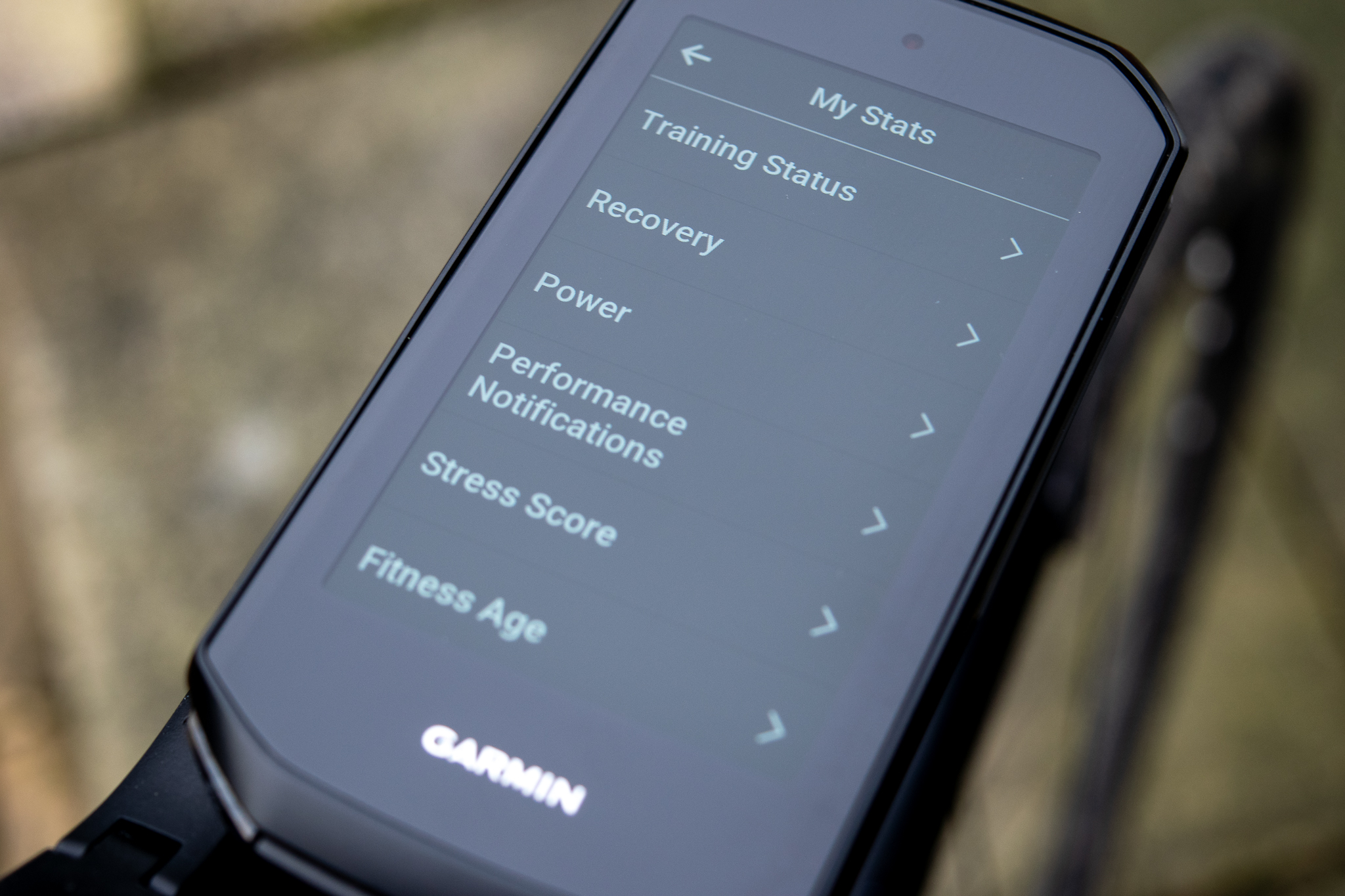
Value
£649.99 / $699.99 / €749.99 is a serious amount of money for a computer. It continues the trend of brands' flagship models getting more expensive. There are certainly lots of other components or bits of kit you could spend your money on instead.
At times 'if you can afford it' feels like the reviewer's get-out-of-jail card, but it rings true here a little bit for me. Computers are incredible now, I turned on that old Edge 520 whilst writing this review and my word, the difference is striking.
The Edge 1050 is brighter, faster and more capable than the 1040 and benefits from the bell, contactless payments as well as the other aforementioned new features. It's another refinement and improvement but is any of it game-changing, must-have technology?
As mentioned, I prefer the navigation and mapping of the Hammerhead Karoo personally, Is the 1050 $224 better than a Hammerhead Karoo? For me, I'm not sure the extra spend would be justified, but I don't personally need everything the 1050 does.
Technology constantly improves and the 1050 is as good as it gets in areas for cycle computers right now. I can't stress enough how much there is to choose from, customise and take advantage of in the unit. If this sounds like a bit of you, you will not regret investing in one.



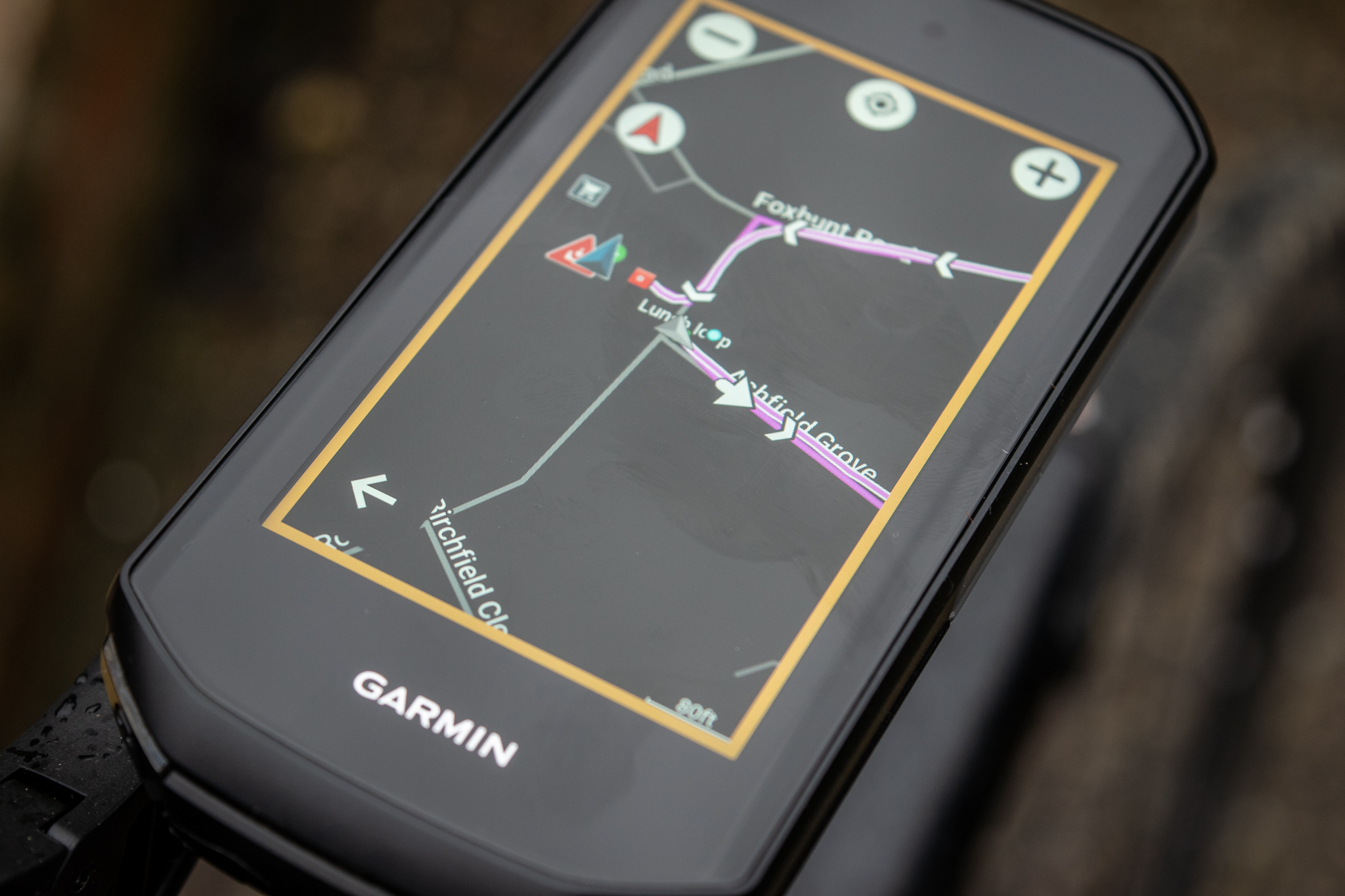

Verdict
The Edge 1050 is a hugely capable smart computer. It's great looking, packed full of features and the colour touch screen is fantastic as is the rapid processing speed.
Garmin has made something that really feels designed to help you in all aspects of your cycling, from safety, training, navigation, and even paying for espresso, the list goes on and on.
It's an expensive unit, there's no two ways about it. If I were giving a friend buying advice I'd suggest that first, if you're happy with the price, choose the 1050 if you want to embrace all that a computer like this can offer. Want to use the computer to train with and to an extent as a mini coach? Want to regularly create your routes and follow maps? Want to customise everything to the nth degree? Then the 1050 will not disappoint.
If you are a rider who wants navigation but doesn't use it all the time and knows a lot of your routes off by heart or are happy with just your key ride metrics, speed, power, distance, etc it may well be overkill for you, if so I'd suggest a look at the Edge 540.
Like I said at the start of the review, computers have come a long way, the best bike computers are incredible tools to have mounted on our handlebars, and the Garmin Edge 1050 is leading the charge.
| Screen Quality | Excellent, sharp and bright with a very impressive touch screen | 9/10 |
| Navigation | Good, with lots of improved features, but the mapping isn't as good as the Hammerhead Karoo for me | 8/10 |
| Connectivity | Great, WiFi and Bluetooth work very well, and the Garmin Connect app is probably the most comprehensive around | 9/10 |
| Battery life | 20-60 hours depending on what you are doing, never an issue for me, and if you box clever there will battery for very long rides. I don't see this as much of an issue | 9/10 |
| Value | The most expensive computer out there, there's so many features and tech, but do you need it or is it just nice to have? | 7/10 |
| Overall | Row 5 - Cell 1 | 42/50 |

Tom joined the Cyclingnews team in late 2022 as a tech writer. Despite having a degree in English Literature he has spent his entire working life in the cycling industry in one form or another. He has over 10 years of experience as a qualified mechanic, with the last five years before joining Cyclingnews being spent running an independent workshop. This means he is just as happy tinkering away in the garage as he is out on the road bike, and he isn’t afraid to pull a bike apart or get hands-on with it when testing to really see what it’s made of.
He has ridden and raced bikes from an early age up to a national level on the road and track, and has ridden and competed in most disciplines. He has a keen eye for pro-team tech and enjoys spotting new or interesting components in the wild. During his time at Cyclingnews, Tom has already interviewed some of the sport's biggest names including Mathieu van der Poel, Tadej Pogačar and Alberto Contador. He's also covered various launches from brands such as Pinarello, Ridley, Specialized and more, tackled the Roubaix Challenge sportive aboard his own rim-brake Cannondale SuperSix Evo, tested over 20 aero helmets in the wind tunnel, and has created helpful in-depth buying advice relating to countless categories from torque wrenches to winter clothing.
