You can trust Cyclingnews





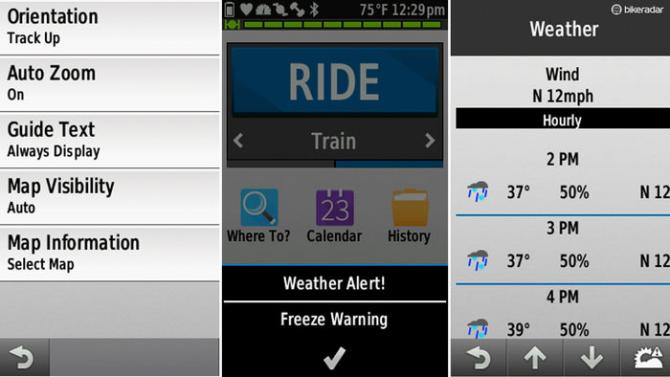
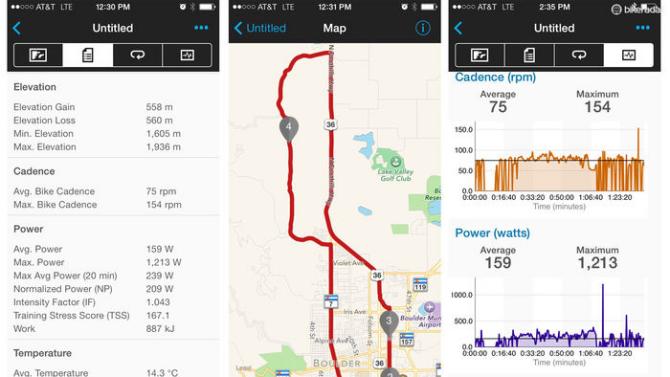

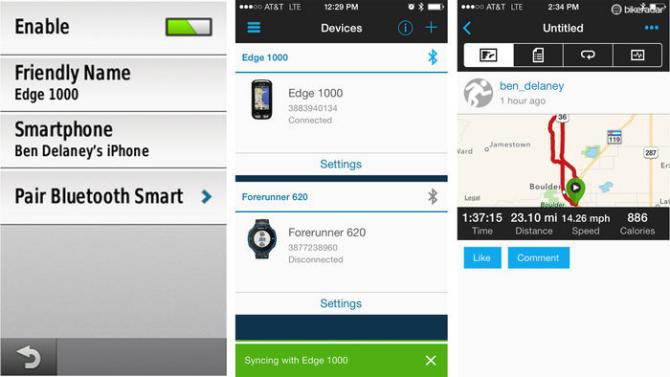


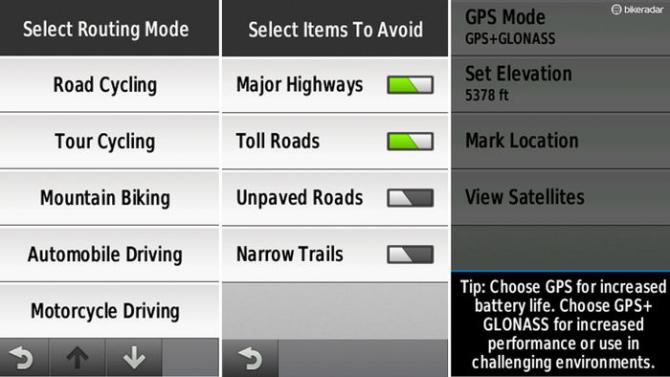
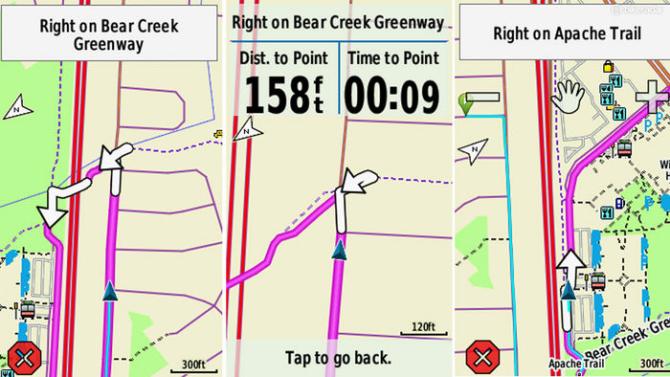

This article originally appeared on BikeRadar
With highly detailed mapping, easy-to-follow navigation aides, a deep menu of ride metrics and three types of wireless connectivity, the Garmin Edge 1000 is the most robust GPS cycling computer we have ever used.
There are a few shortcomings with the Edge 1000 and its accompanying Garmin Connect software, but there are many more things the Edge 1000 does very, very well.
Note: This review was updated Oct. 28 from its original publish date of May 16. Updates include information on battery life, connectivity issues, a potential for the unit to be controlled by Shimano Dura-Ace Di2 lever buttons, and the auto-linking of GarminConnect to sites like Strava and TrainingPeaks.
For starters, the combination of GPS and Glonass positioning systems is screamingly fast, taking a second or two at most to lock onto satellite signals. For those of you with older Edge or other GPS computers who have stood around feeling a little silly while waiting for your computer to 'find' itself, you know this is quick. Similarly, the unit can be put to sleep with a press of the power button on the side, so that waking it back up takes a split second.
The 4oz / 114.5g Edge 1000 is about the size of a smartphone. The 3in color touchscreen, while not iPhone or Samsung quality or size, is sharp with a 240x400 pixel display resolution. The unit itself is 1.5in (3.6cm) wide and 2.6in (6.5cm) tall.
- Highs: Excellent mapping and turn-by-turn visuals and instruction; 3in touchscreen that automatically adjusts for light conditions; deep menu of metrics
- Lows: Enormous size and price; some mapping options are clearly auto derivatives; battery life is too short for touring or epic training/racing days; one test unit stopped transferring data to/from computers on either USB or Bluetooth - but that unit was replaced for free
Garmin Edge 1000 Navigation
The depth of customization options, while a bit overwhelming at first, allows for personalized presentation of not only how ride data is displayed but how the navigation itself functions. For example, setting the navigation mode to 'Road Cycling' will steer you to your chosen location on streets but not bike paths; 'Tour Cycling' will route you onto bike paths. (We were initially annoyed that a test route skipped bike paths until we figured out this setting.)
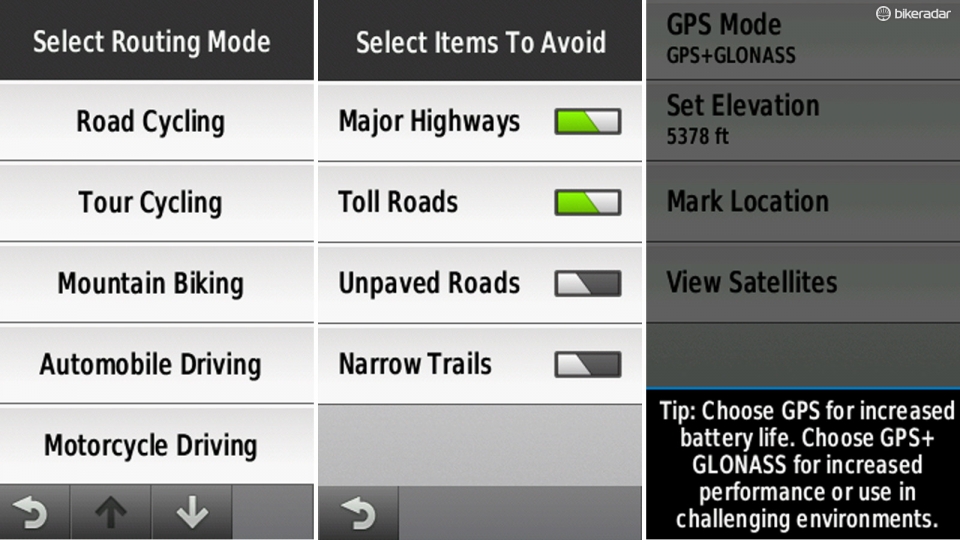
The Edge 1000 will get you where you need to go regardless, but dialing in your settings will make the ride more enjoyable
The included base maps and Garmin's audio, visual and text prompts for navigation are impressive. Similar to top-of-the-line car GPS systems, the Edge 1000 highlights the route ahead, notifying you with beeps and an on-screen countdown when a turn is approaching. Also similar to a car sat-nav, the Edge 1000 will recalculate if you decide to divert from the chosen course.
While the Edge 810 provides some of this navigation, the Edge 1000 gives you a Google Maps-like ability to scroll around on the base map, zooming in and out to check out both the proverbial forest and the trees of your surroundings. In our testing in Boulder, Colorado, we were surprised to see how not only bike paths but even many sidewalks were highlighted on the map, with bus stops, restaurants and gas stations called out with little icons along the route.
Garmin's strength and experience with auto GPS units is primarily a benefit for the cycling devices, but sometimes the derivative nature is a bit unpolished for those on two wheels. Points of Interest, for example, are clearly pulled straight from auto units, with categories like Shopping, Fuel Services, Air Transportation and Auto Services being largely irrelevant for cyclists.
Setting the place you're trying to navigate to is easy if you have the address or you know the intersection; you just plug in the info and off you go. If you don't have this information, setting your destination isn’t super intuitive at first. Google and Google Maps have raised the expectations for search and navigation so high that it is difficult for a bike-based device to keep up.
For quick “how do I get there?” questions, frankly, a smartphone with Google Maps is easier; you can search for the place such as 'bike shop', then hit directions by bike and be on your way with turn-by-turn instructions in a couple of clicks. But of course, your smartphone will die within about an hour using GPS like this, and you'll either have to mount your smartphone on your bars or hold it. None of these is a great option, in our opinion.
If you don't have an address or an intersection you can use the map, scrolling around with a finger, zooming in or out, and then setting a pin down where you want to go. Also, as with many other GPS computers, you can upload a GPX file of someone else's ride and follow that, turn for turn.
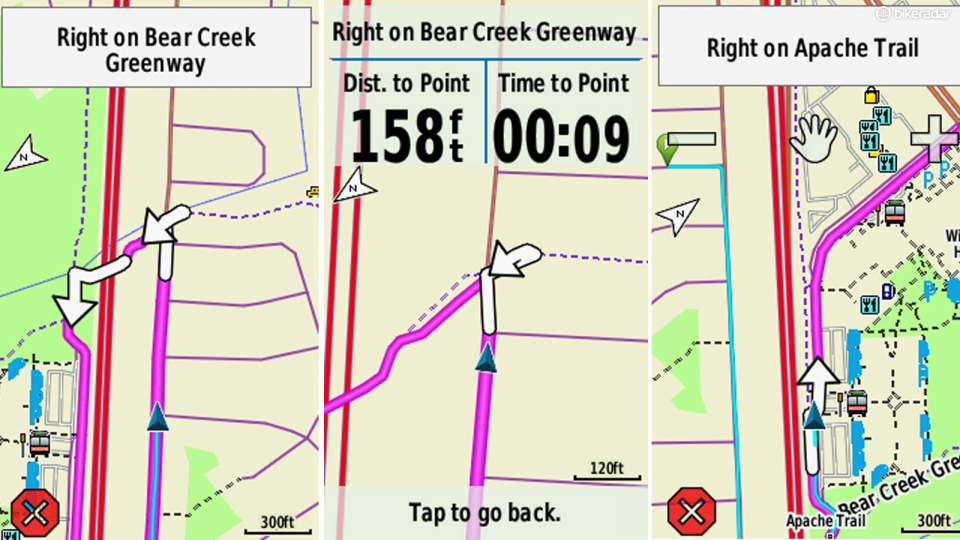
Once your desired location is set, following the route is remarkably easy. At any point you can zoom in, zoom out, or scroll around on the map
Where the Garmin Edge 1000 truly shines is when you upload a GPX file and follow that. This method combines human knowledge — a route from a buddy — with technological wizardry: real-time, turn-by-turn directions on a beautiful, detailed map that can autocorrect if you steer off route, plus a score of other real-time metrics as you go.
There is also a Route Finder option that suggests an out-and-back or a loop route based on your choice of distance. This process takes about two minutes. In our experience, it created some unusual routes, not typical local rides, but amalgamations of a few of them.
While Garmin claims a battery life of 15 hours, this is based on using it in the lowest battery-using configuration, meaning no Glonass and no navigation. In our experience, we found the battery to last just over five hours when using Glonass and navigation. In this instance, we were training on local roads, so it was just data that was lost - not us. But this would be a bummer riding on foreign roads. Using one of the 1000's counterparts, such as the Garmin Edge 810, you can get much longer battery life when using that unit's less-detailed navigation. As with our smartphones these days, the tradeoff for boosted capability is decreased battery life.
Another issue cropped up about four months into testing: we couldn't get the Edge 1000 to mount on, or communicate with, any computer. This meant no more uploading of rides or — somewhat inconveniently on a big-ride weekend out of the country — downloading routes for navigation onto the unit. After multiple attempts with various computers via USB and Bluetooth, doing a full reset on the unit, and speaking with Garmin, the final solution was returning the unit for a replacement. In our experience and that of friends, Garmin is usually good about replacing faulty product quickly.

The Edge 1000 is sold with mounts and a micro USB cable, or as the bundle shown with heart rate, speed and cadence sensors
Garmin Edge 1000 Training
As with the Garmin Edge 810, the Edge 1000 has an enormous menu of training metrics that can be displayed on up to 10 screens that, once configured, you swipe through like a smartphone with the touchscreen. Metrics include variations on speed, altitude, power, heart rate, cadence, calories, gears (for Shimano Di2), distance, time, temperature, sunset time, workout counters and more.
With ANT+ and Bluetooth Smart, the Edge 1000 can connect to any external sensor, such as a heart-rate strap, power meter, speed sensor or cadence sensor. With GPS, the Edge 1000 can give you speed and distance without a speed sensor — although engineer types will tell you it isn't as accurate as a dedicated sensor.
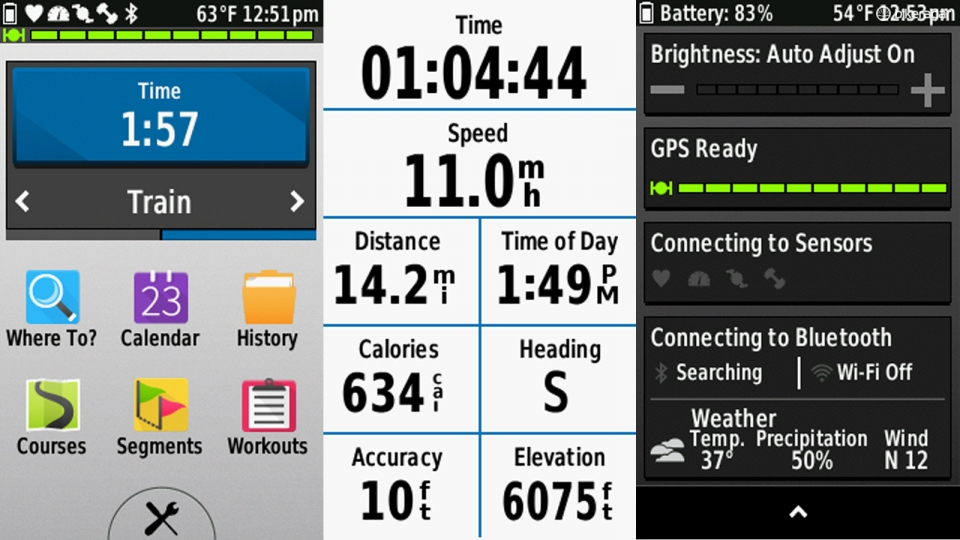
Connecting sensors like heart-rate monitors or power meters is easy, as is configuring the training screens to show what you want to see, and how large
You can also load workouts created on Garmin's online software, GarminConnect, onto the Edge 1000 if you want to follow a particular training regimen with computer prompts.
Speaking of GarminConnect, the Edge 1000 can automatically upload completed rides when in range of a paired smartphone. You can then view your ride and some analytic charts and graphs on the smartphone with the Garmin Connect app.
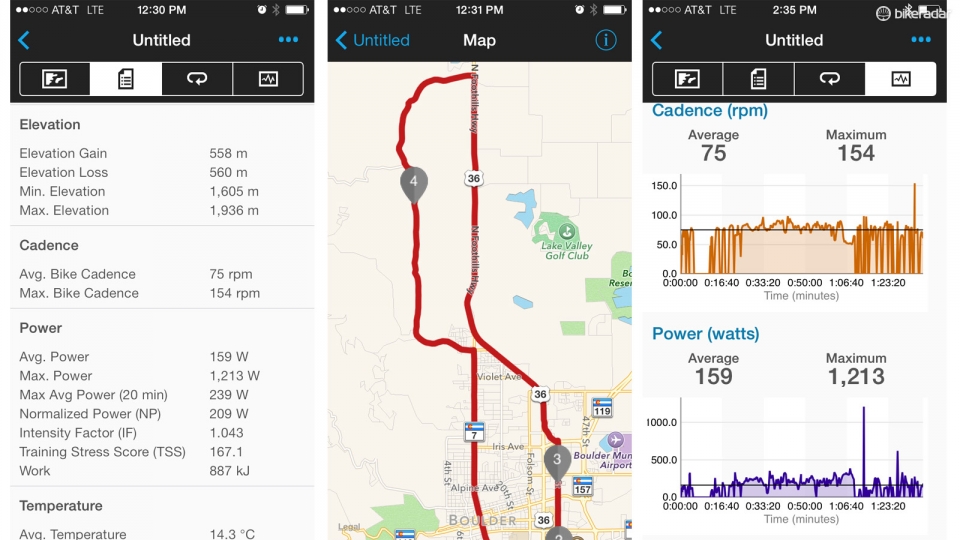
Via Bluetooth, the Edge 1000 can automatically upload your ride to Garmin Connect. These are a few sample screens from the iPhone app
Garmin's software lacks the hearty social elements of Strava or the full analysis of TrainingPeaks. However, the GPS giant recently allowed autolinking of data with those two sites. Once configured, anything uploaded to GarminConnect — which can be done simply by plugging the unit into your computer — will pop up on Strava and/or TrainingPeaks. This addressed one of our initial complaints. ("Garmin seems stubbornly focused on controlling its online ecosystem, however, so transferring data requires a manual download," we wrote in our May review.)
In related news of cross-company collaboration, Shimano and Garmin are discussing — if not already developing — the ability to use the buttons atop Dura-Ace Di2 levers to control Edge computers. At Eurobike, BikeRadar happened to be standing near Shimano engineers as they talked with Garmin staff about the 'happy accident' that the two devices could work together. Both companies are still tight-lipped about further developments.

The Garmin Edge 1000 packs huge functionality with excellent visuals, but burns through battery life