Cyclingnews Verdict
Beyond a few quirks, the Byrton Rider 420 is a solid computer. For the money, there aren't many other computers that offer the same level of function as the Bryton Rider 420.
Pros
- +
Battery life
- +
Sharp screen
- +
Phone integration
Cons
- -
Buttons on the bottom of the comptuer
You can trust Cyclingnews
Announced in the latter half of 2019, The Bryton Rider 420 has taken aim at the best cycling computers on the market by offering a long list of features at an affordable price.
We first saw the Bryton Rider 420 in the flesh at the Tour Down Under, mounted to the front of Alex Dowsett’s Factor O2 VAM. He and the rest of the Israel Start-Up Nation team had just received their new head units and were wading their way through the initial setup.
Bryton has always offered highly functional head units that cost about half as much as their Garmin and Wahoo counterparts, offering a similar feature set but have historically made some sacrifices when it comes to ease of use.
Designs and aesthetics

One area where Bryton has been well ahead of the pack is battery life. All the computers we’ve used form the Taiwanese tech company dating back to 2016 have been claimed to last more than 30-hours. The Rider 420 is no exception with a claimed 35-hour run time. It’s always hard to say exactly how brands come to these numbers, but with GPS and GLONASS enabled, and both a heart rate and power meter connected, the device seemed to live up to the hype.
With a 2.3in display, the silhouette is very similar to the Garmin Edge 530 and 830, but the LCD display is colourless. Bryton has opted to upgrade the screen into a high end optically bonded display which makes a considerable improvement to the sharpness and readability over units like the Rider 530 and 310. The completely flat top gives the computer a more premium look too.
The screen can display up to five pages of eight data fields with your standard speed, distance, cadence and power, as well as more detailed training metrics like TSS, intensity factor, left/right power balance and more. There are also two additional data pages reserved for lap summaries, as well as a navigation and altitude page.
Riding experience
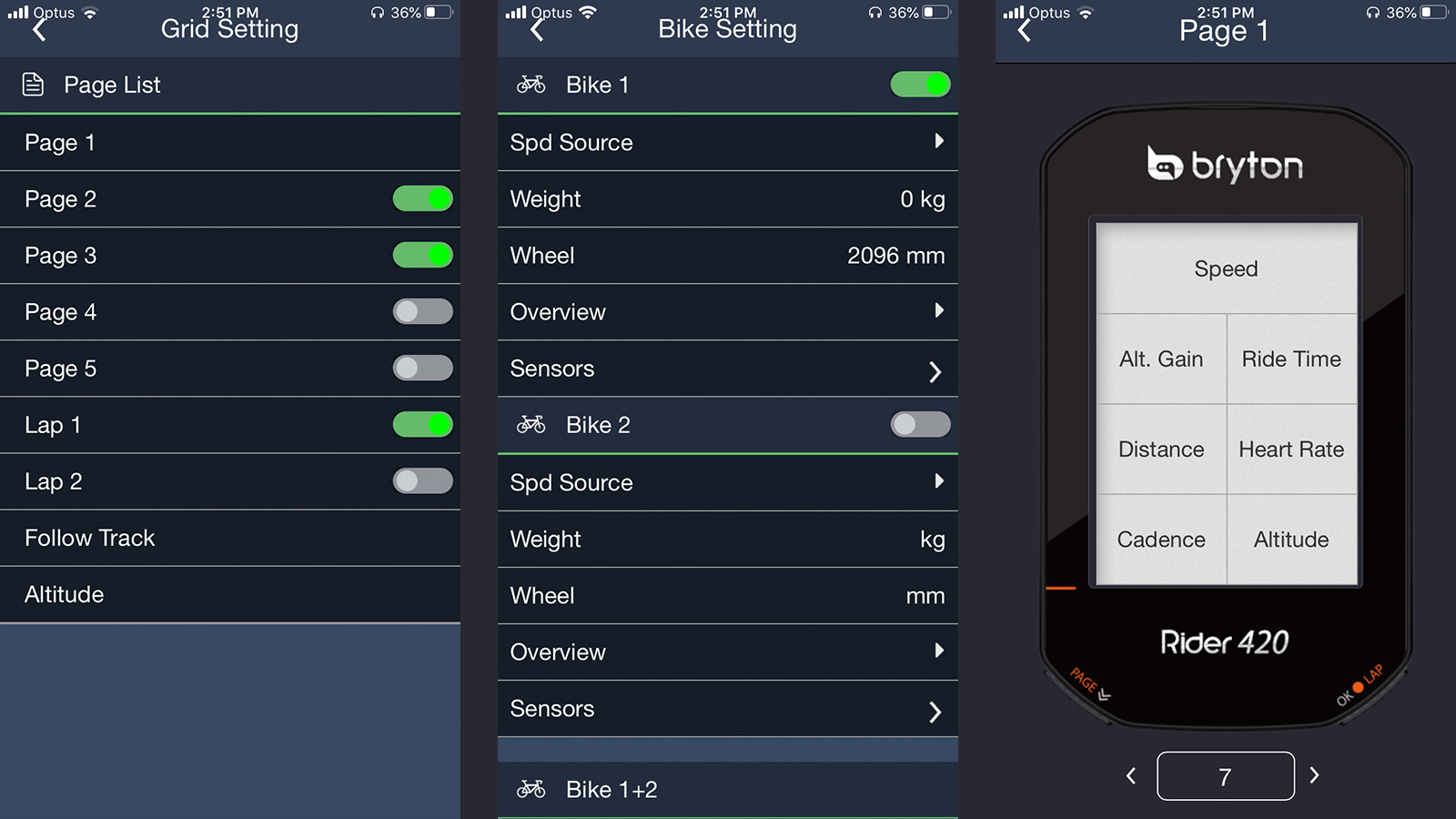
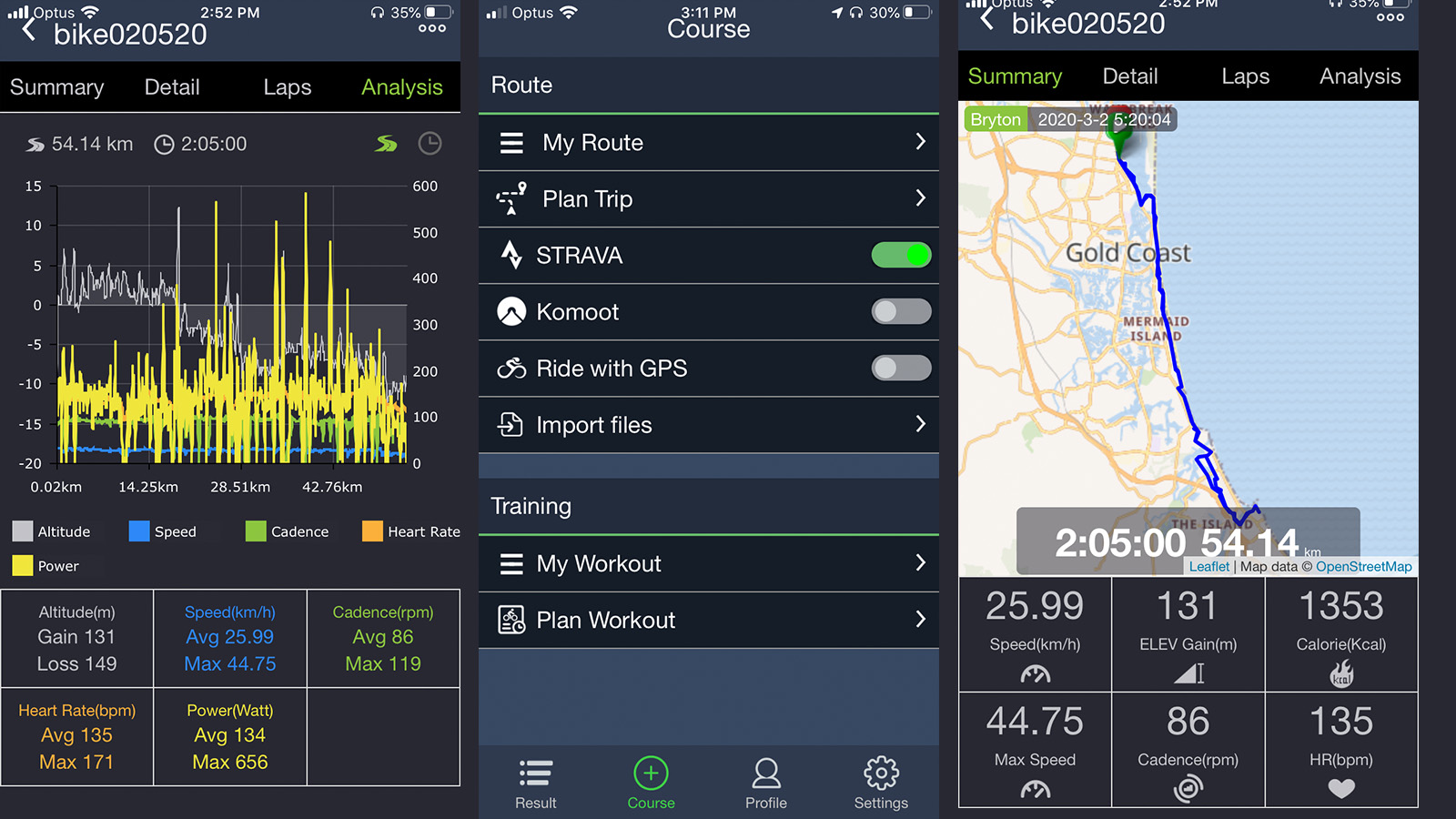

The computer is both Bluetooth and ANT+ enabled and instantly pairs to a range of sensors. Historically, Bryton computers have had a rocky relationship with phone connections for data transfer and notifications, but for the Rider 420, the functionality has been vastly improved. That said, there are still a few notable quirks.
Setting up the Rider 420’s data screens takes place in Bryton's Active App and the changes are instantly synced across to the computer. If you add a data field, such as going from five to six, the fields revert back to their default setting, meaning you have to go back through and reselect the fields you want. Ultimately this is a nit-pick because once you set up your screens the first time, how often do you actually change them?
Even though there are multiple definable bikes which allows you to tell the computer which sensors to look for, these bikes don’t have their own sets of data fields — so if one of your bikes has a power meter but the rest don’t, you’ll have an empty field.
Bryton does have a workaround in a feature hidden deep in the menus called Auto data pages. Basically, the computer will only show a data field (power, cadence, HR etc) if it can find the required sensor, and if not it will hide it. At the time of writing, this feature can only be activated on the computer itself not from inside the app.

The Rider 420 has access to the GPS, GLONASS, BDS Galileo and QZSS satellite networks so there are probably very few places in the world where it won’t be able to locate, but what is surprising is how quickly the computer picks up these satellites. In a side by side test, on Australia’s Gold Coast, the Bryton found a signal noticeably faster than a Garmin Edge 830 and Wahoo Elemnt Bolt.
While the Rider 420 does allow for turn by turn navigation, there are no base maps. With the proliferation of head units with preloaded base maps, we’ve become spoiled over the years, and taking a step back to following a breadcrumb trail can be a little bit jarring at first, but the 420’s directions are easy enough to follow; the computer also lets you know the street names and distance remaining to the turn.
Courses can be synced from Strava, Komoot or RideWithGPS, or you can make a route in the Bryton app, though the UI is pretty clunky, and the routes take you on the most direct route rather than quiet side roads that are popular with cyclists.
Where I live on Australia’s Gold Coast, there is a busy highway that runs parallel to arguably the most popular cycling route in the areas; when you make a route in the Bryton app it tries to take you along the highway, but for what its worth, routes made in the Wahoo app, or according to Garmin’s ‘popularity heat map’ routing do the exact same thing.

When we compare the Rider 420’s navigational capabilities to other computers that are similarly priced like the Garmin Edge 130 or the Lezyne Super GPS or Mega XL, the Bryton does beat out the Garmin because of the poor UI when creating courses in the Garmin Connect app. The Lezyne computers nose ahead for the ability to download based maps through the companion app.
Inside the Bryton Active app, you can create workouts or sync pre-made sessions from Training Peaks, but at the time of writing, you can't sync them across to the computer just yet. Bryton tells us this will come in a firmware update scheduled for June.
There's definitely a bit of a learning curve when it comes to navigating the menus which aren’t always intuitive on the Rider 420, but after a week or so it becomes second nature — think swapping from iPhone to Android. The only real problem I have with the Rider 420 are the buttons on the underside. These are the start/stop/menu and power/backlight buttons. In two months of using the computer I still had to pull the computer off the mount almost every time to start or stop my ride, and the brands own F Mount (plastic out-front mount) blocks access to the button on the right side.
Verdict
Beyond a few quirks, the Byrton Rider 420 is a solid computer, especially considering the price. Through my testing period, I never lost a ride or had to hard reset the computer once I had it set up, it just worked — something that can’t be said of some cycling computers that are double the price of the Rider 420.
Comparing apples to apples, for the money, there aren't many other computers that offer the same level of function as the Bryton Rider 420. Priced at £110 / $130 / AU$200 you get a decent-sized screen, that’s tack sharp, basic navigation and enough data to satisfy even a WorldTour pro. Yes, the menus system feels a bit clunky, and some of the buttons are in the wrong spot, but these are only minor complaints.
Tech spec: Bryton Rider 420
- Price: £110 / $130 / AU$200
- Display: 2.3-inch colour display with 240x400 pixels resolution Mono LCD
- Actual weight: 68g
- Storage capacity: 130 laps, 300 hours log history
- Water-resistant: IPX7
- Connectivity: Bluetooth, ANT+
- Sensors: GPS, GLONASS, BEIDOU Galileo, and QZSS
- Battery: USB rechargeable 35-hours
- Dimensions: 49.9mm x 83.9mm x 16.9 mm
Based on the Gold Coast of Australia, Colin has written tech content for cycling publication for a decade. With hundreds of buyer's guides, reviews and how-tos published in Bike Radar, Cyclingnews, Bike Perfect and Cycling Weekly, as well as in numerous publications dedicated to his other passion, skiing.
Colin was a key contributor to Cyclingnews between 2019 and 2021, during which time he helped build the site's tech coverage from the ground up. Nowadays he works full-time as the news and content editor of Flow MTB magazine.
