Cyclingnews Verdict
While the navigation on offer is excellent, what the Ace brings to the table against competitor bike computers doesn't warrant the price, and there are some significant drawbacks in terms of size and weight to contend with too.
Pros
- +
Excellent navigation
- +
Great for Strava live segments
- +
In-map elevation profiling is useful
Cons
- -
Wind sensor is effectively pointless
- -
Too big for most computer mounts
- -
Hefty
- -
Expensive for what you get
- -
Takes ages to connect to GPS network
You can trust Cyclingnews
Price: $599.99/€599.99/£549.99
Memory: 64GB w/ 2BG RAM
Screen size: 3.8"
Connectivity: WiFi, Bluetooth 5.0, & ANT+
Waterproof: IPX7 (1M for 30 minutes)
Weight: 210g / 7.4oz (measured)
The Wahoo Elemnt Ace, the latest bike computer from the Atlanta fitness giant, caused waves when it was launched last year. Aimed squarely at being one of the best bike computers on the market, it's truly giant, and the integrated wind sensor set comments sections ablaze.
I’ve been using the Ace solidly on road and gravel, and for commuting too, since the launch, racking up a tonne of miles and generally speaking, while it has some key advantages, I don’t think it does enough in terms of performance and features to justify not only the price ($599.99/€599.99/£549.99), but also the additional headaches involved with running such a large bike computer, especially when compared to its competitors.
There is also an entirely new app to contend with, which I’ll go into later on, aiming to bring all Wahoo products under a single app umbrella.





Design, specs, and features
It is massive. The first thing that will grab you, whether in your hand or in photos, is the size of the thing. It’s 69x125x20mm, but in more easy-to-understand language it’s about as big as an early iPod Touch, or early iPhone models. It’s longer than the largest Garmin, the Garmin Edge 1050, by 7mm, and wider by 9mm. By my maths, it’s now the largest cycling computer, and it’s the width in the screen that Wahoo is keen to shout about, claiming that it adds greater context to navigation, akin to better peripheral vision.
The giant screen takes up much of the body, and in a first for the brand, it is a touchscreen. You still get the same familiar button layout as you do on both the Bolt and Roam models, but the buttons are correspondingly larger too. Winter glove users will no doubt rejoice, and while I’ll get onto the performance later you can operate it with relative ease even in thick neoprene gloves.
The size also is down to a much larger battery. The Roam boasted a claimed 17 hours of battery, while the Ace can apparently keep on truckin’ for a full 30+ hours. Naturally, this larger battery makes the Ace a lot heavier, more than twice the weight of the Roam by my scales, at 210g vs 100g exactly for the Roam V2.
The size also means a new mount is needed. Fortunately, Wahoo has opted for an aluminium unit rather than plastic. I snapped the plastic mount of a Hammerhead once over a pothole and have lost confidence in them for larger computers. Aftermarket mounts from the likes of K-Edge are sort of there, though you may need an adaptor. In general, if you've tried a Garmin 1050 and it fits in your mount, then the Ace should too.
In practice I found it a real squeeze on most of my mounts. Wahoo still says that round bars are the majority of its market, and so the included mount is catering for that, but an adapter plate to shift the computer forward slightly mightn’t have been a bad inclusion.
Upon firing up the Elemnt Ace you’ll be met with a ‘ready to ride’ screen. Provided you’ve already paired various sensors to the Ace (a heart rate monitor, power meter, your electronic groupset, GoPro, smart lights, Kickr indoor trainer, Headwind fan, that Bluetooth-enabled fridge you bought last Black Friday, and perhaps the motor hidden in your bottom bracket) the health of each will be displayed on the home screen before you dive into selecting routes. No more worrying about how much battery your various devices have, and a much-needed reminder for forgetful chargers like me.
Ok, you’ve been very patient waiting for news on that wind sensor. It is not, I’m afraid, an aero sensor. Or at least not properly. In the front of the Ace are a pair of channels into which air can pass. One houses an air temperature sensor, for reasons that may become more relevant down the line, and one houses an air pressure sensor.
The faster you ride the higher the measured pressure at the front of the device. Wahoo has calibrated the air pressure to your ridden velocity, and so the difference between your measured velocity and the air pressure felt by the sensor gives you ‘Wahoo Wind Dynamics’.
In essence,e it’ll tell you whether you are experiencing a headwind (Air Drag, in Wahoo parlance), or if you’re drafting, or making use of a lovely tailwind (Air Boost). These metrics are available on the screen so you can see with easy-to-read colours whether the air is a friend or foe at any particular point on a ride. It is not a CdA sensor, though Wahoo was quick to point out that the tech in the computer is as good as any on the market so it could be used with existing tech like Body Rocket.
The sensor is protected by a semi-permeable membrane, and while it is waterproof it’s not advised that you stick any hard objects down the holes at the front. You can rinse it to get crud out, and rain ingress may cause inconsistent data, but it is still waterproof. For muddy rides though I’d probably want to stick some tape over them to be safe.
The uprated air temperature sensor (and by proxy the air density) does point to improved aero analysis down the line, something which the brand didn’t deflect from.
Why not include a CdA when you have power, velocity, air temperature and wind velocity already? Essentially because ‘the average cyclist doesn’t understand it’.
While it’s true that the difference between a 0.08 and 0.09 in CdA terms may be lost on some riders, there are plenty out there who would understand it and take a keen interest. The interest in our wind tunnel testing of bikes, wheels, and helmets are a testament to that, and so to not include this field as an option does feel like an omission. Obviously, it wouldn’t be as accurate or precise as wind tunnel work, but even a roughly indicative field would be good.
Following the launch, additional features have been added. Strava live segments is the key one that was missing, but music integration and smart lights and the like have also been hastily added in the weeks post-launch, which were definitely a void in the spec list initially.
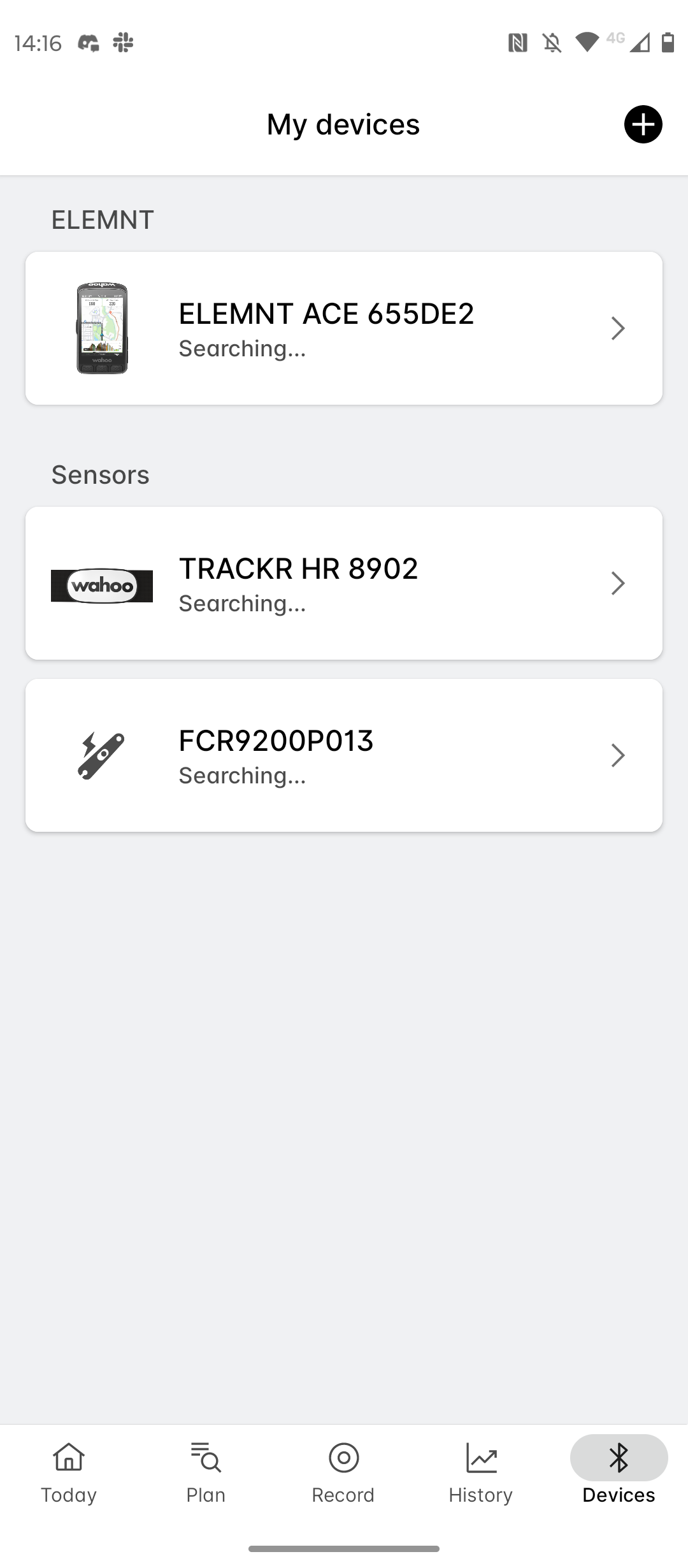
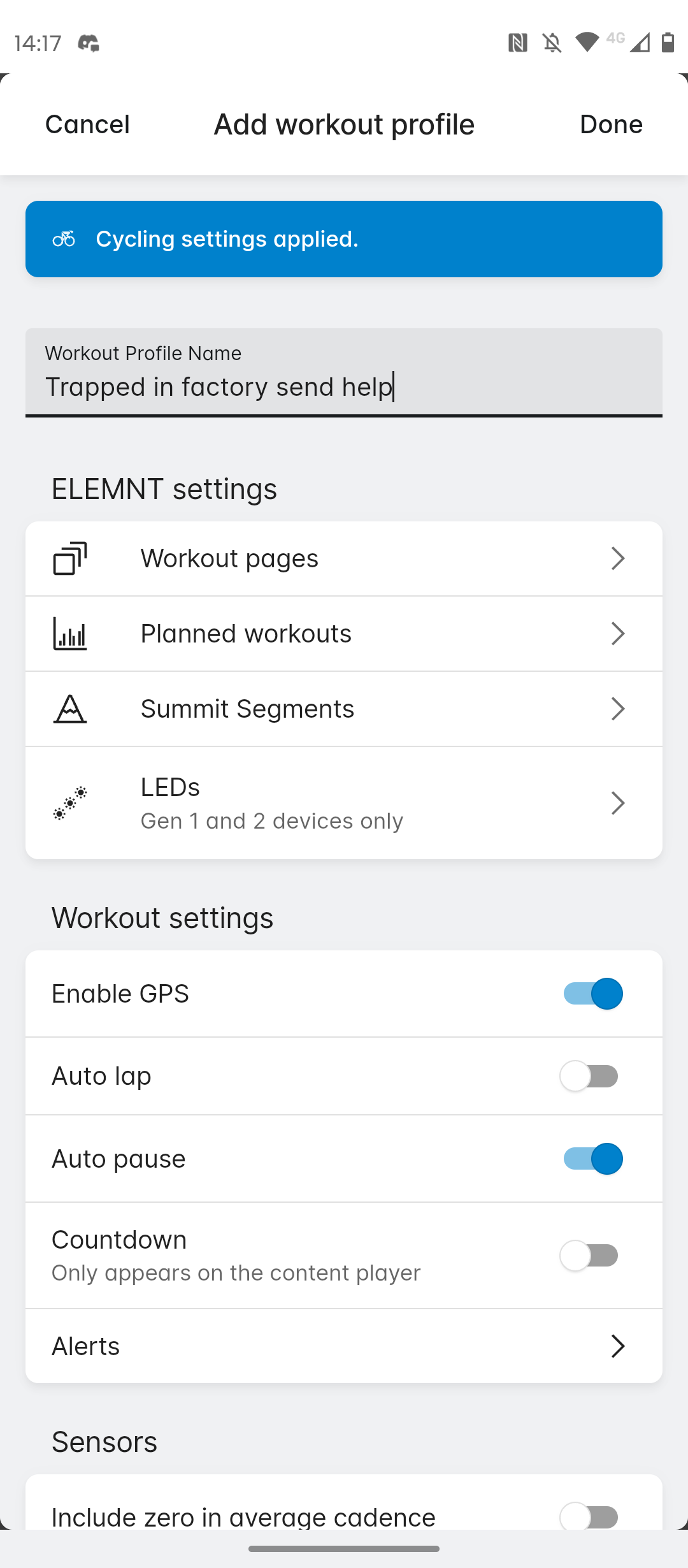
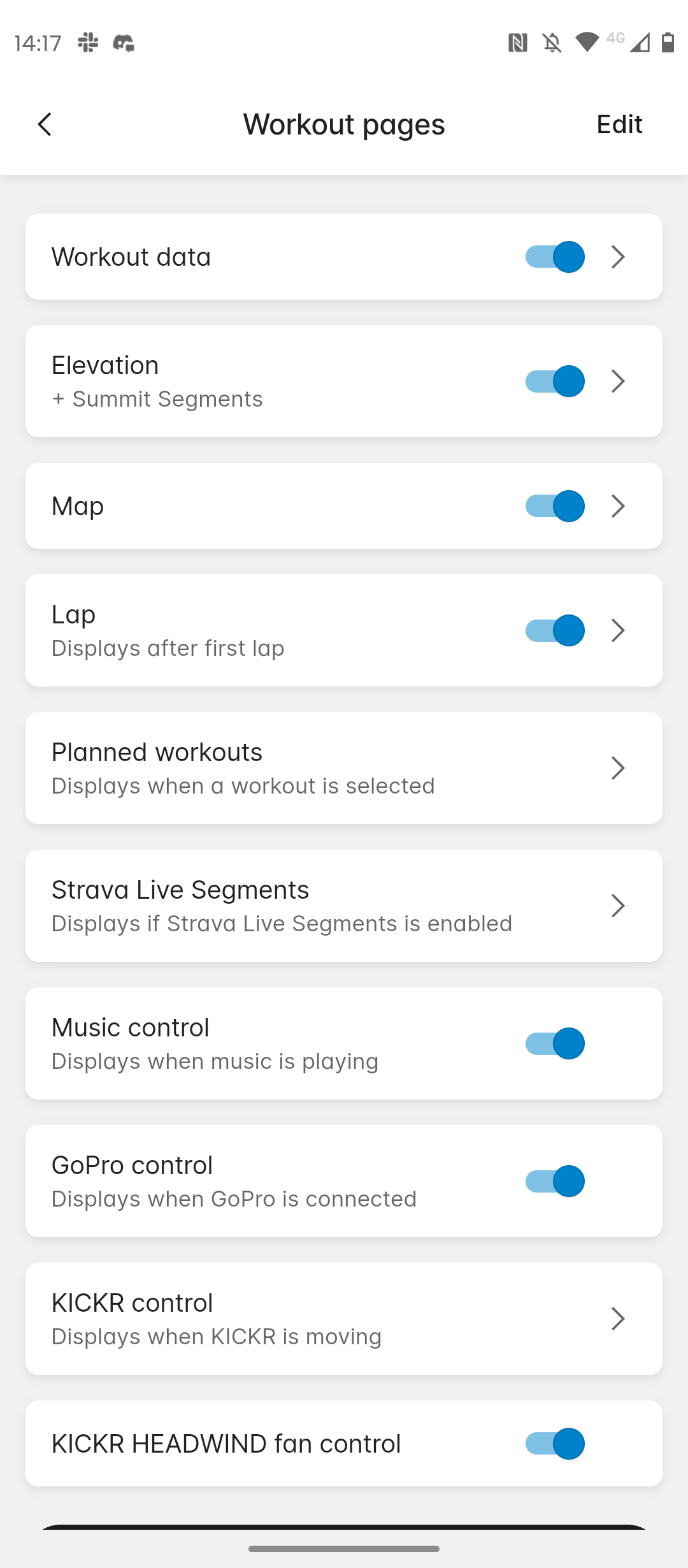
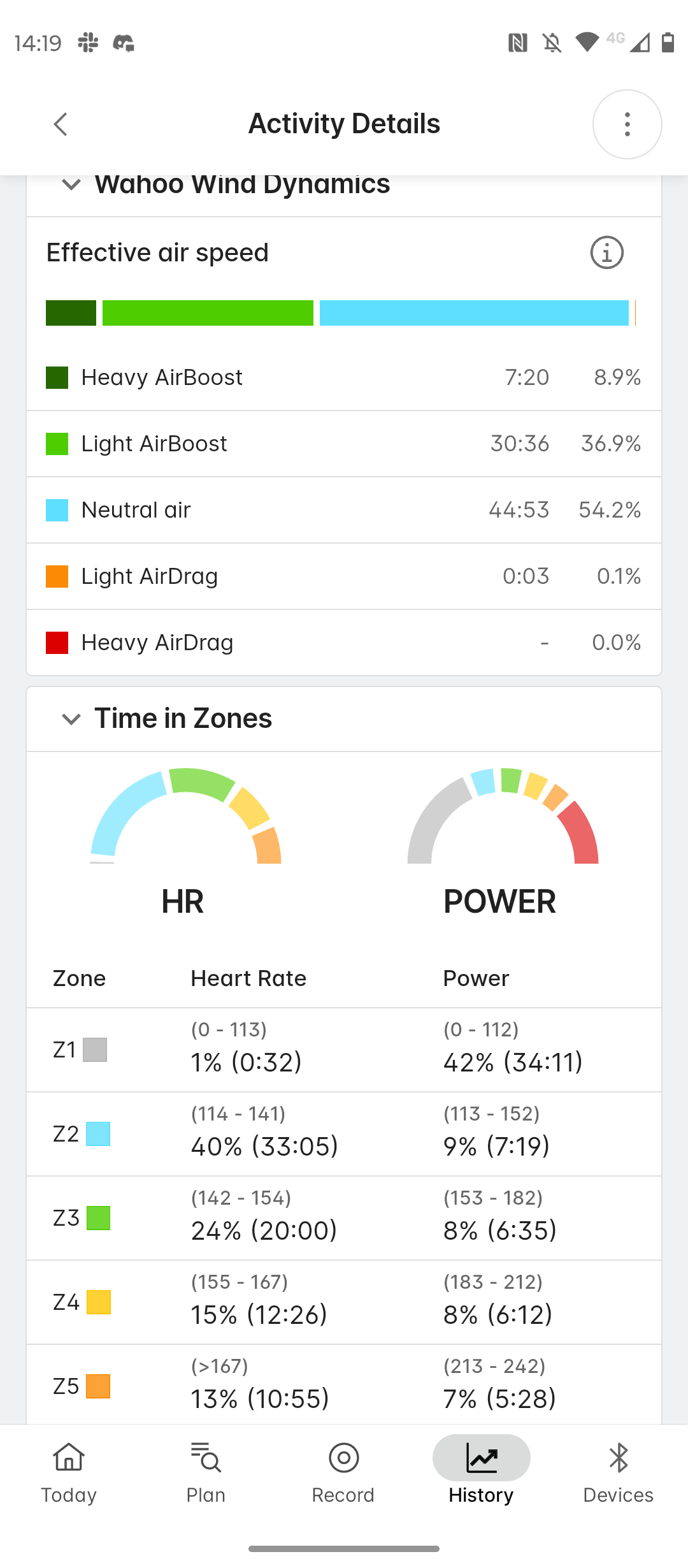
A new app
One key thing to note is that the Elemnt Ace is to be used with the Wahoo app rather than the existing Elemnt app. Eventually, the Elemnt app will be mothballed I suspect as the Elemnt Roam and Elemnt Bolt V2 computers will be brought over to the Wahoo app, which is where you can control your Kickr trainers, see your historic workouts, and generally do everything else Wahoo.
It is much the same in general terms, but crucially it is cloud-based, meaning that if you somehow lose both your Ace and your Phone you can simply restore the setup from a cloud backup stress-free.
This cloud infrastructure is also, I’m told, key for the forthcoming Strava live segment integration, presumably allowing you to hop onto live segments without necessarily starring them on your Strava profile first.
Within the app, you can set up your computer as you wish, change your screens etc. The mechanics of it are very familiar, but one new feature is having activity profiles.
This was lacking in the Elemnt app, and meant that if you wanted to change your screen layout for different riding types you had to do everything manually. Now you can have one for ‘General Riding’ and another for ‘Smashing up hills and feeling sick’, and even a third for ‘Churning out miles indoors’.
You can change the titles of these to your liking, but whatever they are will be the associated ride titles on Strava, so bear that in mind before you go for anything too controversial.



Performance
I’m afraid to say my initial time with the Wahoo Elemnt Ace was a rocky one. I penned an initial review, heavily caveated with the fact that tech journos often get tech before launch that is in beta testing, and often more buggy than release versions, but even in the initial month or two following the launch I found my time with the Ace was fraught, and peppered with extremely frustrating interactions.
There were bugs, features weren’t ready, and generally, the product didn’t feel finished. A lot of these things have been ironed out, but I don’t think it’s unfair to criticise Wahoo for effectively using customers as extended Beta testers. If you’re dropping $600 on a new bike computer you deserve a finished product at launch; Wahoo isn’t a plucky little startup disrupting the industry anymore, it's a fully fledged giant tech company and should act as such.

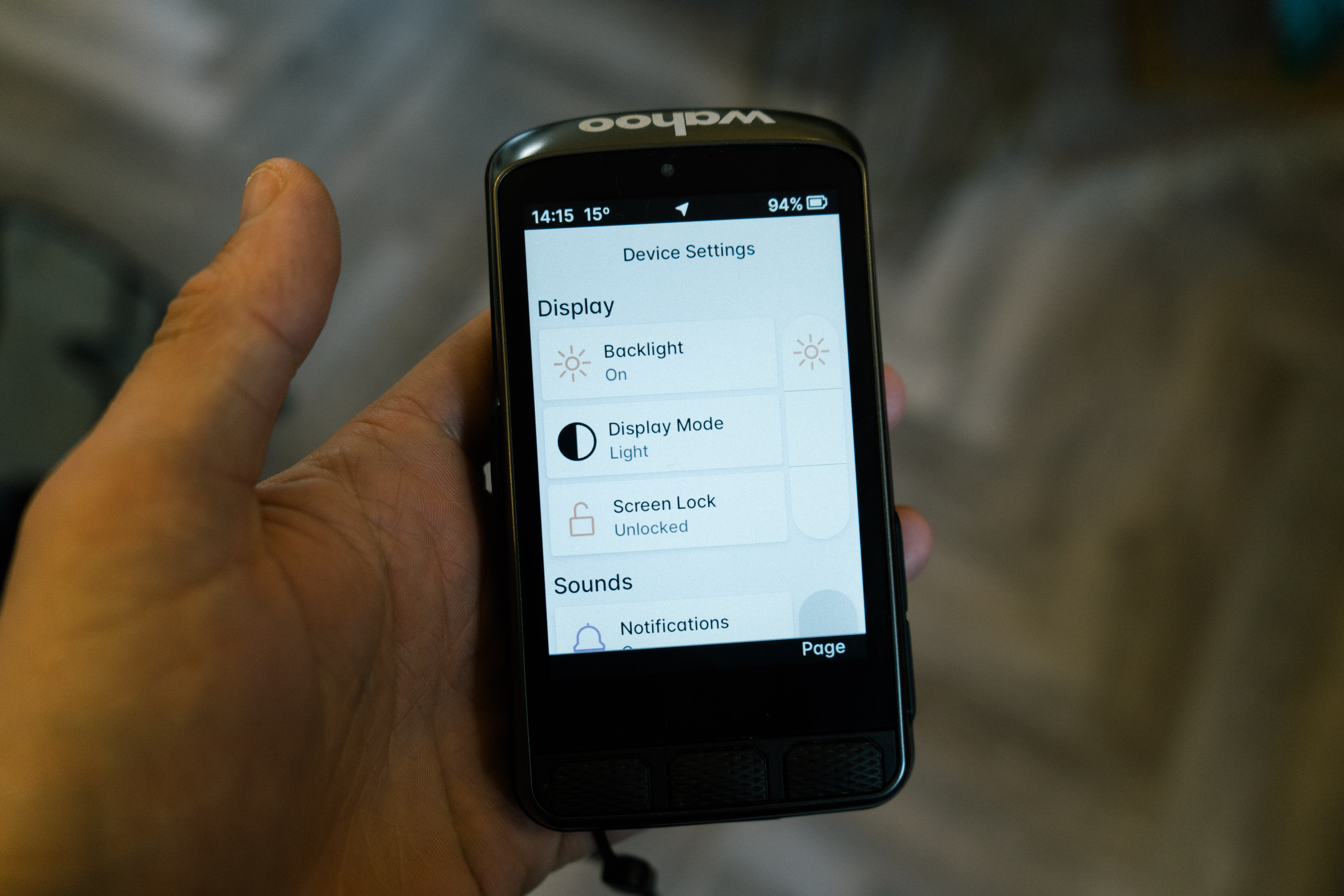




Hardware, size, and weight
I’m afraid to say I think the Elemnt Ace is too big. It’s longer than the longest Garmin, a computer which itself has prompted aftermarket mount company K-Edge to produce an adapter to allow it to fit in its mounts, but it’s also wider and thicker than anything else on the market.
At 210g (7.4oz) it’s twice the weight of the Roam and three times as much as the diminutive Bolt. Weight is one thing, and I’m not actually all that fussed about having to lug around an extra 140 grams or so versus my Bolt, but the additional weight combined with the length of the thing means a far greater force is being placed on mounting hardware as it is supported at the end of a longer lever.
I often like to use a decent front light, something like the Exposure Strada, and the combination of the two gave me sufficient cause for concern to adapt my lighting strategy.
I’ve found K-Edge mounts to be the only thing I really trust with it so far, especially under an integrated cockpit, and even speaking to a representative from the brand at IceBike recently I was told that it is struggling to decide which of its many computer mounts can be properly adapted to accommodate the Ace.
On some mounts, I was simply unable to get the computer to twist into place as it’d foul on the handlebars, while on others the mounting hardware was insecure enough (i.e. flexible and bouncy) to make me simply switch back to the Bolt for safety reasons. K-Edge also cautioned me against using any hardware that results in the computer physically touching either the mount or the bars; the transmission of high frequency vibrations can, I am told, cause the failure of parts.
Sadly this isn’t even alleviated by the included mount, even if you have round bars. While it is sturdy and aluminium, rather than plastic as per the mounts for the Bolt and Roam, the band for round bars seems to have been machined at precisely the clamp diameter, rather than ever so slightly less to allow it to actually clamp. This means that, even with the tightening screw fully done up to the point it can turn no more, the mount easily rotates around the bars with a press of a finger or the surprise jolt of a pothole.
User interface and general performance
Despite the initial buggy, unfinished nature of the experience, things have on the whole improved. I don’t think the experience is as polished as it is with my Bolt though, and it has still on occasion needed a hard reset, usually when I’m about to head out the door on a ride.
The touchscreen is pretty responsive, and I do like that there’s an option to switch it off in the wet, though even in downpours it never misbehaved. I’m afraid even now though I find it a little bit of a lottery as to how to find certain features from within the Ace itself. Swiping down reveals some, swiping up reveals others. Moving between pages and menus is rapid, but unlike the Bolt, there is a significant lag between changing the fields you want on each screen from within the app and the changes appearing on-screen.
A real bugbear is the GPS connectivity. This Ace takes an absolute age (often several minutes) to connect to the GPS network. This is somewhat frustrating, and even comparing it in the same space and time as a Garmin it performed noticeably worse in this respect.
Stats and the ready to ride screen
What I do absolutely like is the initial ‘ready to ride’ screen that you’re greeted with upon powering the Wahoo Elemnt Ace on. At the top of the page you can select routes, and activity profiles, but underneath is a menu of health icons that’s faintly reminiscent of healing one’s Pokémon in a Pokémon centre, but instead of a Bulbasaur, Venonat, and that blasted Kakuna you’re forever trying to get to evolve into a Beedrill, it’s icons for your heart rate monitor, Di2 battery, lighting, power meter, and any other connected tech you care to pair with the Ace.
This, at a glance, tells you whether you’re going to have a trouble-free ride, or may well run out of juice in the middle of nowhere, and more than that just acts as a reminder to charge things. It’s a far more easy way to see how full of electrons things are (yes I know that’s not how electricity works) than checking in on each individual piece of tech.
If you are an absolute data lover in real-time, then the giant screen will give you all you could ever wish for. The colour coding for heart rate and power in terms of zoning works better than the LED lights on the Bolt and Roam, though you have to be on the correct screen to see them.
Navigation and elevation profiling
Happily I can report that the navigation experience is wonderful. The giant screen is bright and vivid, and the additional width as much as the length provides far more surrounding context than you’d get with a smaller computer like the Bolt. Even on winding, twisty routes with multiple crossings and repeated sections it didn’t really miss a beat here. As my riding buddies will attest I am a perennially disoriented man, and - except on the occasions where it was glitching initially - I don’t think I managed to go wrong on a route.
Even going deliberately off course, the re-routing is pretty sensible and easy to follow, with the additional screen size and easy zoom in/out using the side button providing a much quicker pathway to seeing at which point you’re going to rejoin your original route.
Just by way of a cross-check I swapped back to the Bolt for a bit (as a test bike I was using had an insufficiently sturdy mount) and did find myself going off course on occasion, proving pretty swiftly that the navigation is better on the Ace.
In terms of its own route creation - not a feature I use much - it’s pretty easy to just drop a pin on the map where you want to go, or search for a saved location, and it’ll wend your way there.
Having the elevation profile on the bottom of the map page is excellent, though I do wish it would be zoomable too. The elevation page itself is handy for this, though the screen is big enough to accommodate both features concurrently. My main gripe with the map page is that the turn prompts pop up on the lower half of the screen, totally obscuring the elevation profile, and I can’t find a way to turn this off so I can just follow the chevron line.
Mid-climb this is often frustrating, but luckily the route trace is coloured in terms of gradient, so you can at least see what you’re up against even without the elevation profile. This is a feature I very much like, and found it’s helpful not just on protracted climbs with shifting gradients, but it gives you a far better idea of when you’re on a false flat, or how long the unsighted kicker up ahead is that you can try and sprint over to maintain momentum.

The wind sensor
Innovation is vital for progress, but some innovations just aren't useful and I’m afraid the integrated wind sensor is one of them. After a few weeks of use it remained nothing more than a curiosity, and pretty much immediately I paid no attention to the stats within the Wahoo app. Much as I’m sure Wahoo would like to keep its customers in-app, the fact that the wind stats don’t push to Strava is a big drawback in this respect, and would likely keep many users from taking an interest in whether they had a tailwind (or ‘wind boost’ in Wahoo parlance) or not.
The reality I’m afraid to say is that, on the whole, I know when I’m drafting, when I’m battling a headwind, and when I have a tailwind, though the latter is usually preceded with at least 10 minutes of thinking I’m suddenly imbued with the strength of a WorldTour professional before realisation hits.
In real time I don’t see it being overly useful, as it’s not like one can change the wind conditions; it would be like equipping King Canute with a tidal sensor. As a training aid too it doesn’t seem to have any merits beyond pure curiosity that I can see when compared to the far more actionable power and heart rate metrics. Yes it’s nice to know I managed to ride at XYZ kilometres an hour despite a headwind, but in truth, I ended up just turning the field off after a few weeks.
What’s more, there was the potential - even if only in a slightly agricultural way - to work the wind sensor into a real-time drag coefficient metric field. You could take power, velocity, and the measured wind speed and add them together to give you some form of real-time aero, but I was told that this would be confusing for most riders. While this may be true, I think for some it would have been a far bigger selling point.
Battery life
My testing of the battery life was marred slightly by not being able to totally trust the readout. On one occasion it was still reading at 100% despite having ridden for a couple of hours. It certainly has a good battery life, and it fared relatively well in the cold too, but I don’t think the claimed 30+hours is necessarily true.
It’s not bad by any stretch, but it certainly performs best with things turned off like the backlight, additional features, music controls etc. It’s easily going to cover you for a big day out, or multiple rides on the bounce, but if you’re entering a 24hr race I’d maybe look at other options either with solar charging if you’re blessed with a sunny climate, or ways of charging on the fly.

Strava live segments and additional features
Every Wednesday night I take on a ride up 13 of the best hills in Bristol. I even built a bike specifically for it. The live segments on my Bolt were excellent for judging my efforts for each one, and when Strava live segments weren’t ready upon launch I must admit I was pretty saddened.
Happily, they are now working, and very well indeed. The Bolt was great insofar as it basically told you whether or not you’d beaten your PR (or KOM, but lets be real the former is more likely), but in the case of the Elemnt Ace the screen is big enough that realtime effort measurement is far easier. You get an elevation profile, and a little pin for your current effort and either your PR or the KOM (but not both, you have to choose).
At the top of the screen you can configure what you want to see, and I tended to opt for a simple seconds ahead/behind time. Even on really punchy efforts - 30s hill sprints - it’s possible to actually glance at the computer and see whether you’re on top or behind.
Before the launch it was hinted that there would be some sort of wind integration, and possible segments of note would appear on the map around you, but that has yet to materialise, and it remains that one has to star segments within Strava for them to pull into the map.
Music control is another thing that I liked so much about the Bolt that it went into my gear of the year, and again when it didn’t materialise on launch I was saddened once again. That does now work, and it’s great for long solo riding so you don’t have to dig your phone out. It’s not any better I wouldn’t say, but all I want to do is skip tracks and change volume and it does that so… good job there.
Value
The Wahoo Elemnt Ace is really expensive. It’s not as much as the Garmin Edge 1050, and while I haven’t used that myself I trust my colleague Tom’s opinion on it. It seems like a far more polished product in comparison, and I think there are too many drawbacks to the Ace in terms of size, weight, and the general user experience to justify such a high price.
It’s more expensive than the Hammerhead Karoo, which Tom also reviewed very positively, and if it were my money I’d probably buy that or the Garmin Edge 1040 over the Ace and pocket the change.
Verdict
I am not one for writing scathing reviews for the sake of it. I think there are certainly positive things to say about the Wahoo Elemnt Ace; the navigation is truly superb, the data visualisation is excellent, the startup screen is useful, and the updated Strava live segments are brilliant for KOM hunting, if that’s your cup of tea.
Despite this I can’t really work out who the Ace is for. For touring you’ll get better battery life from a Coros Dura or a solar-equipped Garmin. It’s too big for racers to use and it’s also too big for most mounting hardware at the moment, including its own included mount.
It’s a huge chunk of cash to shell out for a hobbyist rider, and the things it does well are also done relatively well by competitor products both within the Wahoo range and outside, at a lower price point. Ultimately I don’t think it has a USP that stands up to scrutiny and so it falls rather flat.
| Navigation | In this respect it never really put a foot wrong. The screen is bright and clear, responsive, and the mapping is intuitive with more surrounding context than anything else I've used. My only gripe is that the turn directions cover the elevation profile. | 9/10 |
| Features | The added features don't really bring much to the table. Straval live and music controls are welcome, but they exist on other models too. The wind sensor doesn't add anything. | 5/10 |
| Size and weight | It's too big, to the point it doesn't work with most mounts, and the included mount doesn't clamp sufficiently tightly to support it. | 4/10 |
| Battery life | I'm not convinced by the 30hrs figure, though the size of the Ace does mean it does still have a very good lifespan even in the cold. | 8/10 |
| Value | It's only really bested for price by the Edge 1050 for price and that's a far more polished product. You'll get more for your money with cheaper alternatives. | 4/10 |
| Overall | Row 5 - Cell 1 | 60% |

Will joined the Cyclingnews team as a reviews writer in 2022, having previously written for Cyclist, BikeRadar and Advntr. He’s tried his hand at most cycling disciplines, from the standard mix of road, gravel, and mountain bike, to the more unusual like bike polo and tracklocross. He’s made his own bike frames, covered tech news from the biggest races on the planet, and published countless premium galleries thanks to his excellent photographic eye. Also, given he doesn’t ever ride indoors he’s become a real expert on foul-weather riding gear. His collection of bikes is a real smorgasbord, with everything from vintage-style steel tourers through to superlight flat bar hill climb machines.
You must confirm your public display name before commenting
Please logout and then login again, you will then be prompted to enter your display name.
