Best tablets and computers for Zwift 2025: Top devices for indoor cycling
Our favourite tablets, computers and televisions for running indoor training apps like Zwift and TrainerRoad

The best tablets, smartphones and computers for running Zwift include Android, Windows and Apple devices, so there's a wide range of devices that can run the Zwift app. Zwift can be run on Apple TV too.
The immersive experience offered by Zwift and its competitors among the best indoor cycling apps means that they have become a real alternative to outdoor riding for many cyclists.
An app will make indoor cycling on one of the best smart trainers much more interactive and motivating than just following a workout profile on a cycling computer. The app designers are constantly adding features and new routes to keep you interested and developing the technology platform that underpins them.
You'll need to ensure that you've got the hardware and operating system software for the app to run smoothly and realistically to avoid a frustrating, sub-optimal experience, particularly if you want to ride at peak times.
Here are our picks of the best computer, tablet and smart TV technology to get your pain cave set up. However, if you're not sure what to look for, scroll down for our guide on how to choose the best computer, tablet or other hardware for indoor cycling, as well as Zwift's minimum hardware requirements and optimum set-ups.
Best tablets, computers and smart TV tech for Zwift
Best tablets for Zwift
A tablet or an iPad for Zwift is a solid option to run the app, which will usually give you reasonable graphic performance. The touchscreen interface is handy when you've worked a sweat up and also makes things fairly wipe-clean.
You can avoid sweaty interactions with devices with Zwift's hardware, including Zwift Click and Zwift Play controllers, which bolt to your handlebars to control the game and the Zwift Ride smart bike.
A tablet or iPad is fairly easy to perch somewhere where you can view it easily and the best smart exercise bikes usually include a place to put your tablet where it's easy to see and access. The Wahoo Kickr Desk offers another option if not.
The disadvantages of this setup include what can be a relatively small screen unless you're prepared to spend a significant sum on a larger format device. There's also potentially limited connectivity to the trainer and other indoor training peripherals.

The latest iPad Air is a surprising performer when it comes to Zwift, offering smoother graphics and more detail than quite a few laptops that are double the price. While the graphics run smoothly, i.e. don't get jerky on a crowded group ride, you do lose a bit of detail like rider shadows and reflections. As with the Apple TV, you can only natively use Bluetooth, and if you'd like to use ANT+, you'll need a converter.
With an 11 or 13 inch Retina Display and a zippy chipset, the graphics are surprisingly crisp and boot times are lightning-fast. Plus with the claimed 10-hour battery life, the iPad Air won't leave you running for a charger mid-ride.
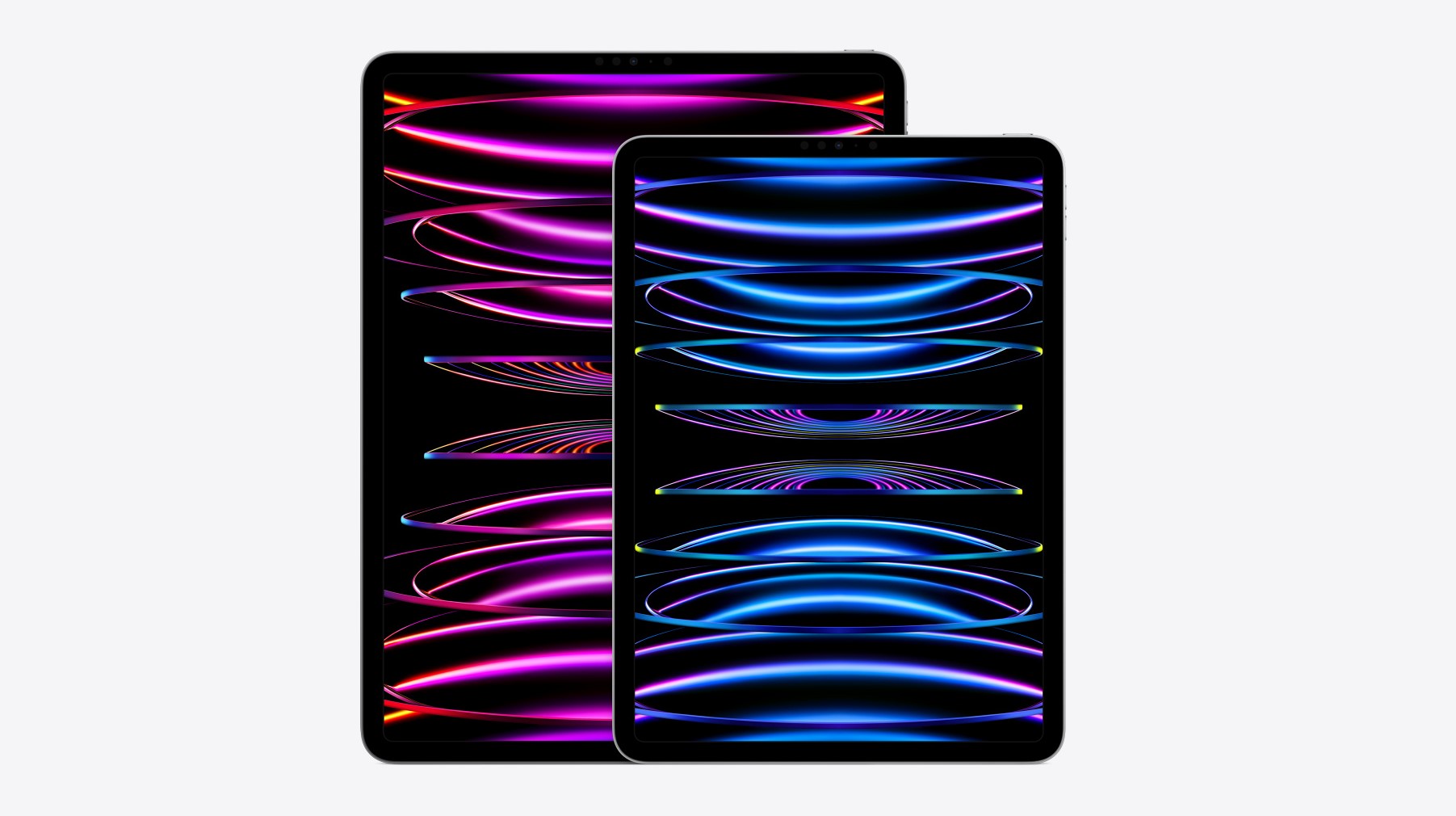
The iPad Pro offers the same screen size options as the iPad Air, but with an M4 chip in place of the iPad Air's M2 chip. There are also larger storage offerings, with up to 2TB available if you're prepared to pay for it. Even the base model doubles the Air's capacity to 256GB.
If you're planning to use your iPad for other duties besides Zwifting, this might be useful as Zwift requires a minimum of 4GB of free space and the iPad Air's 128GB is likely to soon fill up.

The Galaxy Tab S10+'s 12.4-inch screen is bright, sharp and responsive, even with sweaty hands, and both the 256GB and 512GB models have plenty of RAM available, so the app runs smoothly — even when Watopia is crowded.
You can up your screen real estate by heading up to the S10 Ultra with a 14.6-inch screen, a larger battery and the option to add storage, but this is an expensive option.
You can still find the Galaxy Tab S9 on sale with some useful discounts and extras available and its hardware and software should support Zwift for some time to come.
Best laptops for Zwift
A laptop is an alternative to using a tablet, which may give you a slightly larger screen. Depending on the model, performance may not be that much better than a tablet though, plus you have to contend with the risk of sweat finding its way onto the keyboard and the keypad/mouse interface may be less easy to use while exercising.

If you're a dedicated Mac user, you can run Zwift on a MacBook or a MacBook Air. Experience varies, with newer machines able to run at higher settings, but MacBooks more than a couple of years old are likely to limit you to the lower settings in Zwift.
With Apple having switched to its M4 chip range for its latest computers, Zwift requires Mac OS 10.14.4 or higher.
The MacBook Pro starts off at a 14-inch screen size, which might be a bit small for the optimum Zwift experience. The 16-inch models will give you that bit more screen real estate than a tablet and you can perhaps justify the extra cost if you're using your MacBook for work too. There's always the option to hook up an external display.
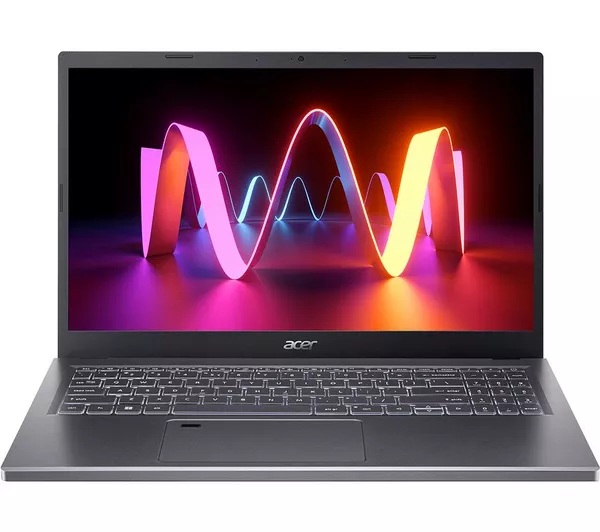
Pretty much any laptop with at least 4GB of RAM and a moderate graphics card will run Zwift or any other indoor cycling app, although Zwift recommends 8GB. A lower spec may struggle to render smooth visuals, especially if the servers are busy. It's in these aspects that gaming laptops excel if you're looking to get the best performance on Zwift.
You can spend thousands of dollars on a top-end gaming laptop, but when it comes to bang for the buck, we like the Acer Aspire 5. With a 15.6-inch screen, it has an AMD or Intel processor and supports a 60fps refresh rate at full HD. Plus, it’s also a regular computer, so it can double up as a work or study option.

A higher-spec laptop could improve your Zwifting. With the largest tablets having a 14-inch plus screen size, a larger 16-screen laptop will give you a little more screen real estate and may not cost a lot more.
The Acer Nitro V15 also gives you a high-end graphics card, 144Hz refresh rate and AMD Ryzen 5 processor along with 16GB of RAM, upgradable to 32GB, for smooth rendering. There's a large battery and dual cooling fans as well.
Best TV set-ups for Zwift
A television offers the largest screen real estate to view Zwift. You'll need something to drive it though, which potentially means yet another device such as an Apple TV box or small format computer.
A smart TV can usually be driven from a phone, making an effective, low-cost alternative to a small format computer. Depending on the phone model, this may tax its capabilities though and it may also limit the connectivity into your training set-up.

If you're looking to jump into Zwift and already have a TV that you'll use, Apple TV is cheaper than a computer or tablet to run the app. When Apple TV support was added to Zwift, many (including this writer) wrote it off, but the tiny black set-top box handles the load surprisingly well, offering smooth graphics, even on crowded bunch rides that cause a MacBook Pro to sweat.
You'll be limited to two Bluetooth connections (or three if you unpair the remote), with the Apple TV capable of full trainer control. Most newer sensors are either Bluetooth only or connect via both ANT+ and Bluetooth, but if you've got an older ANT+-only sensor, there are workarounds as described below.

If you have a spare TV lying around in your basement, a mini PC like the Intel NUC allows you to take advantage of the screen without having to pay for display — though you will need a Bluetooth keyboard and mouse. The Intel NUC has about the same form factor as the Apple TV, it also offers a bit of extra computing power to render graphic details like rider shadows, reflections and sun flares. The Intel NUC also has a USB port so you can use an ANT+ stick if that better suits your indoor riding setup.
The other advantage is that it's a computer and can run TrainerRoad or Wahoo X, and then, of course, a web browser to watch Netflix, YouTube or whatever else. NUC computers are very customisable and you can pick graphics chips, RAM and internal memory, and, the Intel Unit with 16GB of RAM and Iris Plus Graphics 655 GPU is well up to the task.

Finally, if you want the real large screen experience while riding, a smart TV with phone mirroring will allow you to stream Zwift from your iPhone or Android phone to your television screen.
It's a feature that's widely available. The Samsung QN90D, for example, gives you mirroring and a range of screen sizes from 43 inches all the way up to 85 inches.
There's a huge amount of other tech built into the Samsung TV, including a QLED screen with 3,840 x 2,160 resolution and 100Hz refresh rate, while the ultra-slim format won't take up too much wall space.
Recent updates
Last updated on 21st of January 2025
All products were checked to ensure they were still up-to-date and available. Zwift hardware and software requirements were also updated to the 2025 specs. The guide was also brought in line with our current Buyers Guide best practice to enhance readability and navigation.
How to choose
What hardware and software requirements do I need for Zwift and other apps?
If your laptop, desktop or tablet was purchased within the past couple of years, it will more than likely run Zwift or any other training app with no issues. But, as a whole, cyclists are a group that struggles to leave 'good enough' alone. If you are using a device you already own, make sure all the software and the Zwift app are up to date, and there is at least 4GB of free space on your hard drive.
If you're running Zwift on a laptop or PC, the Graphics Processor Unit or GPU will have a significant impact on how the graphics are rendered. Our friends over at Zwift have put together a handy guide that lays out exactly what Windows or Apple PC hardware you will need, which we've duplicated below.
There's a second one for Android devices, iPhones and iPads to run Zwift. But bear in mind that with upgrades to Zwift and new functionality added, you're only going to need more power in future.
| Header Cell - Column 0 | Minimum | Optimal |
|---|---|---|
| OS | Microsoft® Windows 10 64bit or higher, or macOS® 10.14.4 | Current versions of Microsoft® Windows 64bit, or macOS® |
| CPU | Intel® Core™ i3 or AMD Athlon™ | Intel® Core™ i7, Apple silicon procesor, or AMD Ryzen™ |
| Installed RAM | 8GB | 16GB |
| GPU | 1GB dedicated GPU, or embedded Intel® HD 4000 or AMD R5 | 2GB Radeon™ R9 290 series, or NVIDIA® GeForce™ GTX 970 |
| Hard Drive | Hard disk drive (HDD) with 5GB of free space | Solid state drive (SSD) with 5GB of free space |
| Bluetooth | Version 4.0 or greater | Version 4.0 or greater |
Note that system requirements are updated regularly. You'll future-proof your set-up and likely get a better experience with newer, more powerful hardware that hits the optimal requirements noted above.
Note too that some Windows PCs like the Microsoft Surface Pro X use ARM processors that are incompatible with Zwift. If you're planning to run Zwift on a tablet or phone, there's another set of requirements your device will need to meet, as shown below.
| Device | Requirements | Notes |
|---|---|---|
| Android® | Android® 9.0 or higherArm64-v8a ABI (Arm64 architecture)At least 2 GB of RAMAt least 4 GB of free storage spaceOpenGL ES 3.0 or higherBluetooth version 4.0 or higher | If you're not able to find the Zwift app in the Google Play Store from your Android® device, it's not compatible with Zwift. |
| iPhone® SE or higher, iPhone®6S, or higher | iOS® 13.0 or higherAt least 4 GB of free storage space | For iOS users, Beta OS is not supported at this time. |
| iPad mini® 4 or higher, iPad® Air 2 or higher, iPad® Pro or higher, iPad® 5th generation or higher | iOS®13.0 or higherAt least 4 GB of free storage space | For iOS users, Beta OS is not supported at this time. |
| Apple TV® | tvOS 14 or higher.Apple TV 4K (1st generation or higher)Apple TV HD (4th generation) | Additional information on how to identify your Apple TV® generation is available on Apple's website. |
| Hard Drive | Hard disk drive (HDD) with 5GB of free space | Solid state drive (SSD) with 5GB of free space |
| Bluetooth | Version 4.0 or greater | Version 4.0 or greater |
What connectivity do I need for indoor cycling?
You need to get all your indoor cycling equipment to link up, and the two channels that cycling fitness technology uses are Bluetooth and ANT+.
We've all heard of Bluetooth. All of the devices above use it, and most modern cycling equipment uses it, but if you're running older cycling tech, there's a slim chance it's limited to ANT+ only.
ANT+ is pretty much unique to cycling, so modern devices like smartphones and tablets don't use it. That means that if any part of your infrastructure is ANT+ only, you'll need an ANT+ dongle, which will require a spare USB port. This could affect your choice of device since tablets rarely come with USB ports.
The good news is that almost all newer cycling tech is either Bluetooth-only or both ANT+ and Bluetooth-enabled, so this may be a non-issue.
As a solution, if you are stuck, the 4iiii Viiiiva heart rate monitor can act as an ANT+ to Bluetooth bridge, pairing to an ANT+ device and transmitting a Bluetooth data stream to a computer or other Bluetooth-enabled device.
Also, look out for the number of peripheral devices that your hardware can connect to simultaneously. If you've got a separate power meter and trainer you want to use, along with a heart rate monitor and speed sensor, you might run out of available concurrent connections. A smart trainer will have a power meter built in though, so again this may not be an issue or there may be workarounds.
What does your pain cave look like?
If you've got a space you can leave set up for your indoor training, your options are a lot broader than if you have to set up and put away each time you use your trainer.
A dedicated training space means that you can set up a TV screen for a large format virtual world, driven by Apple TV or another device, whereas if you're having to move things around or work out in a small space, a tablet, laptop or smartphone might be the best bet to run your training app.
You're also potentially going to need mains power and you'll definitely need a reliable network connection, either over WiFi or even wired. Some solutions will be a lot more expensive than others, so you need to decide how much you're willing to invest in the perfect setup or whether you can get by on what you have available.
With space, you'll also want to consider how many power outlets are available. Getting to the final of a Zwift race and then having the device you're running it on die is a wholly frustrating yet avoidable issue. Zwift and other training apps are battery intensive, and, if access to outlets is a problem, tablets seem to last quite a bit longer than laptops in our experience. You probably want to set up close to your power source too, so you don't end up with a tangle of extension leads and power cables to manage.
On the network side, WiFi dropping out or hanging mid-race isn't going to do much for your Zwift experience, so you may need a signal booster or may be limited in how far from your router you can set yourself up.
Wahoo's latest Kickr V6 and Kickr Bike V2 trainers have WiFi built in, but you can also use the Direct Connect dongle for a wired connection to avoid drop-outs. You're then even more limited in where you can set up as you'll need both a mains outlet and an ethernet port to hand and older models and other trainers don't have a port for the dongle.
You can always start small and then invest in new hardware and a more sophisticated set-up as you get more hooked on the indoor training experience.
Get The Leadout Newsletter
The latest race content, interviews, features, reviews and expert buying guides, direct to your inbox!
Paul has been on two wheels since he was in his teens and he's spent much of the time since writing about bikes and the associated tech. He's a road cyclist at heart but his adventurous curiosity means Paul has been riding gravel since well before it was cool, adapting his cyclo-cross bike to ride all-day off-road epics and putting road kit to the ultimate test along the way. Paul has contributed to Cyclingnews' tech coverage for a few years, helping to maintain the freshness of our buying guides and deals content, as well as writing a number of our voucher code pages.