Best bike computers: Log your rides and monitor your training
The best bike computers provide a huge range of data both while riding and for planning and analysis

The best bike computer is a massive upgrade for any cyclist, loaded with technology GPS computers provide exceptional functionality that's also user-friendly. They can track all your ride data, plus maps for navigation, and many now use multi-band GPS satellite navigation for an ever-more accurate fix on your position.
A cycling computer will link up with a heart rate monitor, a power meter and other devices, to provide even more data as you ride. You can use the data collected to analyse and support your training and your cycling computer will transfer your data seamlessly to Strava and other cycling apps. The best bike computers will pair with the best smart trainers, radars, and even some bike lights, as well as a smartphone for notifications of incoming calls and texts and to alert your contacts to where you are and if you have an accident.
The best bike computers come with all the advanced features you could possibly need, all this technology comes at a price. If you have a smaller budget or don't need loads of features check out the best budget cycling computers. They still offer a lot of useful ride metrics and training features and our comparison of cheap vs expensive bike computers will help you understand what you get for spending more.
Here at Cyclingnews, we've used a wide range of cycling computers, so we can give you unbiased advice on which are best. Read on for our picks, or head further down the page for our buyer's guide to how to choose the best bike computer for your own needs.
Best bike computers
Quick list: Our top picks
You can trust Cyclingnews
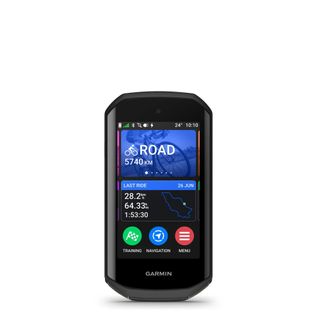
Garmin's flagship Edge 1050 is a hugely capable smart computer loaded with riding training and connectivity. There's huge functionality, but the Edge 1040 is also large and expensive.

Wahoo has added more memory, more colours, more accurate multi-band GPS and longer battery life to the Elemnt Roam, although there's still no touchscreen. It's easy to use with tight smartphone integration.
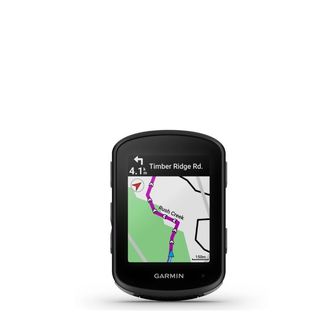
The button-only Edge 540 is almost half the price of the Edge 1050 but offers almost all the same functionality. That includes training and multi-band GNSS, as well as an impressive 26-hour battery life without the solar charging option.

Similar to the Elemnt Roam, but with a smaller format and aero design, the Elemnt Bolt packs much of the same functionality. There's loads of training data, although the small screen makes navigation slightly difficult.
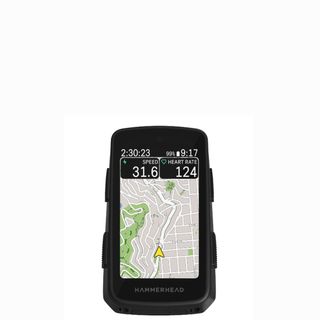
Based on smartphone functionality, the Karoo has a responsive touchscreen with a high-resolution display. The 2024 update has extended battery life to 15 hours or more, doubled internal storage and has a faster processor.

Garmin's flagship Edge 1040 is available with solar charging, giving exceptional battery life. It's a large device, but it has huge functionality, and with the release of the 1050, its price has dropped.

A self-confessed data nerd, Josh is often found training indoors, testing the accuracy of various sensors such as power meters, smart trainers and heart rate monitors. As a result, he is often surrounded by bike computers capturing data for dissecting later. When he's not training indoors, he's usually exploring new gravel trails near his home in Bath using routes he's made on Komoot or Strava.
When it comes to judging the performance of a computer, he likes easy syncing of routes, a big display with a clear map, reliable Bluetooth connectivity, and although he doesn't ride much beyond a few hours at a time, his forgetfulness means he likes a good battery life too.
Recent updates
Last updated on 13th of December 2024
Both Garmin and Wahoo have launched new flagship devices, now that we have got hands-on experience with both the 1050 and Ace we have included them in the guide, along with several other GPS computers that we have tested over the course of the year.
Best bike computers
The best bike computer overall

Specifications
Reasons to buy
Reasons to avoid
✅ You want the most up-to-date features: Whether it's keeping a group ride together, training or simply paying for a coffee mid-ride, the 1050 is unmatched when it comes to features.
✅ You want training features: When used with a power meter and heart rate the 1050 is capable of custom-tailored training plans, whether you're working towards an event or just looking to get a bit fitter.
❌ You don't want to spend a lot of money: The Garmin 1050 is one of the most expensive GPS computers on the market.
❌ You are a weight weenie: At 161g the 1050 is noticeably heavier than the Wahoo Roam, Karoo, or Garmin 840.
The Garmin Edge 1050 is the latest and greatest in Garmin GPS computer range and along with a new sleek look, packs a load of new features along with the solid functionality you would expect from a Garmin device.
While there are plenty of new features admittedly the 1050 is more of an incremental upgrade over the 1040, which is still a great GPS computer. There are plenty of reasons to go for the 1040 over the 1050, specifically the Solar version, which is why it is also featured later in this best GPS computer guide.
Although the screen size remains unchanged at 3.5in on the new model, the 1050 gets a new Liquid crystal display giving it a much higher resolution and brighter output. Save for a few buttons, it's controlled using the touch screen, with the screen and processing speed upgrade giving the 1050 a fast smartphone-like response which greatly enhances the user experience.
GPS tracking stability and accuracy are up there with the best and so is the improved routing and course creator, although it's possibly edged out slightly by the Karoo's navigation presentation and functionality. It's still very good plus it is supplemented with Garmin's ClimbPro which presents a climb-specific screen when ascending, whether you're following a route or not.
Garmin has invested a lot of time into its training metrics and the 1050 is loaded with fitness tracking and health metrics to help you start training and monitor your fitness. All the data is really well laid out and easy to understand, especially on the Garmin Connect app, so even if you aren't that experienced with training stats you can quickly get a good understanding of the training progress and performance metrics, with useful features like training status, identifying cycling strengths and a recommended recovery advisor. Whether you're training for a specific event or want to generally boost your performance on the bike Garmin has loads of training plans and workouts, it can even suggest daily workouts based specifically on your fitness, conditions and goals. While riding there are useful features like real-time assessment of your stamina and power output guides to help with pacing over an interval or a full ride.
The 1050 comes with a plethora of new connectivity features to enhance riding features. Rogue potholes or road obstructions can be noted using the Hazzard Log to warn other riders of potential dangers in the future. There are new group ride features including GroupRide competitions and awards if your ride group are a competitive bunch and automatic Incident Detection using speed or cadence sensor should something go wrong.
Garmin watches have been capable of card payments for a while now but Garmin Pay has made its way to the 1050 now, giving another option to pay for a coffee or avoid an emergency if you find yourself without another method of payment. Finally, there is a new bell function which seems like a gimmick on paper but our tester Tom found it very useful for alerting walkers and other cyclists, you can even control it with your AXS or Di2 controls.
For more information, check out Tom's in-depth Garmin 1050 review.
The easiest bike computer to live with

Specifications
Reasons to buy
Reasons to avoid
✅ You want a really easy-to-use GPS computer: From set up to menus and syncing with other services Wahoo's Roam is very easy and straightforward to use.
❌ You want long battery life: The 17 hours battery life of the Roam was reasonable when it was released but can't match the Garmin equivalent.
Version Two of the Elemnt Roam has the same shape and size as its predecessor, but upgrades to USB-C charging and a crisper, more colour-ish screen. It also has a dual-band GPS chip (only the Garmin Edge x40 and above models also have this at the time of writing).
Our review of the new Elemnt Roam confirmed what we already knew; that it is the easiest bike computer to live with. Initial setup is all performed via a smartphone app, and it's really straightforward and quick. Once set up, rides will automatically upload to Strava and others, and routes or workouts will also sync immediately from most of the common route-building websites. There's no fuss or complicated setup, it's just incredibly straightforward to use.
That setup is the same as the Elemnt Bolt, but the larger screen, larger memory, more screen colours and bigger battery life mean the Roam is just that little bit more user-friendly day-to-day.
Regarding the battery, Wahoo claims it lasts 17 hours, and our testing suggests this is correct. That isn't as long as some of the more expensive Garmin devices, but it's still among the best on the market, almost doubling the Hammerhead Karoo's performance.
The Roam now offers seamless connectivity with other devices via Bluetooth or ANT+, allowing direct control from the head unit. From turning lights on and off to capturing photos or videos with a GoPro, everything can be managed through the dedicated Wahoo interface. A standout feature for us is the ability to control music while riding—an addition that keeps us choosing Wahoo for our everyday cycling needs.
The Wahoo Elemnt Roam v2 launched in September 2022. Wahoo isn't technically calling it 'v2', and although the V1 is now mostly sold out it's worth avoiding any confusion as to which you're looking at when buying. If you're unsure, check for mentions of 'dual-band GPS' or '64-colour display' in the product description. Also look for convex buttons, rather than the V1's recessed ones. If they're there, you're looking at v2.
Read our review of the Elemnt Roam v2 for more details.
Best budget cycling computer

Specifications
Reasons to buy
Reasons to avoid
✅ You want a great GPS device at a more affordable price: The 540 has most of Garmin's advanced features but sacrifices features like touch screen to keep costs down.
✅ You want a long battery life: The Garmin 540 is capable of up to 26 hours and has a USB-C charging port.
❌ You want a touchscreen: The 540 is button control only which makes some of the menus and navigation a bit more fiddly.
The latest Garmin Edge 540 and 840 computers get trickle-down of Garmin's latest tech from the range-topping Edge 1040. Their format is much more compact though, and while the Edge 840 gets a touchscreen, the 540 is button-only. Both the Edge 540 and 840 have the option to spec solar charging to increase battery life.
As with the Edge 1040, there's multi-band GNSS for greater positional accuracy under tree cover and USB-C charging. Battery life without solar power is now a claimed 26 hours, which Garmin says is increased to 32 hours with solar.
Other functionality inherited from the Edge 1040 includes training advice, on-the-fly climb profiles and an optional power guide for a route so you can pace your effort. With only buttons to use, it's a bit more fiddly to find features than with Garmin's touchscreen devices and the smaller screen can feel crowded though.
The Edge 540 offers superb functionality at a much more reasonable price than Garmins more premium models. We still reckon that the 540 is a great package that will be able to do everything that the majority of riders everything they will need from a GPS computer.
You can read more about our experience with Garmin's compact cycling computer in our Garmin Edge 540 review.
The best cycling computer for competitive cyclists

Specifications
Reasons to buy
Reasons to avoid
✅ You want small GPS with loads of features: The Bolt has all the training, riding and navigation features you would need but wrapped up in a small aero package.
✅ You want a easy to use GPS: Like the Roam, the Bolt is extremely easy to set up and use.
❌ You want easy navigation: Wahoo's mapping is generally really good although the smaller screen makes it a bit harder to read while riding.
The Wahoo Elemnt Bolt is similar to the Roam, but with a smaller, aerodynamic body, a slightly shorter 15-hour battery and half the memory capacity at 16gb.
Setup and most adjustments are performed via a companion app, which is a streamlined and intuitive process that means the overall ease of use is unrivalled by other brands. It works flawlessly, but it's worth noting that getting your phone out mid-ride to change data fields is laborious compared to the press-hold-change that you get with Hammerhead and Garmin.
We found that the device's 16gb of internal memory was more than enough space for preloaded maps - this writer has the whole of the UK, Spain and Belgium currently downloaded, filling less than 10% of the available space. Using these maps, the Bolt offers real-time on-device navigation and rerouting, which prove useful in the case of a wrong turn.
Connectivity to the Wahoo app and third-party navigation tools like Strava, Komoot and RideWithGPS is seamless, and with its 64-colour display, the Bolt's maps are clear. However, the 2.2in screen is a bit too small for me, making mapping without a preloaded route particularly difficult.
The Elemnt Bolt features pretty much every training metric you're likely to need, including support for both ANT+ and Bluetooth, as well as WiFi. It will seamlessly sync your chosen third-party apps when it gets a WiFi signal, so downloading routes/workouts and uploading rides is automatic.
Our review of the Wahoo Elemnt Bolt will fill you in on all the extra info you may need before committing to the system.
The best cycling computer for navigation

Specifications
Reasons to buy
Reasons to avoid
✅ You want excellent navigation: Large clear display and easy-to-follow maps make navigation very easy.
✅ You want to integrate the Karoo with Sram AXS systems: The Karoo can be set up with AXS blips and the new Sram Red AXS shifter 'bonus buttons' allow you to control the computer.
❌ You want great battery life: High mileage riders will need to charge the Karoo more frequently although most people don't ride longer than 15 hours at a time, if you do you will need to charge on the go.
The Hammerhead Karoo boasts by far the best touchscreen available to cycling computers right now, making it more like a smartphone than any other device. It has a high-definition 3.2-inch scratch-resistant screen that's accurate and responsive, but the device can also be navigated entirely with buttons, which is useful in the rain. The display is bright, clear and easy to view, despite the device being 40% smaller than the original model. It's also 33% lighter, tipping the scales at just 118g.
When or Tech Review Tom tested the Karoo the navigation stood out as one of its top features. Loading routes is extremely easy and even when riding unknown foreign roads routes were easy thanks to the clear-cut navigation.
The 2024 upgrade to the Karoo has addressed one of the previous model's few bugbears, its limited battery life. While the older Karoo 2 managed around 10 hours on a charge, the new Karoo has increased this to 15 hours, putting multi-day rides in reach. The unit is mounted with the brand's own system, a 'linear lock' that ensures it stays planted and balanced while in use. The 2024 upgrade allows you to alter the unit's distance from your bars, while you can also switch to the included Garmin quarter-turn mount adaptor.
There's now a companion app, which provides most of the functionality you're likely to need while riding, although you'll need to use the web app to view the ride dashboard and manage your data. I saved the webpage as a shortcut on my smartphone, which gave me access to the extra functionality.
Like all of the best bike computers, the menu structure takes a while to get used to, but once you're familiar with the menu layout, it's easy and intuitive to navigate.
Find out how the Hammerhead Karoo earned its spot on our list.
Best for beginners

Specifications
Reasons to buy
Reasons to avoid
✅ You only want basic GPS features: The 130 Plus has all the basic features you need to record your rides and follow basic training features.
✅ You want the smallest GPS device: The 130 Plus is tiny and extremely light so if you're looking to save handlebar space or weight.
❌ You want navigation: The 130 Plus has navigation, but it's an extremely basic breadcrumb trail with extra routing options.
❌ You want to track lots of data: The small screen limits the amount of data fields visible while riding.
For its size, the Edge 130 Plus is brimming with features. The addition of the accelerometer, ClimbPro, and structured training is a marked improvement over the original (non 'Plus') Edge 130. It has all the connectivity you’d expect from a modern cycling computer and it gets you started in the Garmin ecosystem for less money. That means Garmin Connect access and with it the training features that come included. It also means you can use it with the Garmin Varia rear light and radar system to up your safety levels.
When it comes to navigation, it does lack some features of higher-specced models. Navigation capability is minimal as the 130 Plus doesn't have a true understanding of the world around it. You can create a route, sync it to the unit and it will then help you follow them, but there is no mapping or rerouting so if you get off track or need to make a change, you'll have to figure that out on your own to get back onto the breadcrumb track.
Still, the Edge 130 Plus does offer a few unique features at this price point. Things like VO2 Max estimations, a recovery calculator, and mountain bike dynamic metrics. It is very small on your bars but does a good job with simple navigation and after-the-ride data analysis. If you just looking for a device to record your rides, the 130 Plus will cover all your needs.
Read our review of the Garmin Edge 130 Plus for more details.
Best battery life

Specifications
Reasons to buy
Reasons to avoid
✅ You want a long battery life: In ideal conditions, you can expect up to 45 hours with all the features activated; at its most frugal, the 1040 will run for up to 180 hours.
✅ You want a high-spec GPS device at a lower price: The 1040 is Garmin's outgoing flagship model and comes with almost all the features you could ever need.
❌ You don't live in a sunny place: To get the best battery run times 1040 utilises the power of the sun using its solar panel, if you're mostly riding in overcast conditions or through the night don't expect to get as much battery life..
The Garmin Edge 1040 Solar's key feature is its solar power boost from its 3.5-inch colour touchscreen which separates it from the new flagship 1050.
That gives it a battery life of up to 45 hours between charges, so it's a great tool if you regularly ride long distances without the opportunity to recharge. You can boost that to 180 hours with full power saving and you can use the Garmin Charge external battery to extend that even further.
The 1040 Solar (and the non-solar 1040) can do everything that Garmin's outgoing computers (Edge 1030 Plus and Edge 830) can, and more. Including GPS tracking, turn-by-turn navigation and rerouting, automatic Strava uploads, connection to the Garmin Connect IQ app store, and much more.
Among its upgrades from those computers is multi-band GPS, which ups the Edge 1040's tracking stability and accuracy. You can set up ride profiles and change the data displayed via your smartphone too, rather than having to use the device's screen and there's better post-ride data visualisation.
Garmin has also enhanced the training features, letting you drill down into your data and performance metrics, including an assessment of your training status and your cycling strengths. You also get a real-time assessment of your stamina as you ride and can get a power output guide to help you pace your efforts.
There's a non-solar option too with 35 hours of run time if you don't expect to need the extended battery life that the solar charging offers, or can't face the price.
Read our review of the Garmin Edge 1040 Solar if you fancy heading out into the wilderness for a long time.
Also consider
While these are our pick of the best GPS computers there are several other devices that we have tested that deserve to be mentioned but didn't quite make the cut.
The first is the Garmin 840 which is only nudged out of the guide by the 1040 and 1050 but should be a consideration for most riders looking for a top-spec device. It sits in between the 540 and 1040 offering a smaller and more affordable touch screen alternative to the 1040. That means you get all the training metrics and routing features plus it comes in both Solar and non-solar versions.
If navigation is a top priority but you don't need any of the fitness metrics then Garmins Explore 2 is worth considering. It features a large 3in touch screen and the full power of Garmin's navigation capabilities. It is worth noting that it has limited training functions so if you're planning on doing any fitness-focused riding you're better off with one of Garmin's Edge devices. Battery life at 16 hours is short compared to the 26 hours and over you can get from Garmin's Edge devices, although this can be extended with Garmin Charge Battery Pack or hard wiring it into your e-bike.
Finally, there are also the legacy Garmin devices which are still impressive performers. I regularly use a 1030 Plus and the Garmin 830 and 530 are also still worth considering, especially as there are often some great Garmin deals to be found on these devices. Features-wise, the Garmin 1030 Plus has everything you'd expect from a top-end cycling computer: navigation, training data, connectivity to external sensors and apps, access to the Connect IQ app store and much more. It can display as many metrics as you're ever likely to need. It supports both ANT+ and Bluetooth to connect to sensors, smartphones and Garmin's smartwatches, as well as WiFi for immediate uploads to third-party apps like Strava.
In our testing, we were incredibly impressed with the battery life. We actually managed to get a little more than Garmin's claimed 24 hours without resorting to switching off the screen or unpairing sensors, so while it's not quite as long-lasting as the 1040 Solar above, it's still excellent and a lot cheaper.
In the same way the 840 shares many of the features of the 1040, the 830 takes the 1030's features and packs them into a smaller form while the 530 offers a great entry point for a proper feature-rich GPS device.

Wahoo recently released a new flagship device, on paper, the Ace marks a significant upgrade to Wahoo's GPS computer range. Not only does the Ace feature a new huge touchscreen display, a full 30+ hours, voice-guided navigation and a unique Wahoo Wind Dynamics sensor. Our tech reviewer Will got his hands on the Wahoo Ace pre-release and although there is a lot that he liked about the Ace there are still some teething problems that make it hard to recommend as one of the best GPS computers. Once these issues have been ironed out with some software updates though, the Ace should climb the ranks.
If your absolute one priority is battery life then there is only one GPS computer for you. I awarded the best battery life to the Garmin 1040 Solar due to its comprehensive features and impressive solar-boosted battery life. The 1040 doesn't come close to the Coros Dura though which has a claimed 375-hour battery which is crazy. It achieves this by supplementing the internal battery with a massive solar panel that's claimed to offer 200% efficiency (two hours of ride time for every hour of "direct sunlight"). It's a little clunky to use and Coros are still drip-feeding features through updates however it's still worth considering, especially considering it's competitively priced.
| Header Cell - Column 0 | Connectivity | Companion app | Navigation | Battery life | Colour screen | Screen size | Touchscreen |
|---|---|---|---|---|---|---|---|
| Garmin Edge 1050 | ANT+, Bluetooth, WiFi | Yes | Garmin Cycle Maps | 60 hours | Yes | 3.5in / 89mm | Yes |
| Wahoo Elemnt Roam V2 | ANT+, Bluetooth, WiFi | Yes | OpenStreet Map | 17 hours | Yes | 2.7in / 69mm | No |
| Garmin Edge 540 | ANT+, Bluetooth, WiFi | Yes | Garmin Cycle Maps | 32 hours (solar) 26 hours (non-solar) | Yes | 2.6in / 66mm | No |
| Wahoo Elemnt Bolt | ANT+, Bluetooth, WiFi | Yes | OpenStreet Map | 15 hours | Yes | 2.2in / 56mm | No |
| Hammerhead Karoo | ANT+, Bluetooth, WiFi, cellular | Yes | OpenStreet Map | 15 hours | Yes | 3.2in / 82mm | Yes (button nav too) |
| Garmin Edge 130 Plus | ANT+, Bluetooth | Yes | Breadcrumb | 12 hours | No | 1.8in / 45mm | No |
| Garmin Edge 1040 Solar | ANT+, Bluetooth, WiFi | Yes | Garmin Cycle Maps | 45 hours (solar), 35 hours (non-solar) | Yes | 3.5in / 89mm | Yes |
| Garmin Edge 840 | ANT+, Bluetooth, WiFi | Yes | Garmin Cycle Maps | 32 hours (solar), 26 hours (non-solar) | Yes | 2.6in / 66mm | Yes |
| Garmin Edge 540 | ANT+, Bluetooth, WiFi | Yes | Garmin Cycle Maps | 32 hours (solar), 26 hours (non-solar) | Yes | 2.6in / 66mm | No |
| Garmin Edge 1030 Plus | ANT+, Bluetooth, WiFi | Yes | Garmin Cycle Maps | 24 hours | Yes | 3.5in / 89mm | Yes |
| Garmin Edge 830 | ANT+, Bluetooth, WiFi | Yes | Garmin Cycle Maps | 20 hours | Yes | 2.6in / 66mm | Yes |
| Garmin Edge 530 | ANT+, Bluetooth, WiFi | Yes | Garmin Cycle Maps | 20 hours | Yes | 2.6in / 66mm | No |
| Wahoo Ace | ANT+, Bluetooth, WiFi | Yes | OpenStreet Map | 30 hours | Yes | 3.8in / 96.7mm | Yes |
| Coros Dura | ANT+, Bluetooth, WiFi | Yes | Open Street Map | 120 hours (excluding solar) | Yes | 2.7in / 68.5mm | No |
How to choose the best bike computer for your needs
If you are considering treating yourself to a new bike computer there are two main points to consider: Firstly, how much do you want to spend and secondly, do you think you will want to use your computer to do a lot of navigating?
Of course, your choice will be dictated by your budget. If you don't need to use many map functions on your computer, you can potentially save yourself some money and buy a unit that focuses more on delivering key data such as ride time, speed, distance, averages etc whilst also having the capability to pair to things like HR monitors and power meters. If you want to do a lot of navigating and route following on your computer you may need something with a larger memory for more maps and more inbuilt GPS and navigational aids as well as the ability to link with third-party route planning apps.
What do you get in a cycling computer?
More importantly, what do you want?
If all you want to know is how far and how fast you’ve ridden, a basic cycling computer will give you that. If it has a GPS chip, it will also provide you with a map record of where you’ve been and help you navigate a route.
Many of the best cycling apps will let you do all this on your smartphone, while the best cycling watches even provide a lot of the functionality of more advanced bike computers, as well as monitoring your fitness and health off-bike, so you may not even need a cycling computer.
On the other hand, a cycling computer will probably be more weatherproof than a smartphone and easier to mount to your bike. It will also be easier to read as you ride than a smartwatch.
More expensive cycling computers will give you a lot more training-related functionality, so if you’re looking to up your cycling game, maybe by also purchasing a power meter and heart rate monitor to record your performance, a more advanced computer will capture and allow you to make better use of your training data.
How easy are cycling computers to set up?
Setting up and configuring your cycling computer has, in general, got a lot easier with newer devices. Manufacturers make it easy for you to get out and ride, but give you more complex configuration options if you need them, often via a smartphone app.
Most of the best bike computers use a standard playbook where a widget guides you through setting up data like your language, height, weight and age and other user data. The computer will usually prompt you to download the latest software version, and if it has a base map, the newest update for your geographic region.
Most cycling computers can be paired with the maker’s smartphone app and link the two devices. Often, set-up is performed on the phone rather than on the device itself, making for easier interaction. Setting things up on a smartphone is something a lot of us are very comfortable doing these days.
How much should I spend on a cycling computer?
Just like anything else in cycling, trying to figure out which bike computer will fall within your budget constraints while offering the features you prioritise can be a tall order.
Depending on how much money you have to spend, your GPS computer may have base maps, interval timers, in-depth power metrics, a colour touchscreen and more connectivity than you can shake a stick at, or it might be a simple, compact unit with a black and white display and basic training metrics.
If you have a hard budget, then you may need to compromise on some features. Conversely, if you have a prerequisite list of features, then make a checklist and see which of the best cycling computers meets those requirements, then weigh up the decision with price as one of the deciding factors.
As mentioned above, a smartphone app provides a cheaper alternative to a dedicated cycling computer.
What makes the best bike computer for navigation?
Most bike computers feature a GPS chip, as well as access to other satellite networks like GLONASS, BeiDou, and Galileo, and nearly all of the best bike computers on this list offer some form of navigation. Many also have a base map pre-installed which allows for turn-by-turn directions, on-the-fly redirection and some allow you to create routes and courses directly on the device.
More budget-friendly head units won’t have a base map, but may still offer what’s called ‘breadcrumb’ navigation, where the head unit will display your route as a line that you’re meant to follow.
If you're the type who likes to load up a route in advance and follow it, then look for a device that offers seamless route integration. You might prefer to get your route from one of the best cycling apps, such as Strava, TrailForks, Komoot, RideWithGPS or others. Check in advance to see what third-party integrations your chosen cycling computer offers so that loading routes onto your device will be seamless.
However, if you're the type who likes to get out there and just explore, then you may want something with a large screen and a clear, concise map that's easy to comprehend whilst you're moving. The last thing you want to do whilst exploring is keep stopping to check where you are.
Alternatively, you might know all your local routes and not care much for exploring. If that's the case, then mapping features probably won't be high on the priority list, in which case, focus on something that can provide the data fields - speed, distance, time, power, etc - you want to be displayed.
Do I need a touchscreen cycling computer?
Among the best bike computers, there's a good balance of touchscreen and non-touchscreen devices, and both have their merits and their pitfalls, which will depend on what, where, and when you ride.
There's no doubt that a touchscreen device is more easy and intuitive to navigate, as you can easily swipe to browse around a map or pinch to zoom in and out. However, if your riding is often in deep winter and you're wearing thick gloves, your dexterity to swipe through pages in such a way will be hampered and buttons might actually make life easier. Also, if you only ever ride on roads you're familiar with, then will you ever need to browse a map anyway? Look at the type of riding you do and ask yourself what you need most.
The same goes for colour displays. They're nice to have, but they will invariably add to the price, and outside of mapping they don't add much beyond a nicer aesthetic.
How much battery life should I look for?
How long your cycling computer's battery lasts will dictate how long you can enjoy being out on your bike, especially if you're relying on it for navigation or training data.
Generally, the best cycling computers will have a battery life of around 15-20 hours when used conservatively, but this will be reduced if you're pairing to numerous sensors or following navigation for hours at a time. Riding with the screen light on full for hours on end will also sap battery life. Not too many of us will be riding for 15 hours straight, so a shorter battery life probably won't cause any issues whilst riding, but it will mean you need to remember to charge it more frequently.
So to answer the question, look for enough battery life to comfortably cover the duration of your longest rides, then consider the time between charging, if ever you find yourself riding multi-day trips without a power source.
Does a cycling computer need Bluetooth and ANT+ connectivity?
Every cycling head unit on the market will give you data fields like speed, distance, and time. Even many of the best budget cycling computers will support an ANT+ or Bluetooth connection to a heart rate monitor plus speed and cadence sensors.
Almost all cycling computers work with both, and some devices also connect to your home WiFi network, seamlessly uploading your ride to Strava before you’ve taken your helmet and sunglasses off and supporting quicker upgrades and map and route uploads.
How do cycling computers connect to third-party apps?
Apps like Komoot, Strava, Today’s Plan, Training Peaks and TrainerRoad make useful additions to your ride experience. They'll allow you to download routes and workouts, and then upload your ride so you can analyse it afterwards. Having a cycling computer that connects to them will streamline the process of uploading or downloading the required data.
To connect to these apps, your cycling computer will use one of two methods. Either it will connect to your smartphone via Bluetooth, or a companion app will allow the integration with the third party. Or it will connect to WiFi and speak directly to the third-party server (after an initial setup).
However, not all computers will connect with all apps, so check with the manufacturer before you buy. Just because your computer has WiFi or Bluetooth, it doesn't mean the brand has built the software that enables it to connect.
What features can I expect in an entry-level bike computer?
As you probably expected, the more money you spend on a cycling computer, the greater number of features you're likely to get. At the very budget end of the spectrum, cycling computers will work using a magnet attached to a spoke and a sensor attached to the fork. This counts the number of times the wheel rotates and uses this to calculate the distance. At this price point, many of these sensors will use a wire to connect the sensor to the computer itself, but some will use Bluetooth and remove the wire.
Manufacturers prioritise small size, low weight and ease of use, and it will often track basic metrics such as speed, distance and time. Rarely will such a device provide any form of maps or navigation, and the screen will often be devoid of any colour.
Battery life at this point is usually measured in months, rather than hours; since the feature list is so small, the power usage is low. As a result, many are operated by coin cell batteries, rather than rechargeable lithium-Ion batteries.

What features can I expect in an mid-level bike computer?
At the mid-tier price point, cycling computers begin to see the inclusion of a GPS chip, which means it can track your route and allow you to upload your ride to third-party apps like Strava. Some also get on-device navigation, usually via a 'breadcrumb' trail, rather than full-blown on-device map databases. They often also see Bluetooth and ANT+, meaning they can connect to smartphones and sensors, although some devices limit what sort of sensor they can connect to.
The device itself will often be slightly bigger, meaning room for more data on display at any one time, and more room for a larger battery - which is almost always USB rechargeable - to handle the increased processing power.
It's at this price point that manufacturers often trade features for cost savings, so while some might be given full sensor compatibility, that might be at the expense of mapping or colour, and a competitor might offer the colour screen and mapping at the expense of sensors. It's at this price point that you will need to spend the most time prioritising what features are most important to you.
What features can I expect in an top-level bike computer?
As with most things, when you start to spend the big bucks, you have to make the fewest concessions, and the best bike computers are regularly accompanied with comprehensive feature lists and complete connectivity.
The more features you add, the more expensive the unit is likely to be. At the most basic level you will get a rainproof display with speed, distance, and time. From there, things will build along with the price. Available options include, a colour screen, on-device navigation, turn-by-turn directions, compatibility with Bluetooth and ANT+ sensors, WiFi connectivity, and automatic synchronisation with third parties such as Strava, Training Peaks and Komoot. Many devices will also come with a barometric altimeter for more accurate altitude and rate-of-climb statistics, the ability to display detailed training metrics and the ability to adjust the fields displayed to match your requirements.
All those features will also come with a battery life expectancy. Built in rechargeable batteries are the only option so make sure if you plan to go for longer than 8-9 hours you've got a sense of how long you can expect from your computer and what to do when it gets low. You can charge the best cycling computers while riding but only Garmin has an option that's impervious to rain. When it comes to the built-in batteries, the range is vast covering anything from 15-40 hours.
What are the alternatives to a bike computer?
Not everyone needs a dedicated standalone bike computer, we get that. Luckily, it's possible to get many of the same features in other devices.

The obvious one that most of us already own is a smartphone, and with the help of a QuadLock mount, you can typically mount your phone to your handlebars safely, and a multitude of apps will track your ride. Just make sure that your phone is waterproof. Also, if you crash, it could be a costly repair as phones are typically more expensive than the best bike computers.

A smartwatch is the other solution. Most of the best cycling watches offer the ability to connect to all the same sensors as a computer, but instead of mounting it to your bars, you wear it on your wrist. This is a favoured option by triathletes, as it also tracks run and swim metrics and is one less thing to think about in transition, but could also offer a solution to cyclists who want a little more value for their investment. While a computer is put away between rides, a smartwatch can continue to be used off the bike too and may provide useful additional metrics including sleep and recovery status.
Read our comparison of the pros and cons of a bike computer vs smartwatch to help you to decide.
How do we test cycling computers?
The team here at Cyclingnews is a group of dedicated cyclists. We spend most of our time riding bikes and we are constantly testing new gear. We spend time racing, training, and exploring both on paved roads, and on roads that are a bit rougher and where navigation is at its trickiest. We go out before dawn and after sunset. We test during the summer, the winter, and the rain, and we put things to the test in whatever way we think will be best for the specific product.
For this collection of the best cycling computers, the team has put them through their paces as well as pulled from their collective 20 years' worth of experience. There are brands here that make multiple appearances because they offer a wide range of options. We've spent time with this stuff and we are presenting what we think are the best options out there for a wide range of different riders.
Each unit has gone through the same rigorous testing process. We weigh each device and set it up to ascertain how intuitive the page customisation process is versus the competition - this should never be too complicated. Once that is sorted, we look at the metric tracking performance in detail, and test how each device interacts with its native app as well as third-party apps such as TrainingPeaks and Strava.
An important part of the testing procedure is navigational performance, and this is conducted on a standardised test route taking in both urban roads and off-road paths. This allows us to benchmark each device against one another thanks to the repeatable nature of the test route. While performance testing is often done with multiple cycling computers affixed to our handlebars at the same time, navigational testing is carried out back-to-back in isolation.
Get The Leadout Newsletter
The latest race content, interviews, features, reviews and expert buying guides, direct to your inbox!

Josh is Associate Editor of Cyclingnews – leading our content on the best bikes, kit and the latest breaking tech stories from the pro peloton. He has been with us since the summer of 2019 and throughout that time he's covered everything from buyer's guides and deals to the latest tech news and reviews.
On the bike, Josh has been riding and racing for over 15 years. He started out racing cross country in his teens back when 26-inch wheels and triple chainsets were still mainstream, but he found favour in road racing in his early 20s, racing at a local and national level for Somerset-based Team Tor 2000. These days he rides indoors for convenience and fitness, and outdoors for fun on road, gravel, 'cross and cross-country bikes, the latter usually with his two dogs in tow.
- Graham Cottingham
- Will JonesSenior Tech Writer
- Tom WieckowskiTech writer


